There are many reasons why you would want to create a WordPress test site. For example, you want to experiment with some recent plugins you found. You may also want to change the current look of your website, but you’re not quite sure yet what you want.
Or maybe you’re just learning how to create a website on WordPress step by step, and you don’t want to pay for current hosting for the moment. Is it possible to just play around with website making without actually having to pay for hosting?
Do you have to search “how to create a second website on WordPress” just to avoid affecting your main website or having to avoid paying for anything? And isn’t this whole process complicated and limited to people who have actual WordPress development skills?
Well, you don’t have to Google how to set up a test site in WordPress anymore or something like that. Thanks to InstaWP, you can try out different WordPress themes without having to fiddle around with your site’s appearance or having to pay for hosting. It’s an all-in-one WordPress development toolset that can launch instant WordPress websites with ZERO setup time, very easy to use – and it’s for free!
Let’s take a closer look at how to create a free online WordPress test site in a second using InstaWP.
How to set up a WordPress test site using InstaWP
Setting up a WordPress test site is easy with InstaWP. You can do this without signing up, or after registering for an account. We’ll take a look at both options.
Create the test site without signing up.
Once you’re at the home page of InstaWP, you have the option to create a test site by NOT signing up. Just look for the Try for Free button at the upper right and click on it.
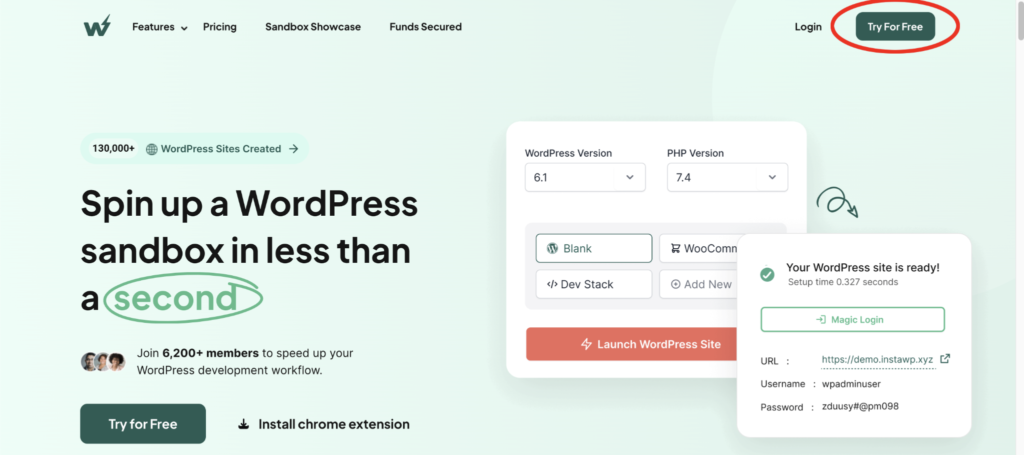
Once you press that button, you’ll be taken to this menu:
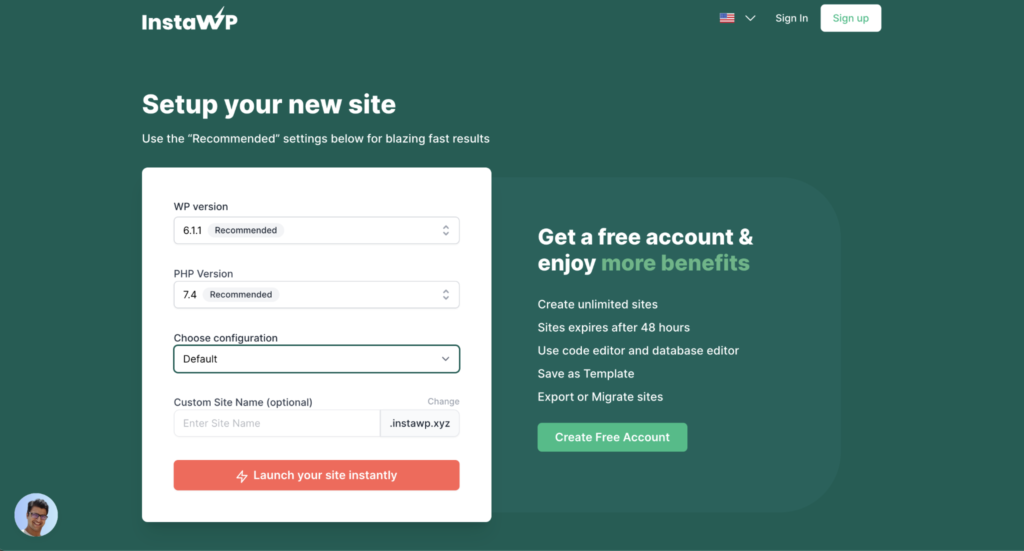
You can choose your WP version, PHP version, and even the configuration, whether you want the site as default, as WooCommerce, or a multisite. Once you’ve made your selections, just press the Launch your site instantly button.
This screen will appear for a second:
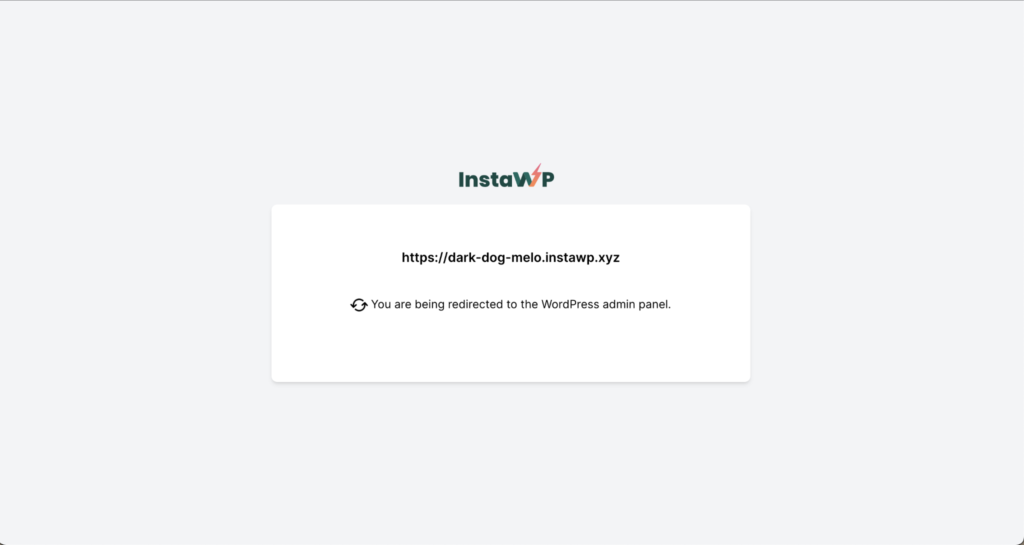
And then you’ll get to your WordPress test site!
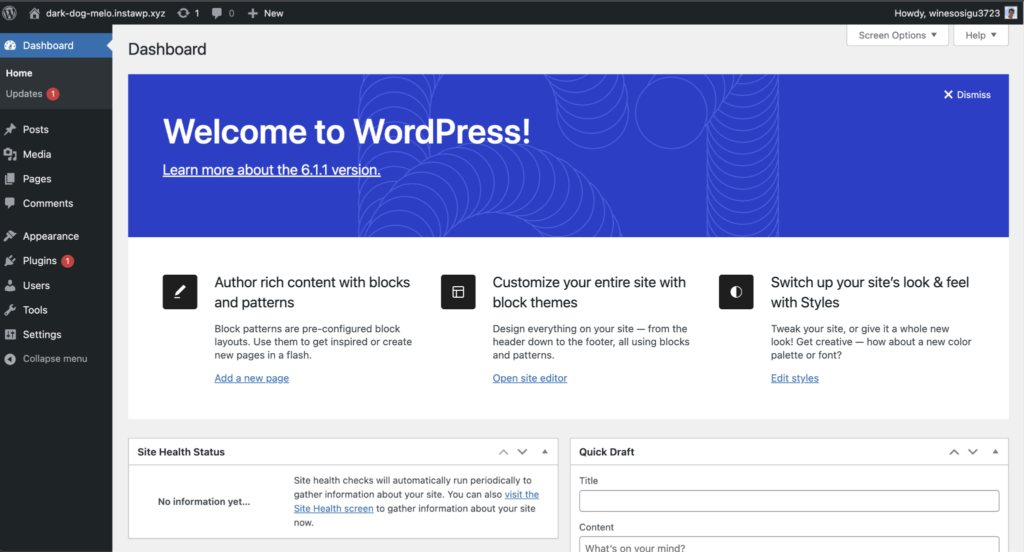
Now you can tinker with the test site like you’re working on a live WordPress site.
However, do take note that if you do it with this method, your test site is only valid for eight hours. If you plan to be testing a lot of things, 8 hours might not be enough for you. Plus, you won’t be able to access all the features of a free account.
If this is a bit limiting for you, why not register with InstaWP?
Create the test site after registering with InstaWP.
Once you have created an account with InstaWP, you’ll arrive at this screen:
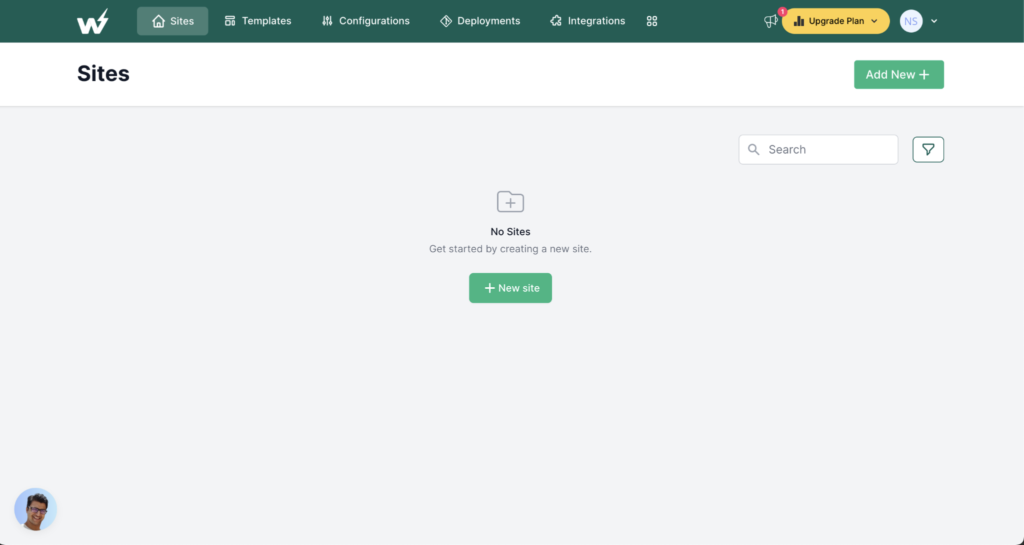
To create your WordPress test site, just click on the + New Site button in the middle or the Add New + button on the upper right corner. This pop-up menu will appear:
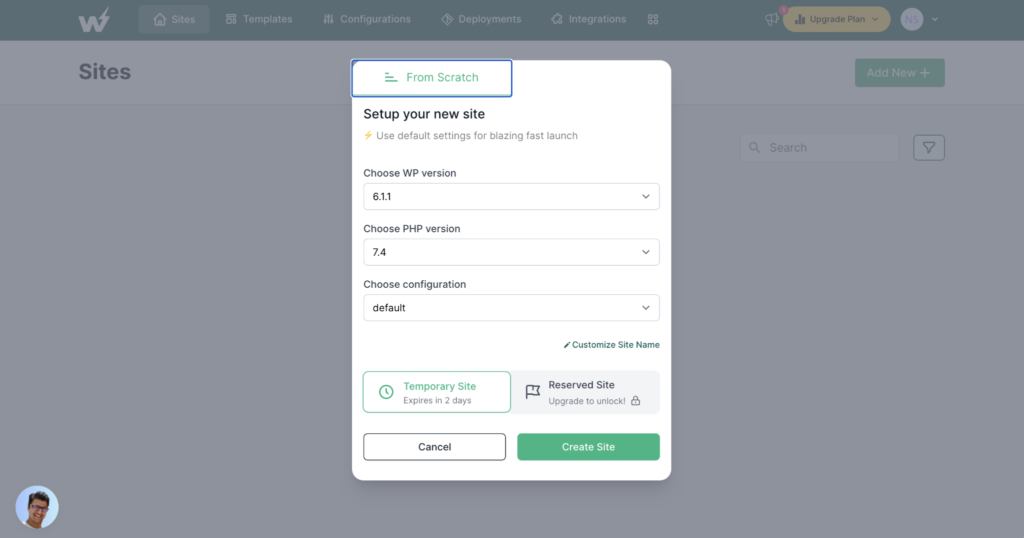
This will be the screen that will appear next:
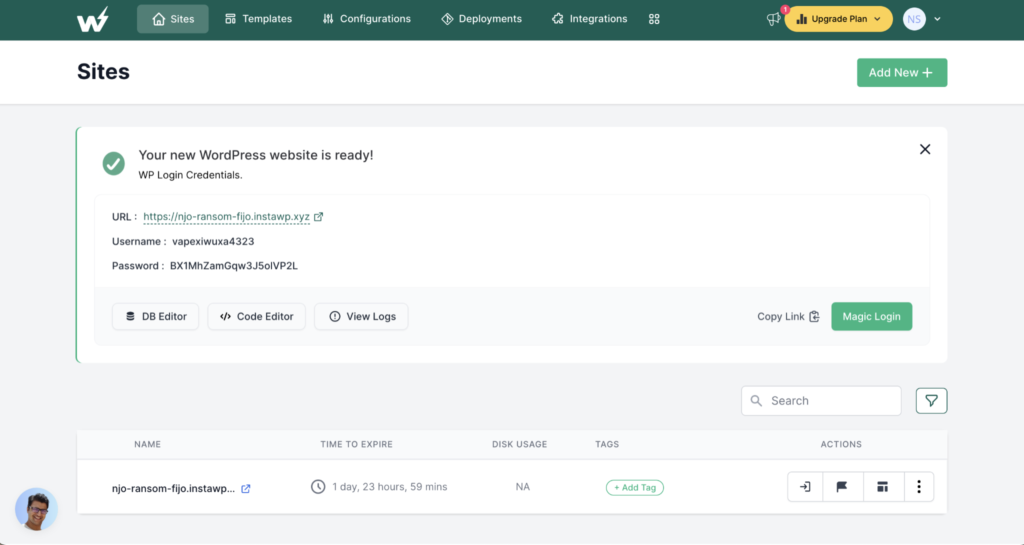
Benefits of creating a test site after signing up with InstaWP
As you can see, you can already log in to the site, but you can also do more, such as changing the code. But even before you make a test site, you can try modifying configurations under the Configurations section in case you want to try different WordPress and PHP versions.
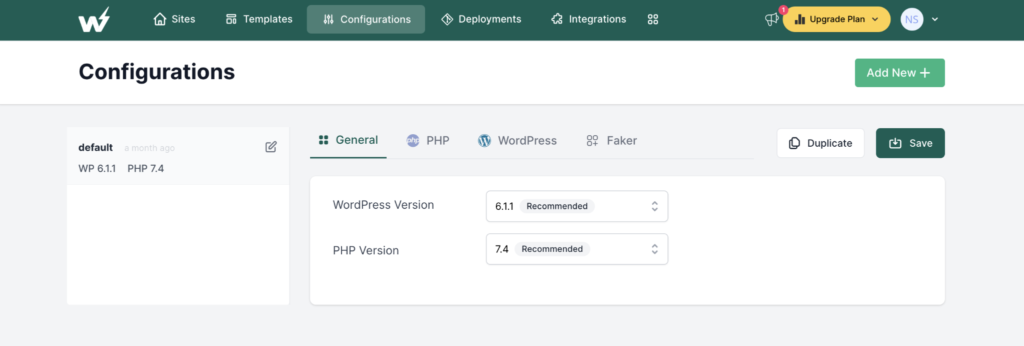
And if you want to launch your site with pre-installed themes and plugins, go to the WordPress option, and you’ll be taken to this screen:
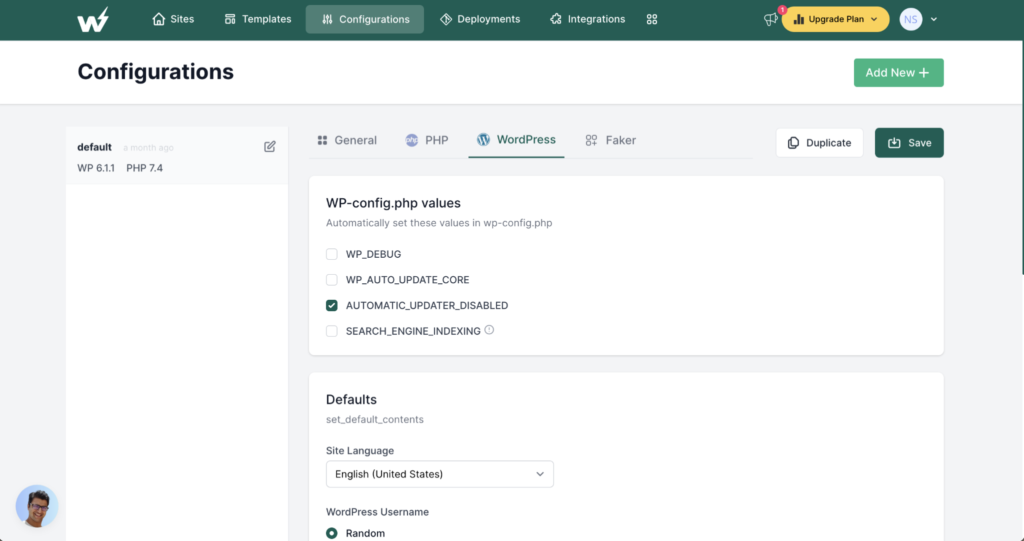
Scroll down until you see this:
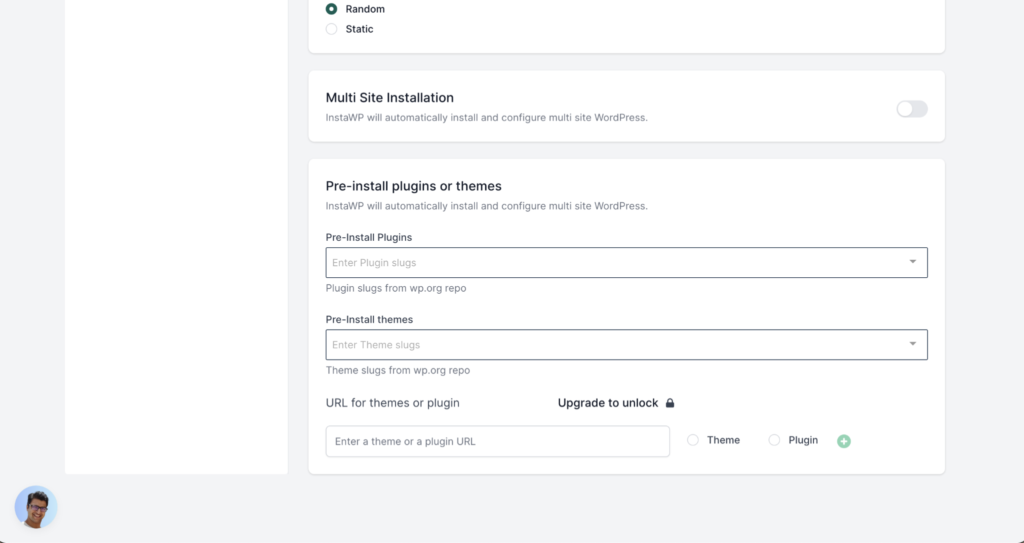
You can enter Plugin and Theme slugs from the WordPress repository. For example, if you want to install the Ocean Theme, make sure to copy the end of the website address, which is the slug.
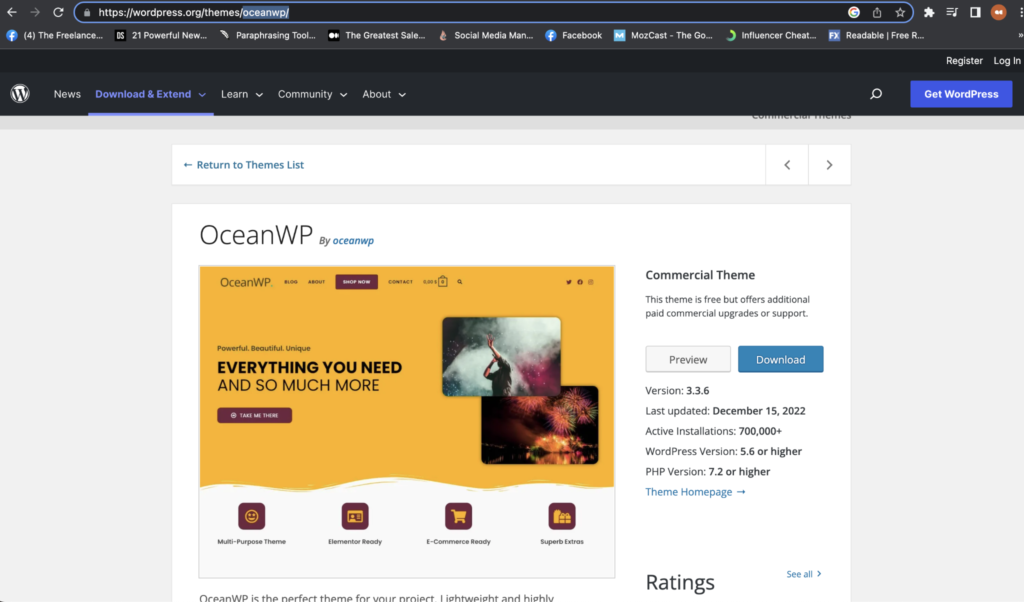
Then if you want the JetWidgets for Elementor plugin, do the same thing:
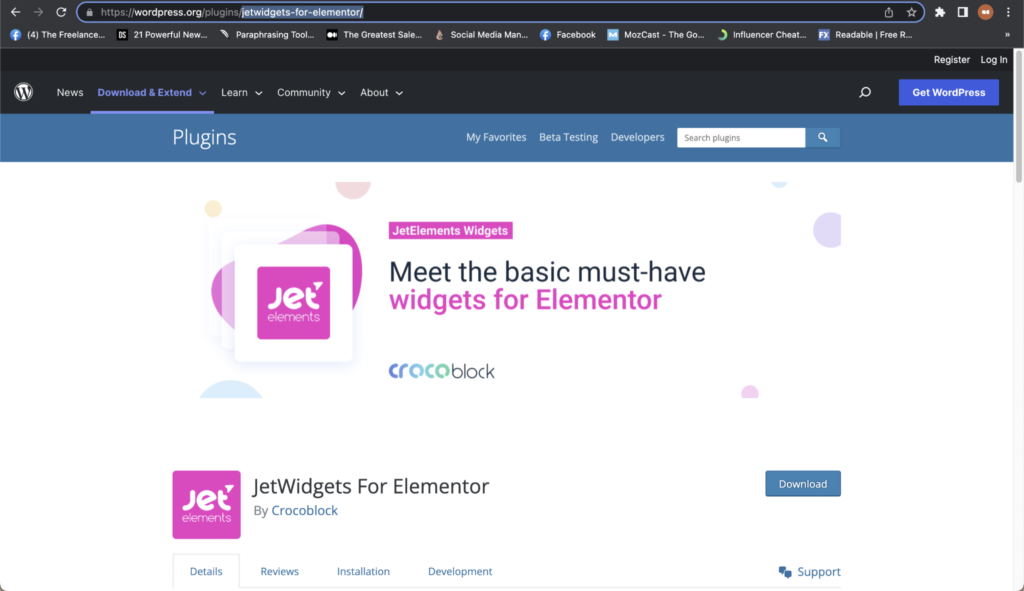
Then copy and paste them into the appropriate blanks:
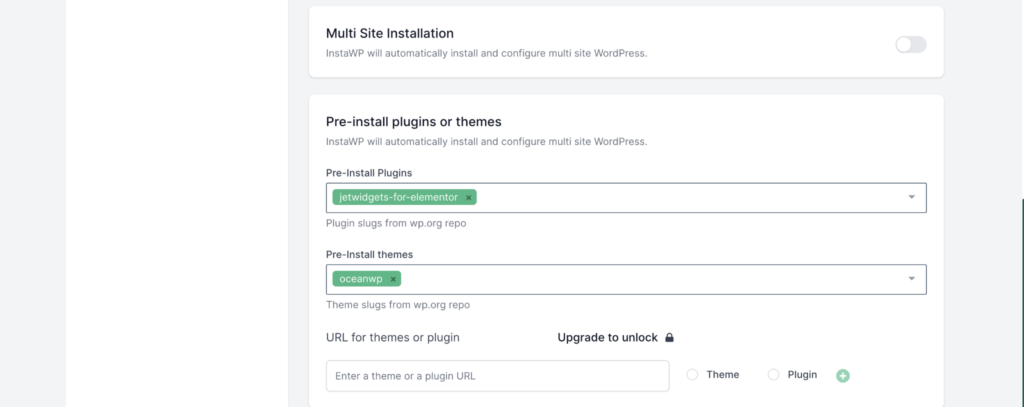
Make sure to press scroll back up and press Save! Once you launch your test site, you’ll see that the theme is there:
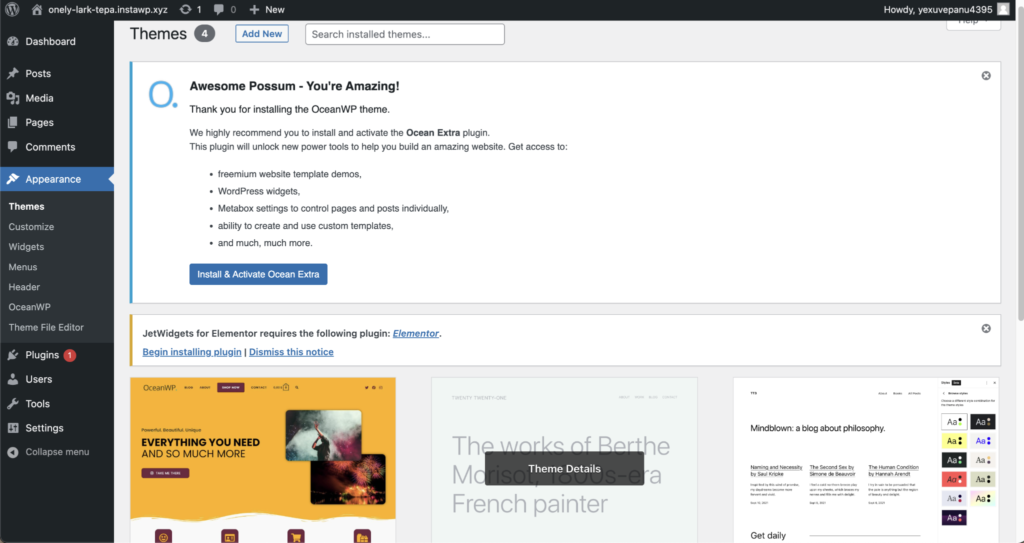
And so is the plugin:
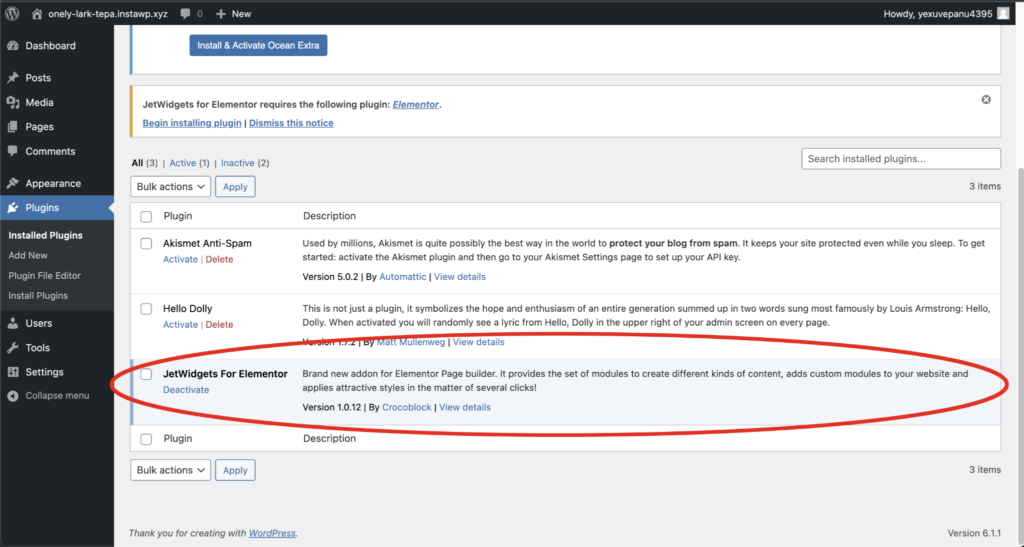
It’s that simple to test out whatever you want with InstaWP!
Can I directly clone my current website and place it on InstaWP?
Now, what if you have a current website and you want to play around with it instead of a fresh, blank website? It’s easy with the InstaWP Connect plugin!
Aside from it being one of the best WordPress migrations plugins, InstaWP Connect can help you make an entire copy of your WordPress site in a staging environment. That way, you can quickly create a test site similar to your actual WordPress website for experimentation.
While it’s relatively new and is not widely used yet as other WordPress plugins, rest assured that it uses the same technology based on InstaWP. And since InstaWP is reliable and has many good reviews, you can be confident in the plugin’s reliability.
How many websites can I make with InstaWP?
Want to experiment with more than one website? Or what if you want to check out your current website with different looks? That’s possible with InstaWP, even on the free plan:
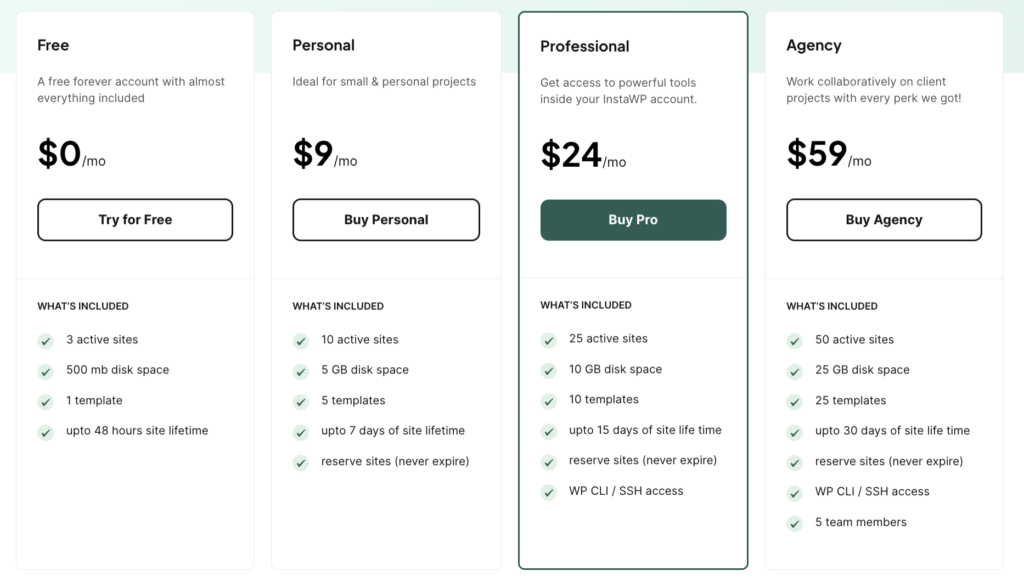
As you can see, the Free plan gives you 3 active sites, as well as many other features that you can use in case you just want to experiment for now. And if you want to get more, you can always upgrade your account to meet your needs in the future.
What if I want to make my test website live?
You might be thinking that InstaWP is limited to just testing the local site. Why bother testing and testing if you won’t be able to carry it out to your real website, right?
Well, not to worry: You can easily migrate your test site to a live one via InstaWP. All you have to do is find the website you want to export, then go to the rightmost menu, the one with three dots.
Click on it and look for the word “Migrate”:
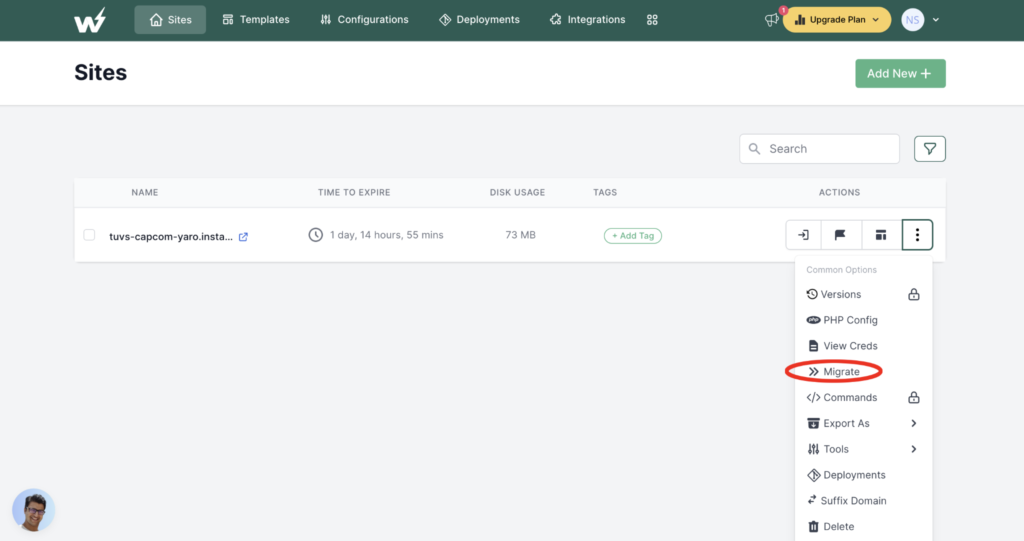
You’ll be redirected to the migrate interface, where you have your pick of popular hosting servers:
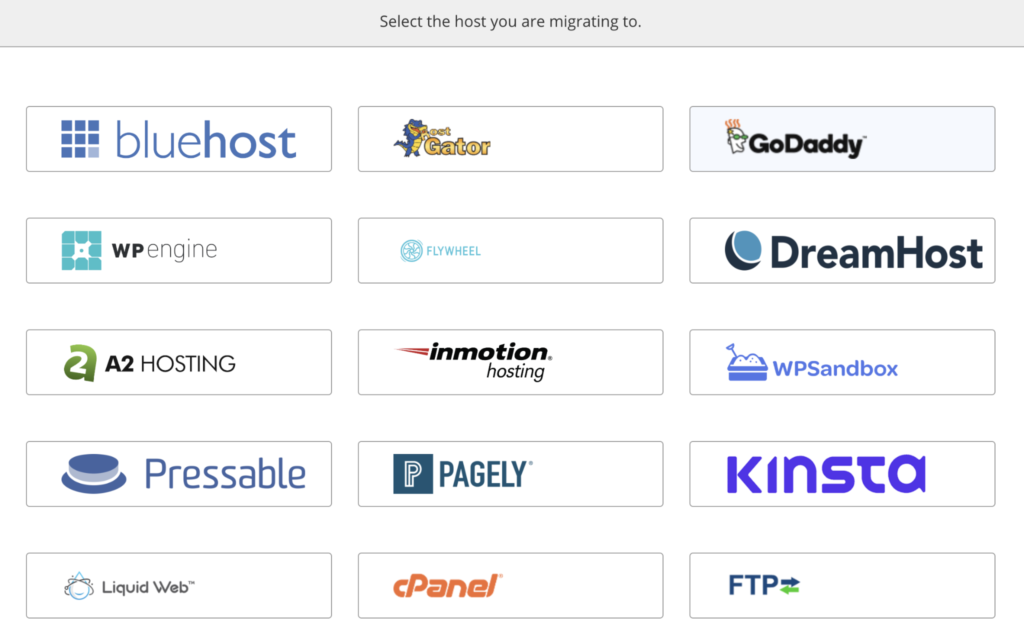
nstaWP offers built-in migration support for these servers, so once you’ve entered the necessary details, you can sit back and let InstaWP do the rest! No need for you to worry about making any changes to the code or anything else.
Of course, make sure to read our checklist of going from staging to making your site live before going live. It’s to be sure you’ve done everything necessary for a stress-free launch.
Why not use a local WordPress development site?
A local WordPress development site is almost the same as a WordPress test site. The major difference is that it can be done offline, which is a great advantage if you’re somewhere without a good Internet connection. You can work on your website on the plane, for example, or in some island somewhere without having to search for a signal – all you need is your laptop.
Your website will also be secure and free from nosy individuals until you’ve achieved what you want – important if what you’re working on is something sensitive. And you won’t run into any server issues or wait a long time for your site to refresh, as long as your machine is fast.
However, a local WordPress development site does take plenty of steps and is not necessarily a quick process. That means if this is going to be your first time doing something like this, you might find it very hard to do.
You might also run into problems like the local development site failing. And it might actually be better to do testing online, as there are plenty of WordPress services and plugins that need Internet to work properly.
You’re also going to have a problem collaborating with people if your development site is offline. What if you’re required to work with a developer who is in a different country and different time zone? You’re probably not going to want to ship your laptop to them just for them to see what you’re doing, right?
The InstaWP WordPress test site will solve all of those concerns, since the WordPress test site creation is fast (and speed is of the essence nowadays), and since it’s online, you can invite anyone to collaborate with you, whether a team member or a contractor.
Is a WordPress test site really important?
In a word: yes. A WordPress test site offers the following benefits:
You don’t have to experiment on your current live website.
This is one of the most vital things when it comes to website testing. As mentioned above, if you just want to try out a plugin or WordPress theme, it’s better if you don’t apply that to your live website. That’s especially if you’re an eCom website selling something or you’ve currently published a blog that everyone’s reading.
Experimenting on a live website may lead to various WordPress errors which you don’t want to happen. At least with a test site, you can just play around as much as you want without fear of affecting your current website.
You can test as much as you want with no pressure.
What some people do to be safe in testing plugins and themes is that they put their website down until the testing is done. And if you do the same thing, you might pressure yourself to get done quickly just to get your website back up. That pressure might lead to you making plenty of mistakes which can affect your website’s performance.
With a WordPress test site, you get the convenience of testing without having that pressure. You can take as much as time as you can to ensure that all plugins work, for example. At least when you’re done testing and you want to enact the changes on your actual website, you can be confident that there won’t be any errors or mistakes.
You won’t lose any customers.
Related to putting down your website to test is that you might lose customers. Imagine this scenario:
You already have a regular amount of visitors coming to your site daily. Then you decide you want to tinker with it, and put your website down. What do you think will happen?
People might arrive, see your website down, and decide to not come back. That’s especially if you’re selling something that has fierce competition. And when people leave and not come back, your search engine ranking might also be affected in a negative way.
And that’s what a WordPress test site is for. You’ll ensure that your actual website remains functional and will give visitors or users a good experience even as you’re making changes to your test site. Once you’re done with the changes, you can apply them to your site with minimal disruption for your visitors.
Summary
With InstaWP, creating a WordPress test site has never been easier. No longer do you need to manually set up a test site with multiple steps and a lengthy process. InstaWP simplifies the process, allowing you to easily test plugins, themes, and more.
Having a WordPress staging site gives you the opportunity to experiment and test as much as you want without worrying about negatively affecting your live website. You can take your time and make sure everything is perfect before implementing changes on the live site.
Don’t miss out on the convenience and benefits of a staging site. Sign up for InstaWP today and get a WordPress test site in less than a second!



