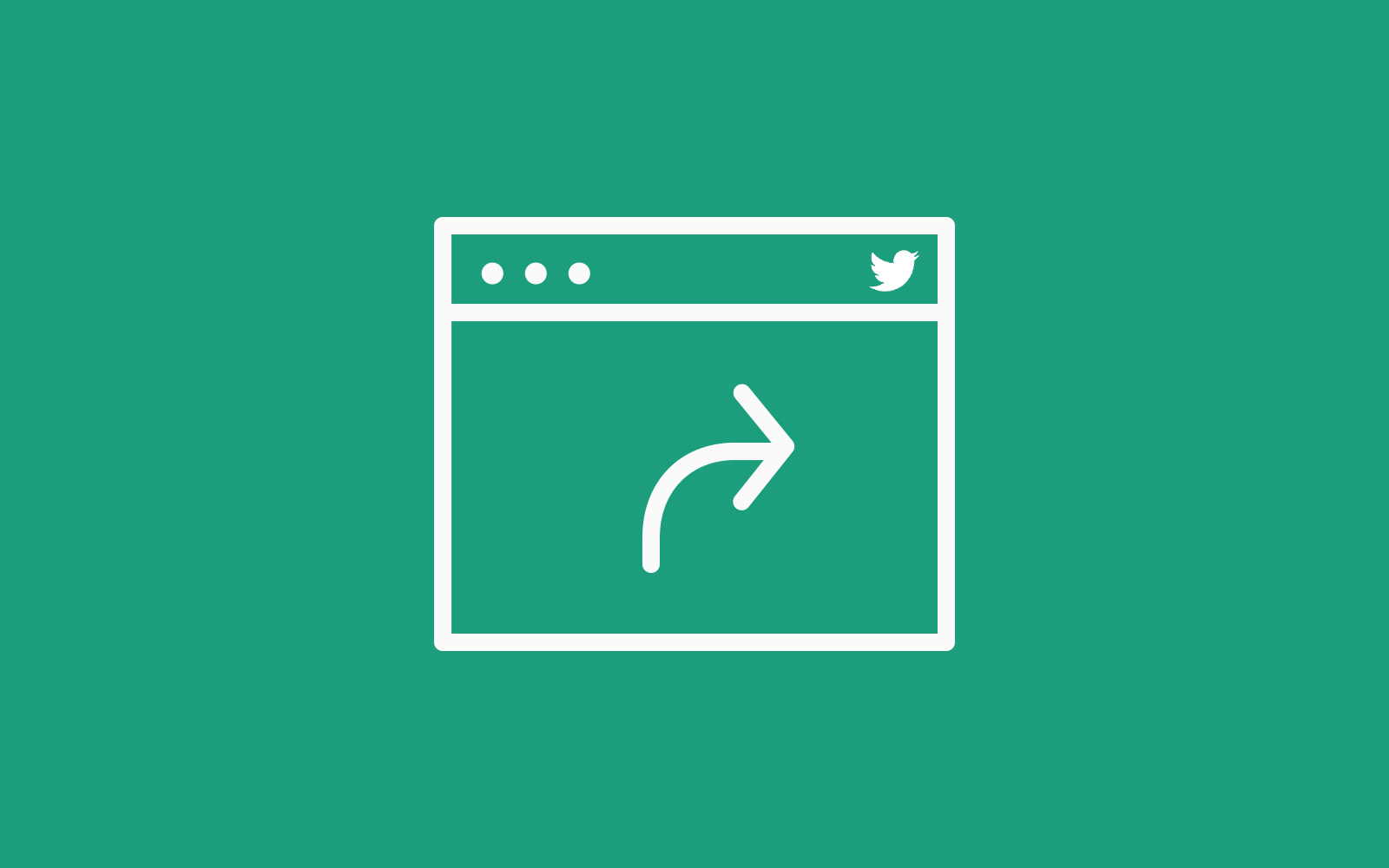Nowadays social media is a great way to get more traffic to your website and grow your audience. But how this will be possible, we learn in this article on how to make your WordPress content more shareable on Twitter.
Add social share buttons to your articles:
You need to add a social media sharing button or plugins in each article/ blog. Nowadays people like to share quality blog posts, articles so make it easy for them easily.
The Twitter plugin for WordPress makes it easy to embed single Tweets, multiple Tweets, a Moment, or a Vine on your website. Improve the reach of your content with the Tweet button and populate rich link previews on Twitter with automatically-generated Twitter Card markup. Help your audience follow your latest updates with the Twitter follow button.
Embedding tweets into your website:
Most popular free WordPress plugin Jetpack has a module that called Extra Sidebar Widgets that, their other things, enables you to embed an official Twitter Timeline Widget into your website sidebar. With this widget you can display your recent tweets on your website and viewers can click on a Tweet to take them directly to your Twitter page.
Share Old Posts:
Revive Old Post (Former Tweet Old Post) WordPress plugin helps you keep your old posts alive by automatically sharing them and driving more traffic to them from Social Networks. It also helps you to promote your content. You can set sharing interval and number of posts to share to drive more traffic.
Automate Social Media Sharing:
Sharing your social media content automatically not only saves you time but also helps you create a successful social media presence.
CoSchedule is a premium solution to help you plan, that will publish and promote your content on Twitter, and other social media. By automating your content to be shared on social media, CoSchedule boasts that you will receive up to 75% more traffic than you are used to.
Create Tweetable Quotes:
Click To Tweet WordPress plugin allows you to easily create tweetable content for your readers. Use pull quotes and custom messages inside the body of your blog/article post to highlight your content for the reader and make it simple for them to share on Twitter.
Conclusion:
There are so many different ways you can make your website’s post more shareable on Twitter. All of the options above should help, so try them and go ahead and share your experiences with the world using the comments below!