Slow websites diminish profits, weaken search engine standings, and drive users away in droves. Fortunately, there are numerous, well-established strategies to speed up WordPress website and restore its vigor, ensuring it performs at its peak.
Imagine your WordPress site lumbering along like an outdated vehicle, struggling to keep pace while visitors abandon it more swiftly than one might expect. If your site loads too slowly, it’s not merely an inconvenience—it’s actively eroding your revenue.
Google prioritizes rapid websites within its sophisticated ranking algorithm, a fact that becomes increasingly critical as mobile usage surges dramatically across the globe. A lethargic site risks fading into irrelevance, losing both visibility and credibility.
Below, we have made a guide to speed up your WordPress website, transforming it into an efficient, high-performing platform that meets modern demands.
Table of Contents
Why Speed Up Your WordPress Website?
Speed isn’t just a “nice to have”—it’s mission-critical for your website’s success.

Whether you’re running a personal blog, an eCommerce store, or a business site, how fast your website loads has a direct impact on everything from user experience to SEO and even your revenue. In fact, studies show that 53% of mobile users will abandon a page if it takes longer than 3 seconds to load. Ouch.
Here’s why website speed matters:
- Better SEO Rankings
Google officially uses site speed as a ranking factor. A faster site means better chances of appearing on the first page of search results, which translates to more organic traffic. - Improved User Experience
Visitors expect a smooth, instant browsing experience. Slow sites lead to frustration and higher bounce rates, while fast sites keep users engaged and clicking through. - Increased Conversions & Sales
For eCommerce sites, every second counts. Faster sites lead to more completed purchases, fewer abandoned carts, and ultimately, more money in your pocket. - Optimized for Mobile Users
With over half of web traffic coming from mobile devices, speed is more important than ever. Mobile users are often on slower connections and less forgiving of laggy sites. - Better Resource Efficiency
Speeding up your site reduces the load on your server, allowing it to handle more visitors without crashing or lagging—especially important during traffic spikes.
Best Strategies to Speed Up WordPress Website
Google uses site speed as a ranking factor. If your site’s slow, you’re not just frustrating users—you’re losing traffic. And with mobile browsing dominating the web, a sluggish site could be turning away tons of potential visitors. But don’t panic—there are several simple and effective ways to make your WordPress site faster.
The tips to speed up your WordPress website are listed below:
#1 Swap Your Web Host for a Reliable Provider
Consider your web host the bedrock of your site’s performance infrastructure. A subpar host is akin to an unreliable vehicle—it may function minimally but falters when placed under any significant demand. I’ve encountered hosting plans priced as low as $3 per month that promise extensive features, yet these often crumble when traffic increases, leaving your site vulnerable.
To speed up your WordPress website effectively, transition to a reputable provider such as Hostinger. These services are meticulously engineered to speed up your WordPress website with robust, scalable infrastructure capable of handling growth.
In a recent Load Impact test I conducted, a budget host underperformed significantly, highlighting the risks of cutting corners. Concerned about the complexities of duplicating your pages? Tools like Clonepress or Yoast Duplicator simplify the process considerably, offering a seamless transition. Alternatively, many premium hosts provide migration services at no additional cost.
Observe how a dependable hosting provider can speed up your WordPress website almost immediately, delivering a noticeable improvement in load times and user experience.
#2 Unleash the Power of a CDN
Picture your server as a distant hub in a vast network. For users located far from its physical location, retrieving files becomes a lengthy and frustrating process. A Content Delivery Network (CDN) addresses this challenge by distributing your content across a global array of servers, each poised to speed up your WordPress website.
For example, a user in Tokyo accesses files from a nearby server rather than one situated on another continent, drastically reducing latency.
We recommend StackPath (formerly MaxCDN) for its cost-effectiveness, straightforward setup, and proven ability to speed up your WordPress website. Integrate it with a plugin like WP Fastest Cache for optimal results, creating a synergy that enhances delivery speeds.
This global approach will speed up your WordPress website with remarkable ease, providing consistent performance regardless of a visitor’s location.
#3 Pick a Theme Designed for Efficiency
Many WordPress themes come laden with excessive features—tools, widgets, and options that often go unused yet weigh heavily on performance. This surplus slows your site considerably, undermining its responsiveness.
To speed up your WordPress website, opt for a streamlined, efficient theme that prioritizes performance over unnecessary frills. We suggest Blockera, valued for its lightweight design, SEO optimization, and versatility, which collectively help speed up your WordPress website while maintaining an appealing aesthetic.
Customizing Blockera may require some familiarity with CSS or PHP, though its standard options remain accessible to users of all skill levels. Are you seeking to speed up your WordPress website without sacrificing style or functionality? This theme offers an excellent balance of form and efficiency, making it a top choice for performance-conscious site owners.
#4 Install a Caching Plugin
WordPress generates pages dynamically using PHP and database queries—a process that, while functional, can be inherently sluggish, especially under load. A caching plugin pre-generates static HTML pages, delivering them rapidly to speed up your WordPress website and reduce server strain.
Options like W3 Total Cache, with its extensive feature set, and WP Super Cache, known for its ease of configuration, are reliable and freely available.
For those desiring a more advanced solution, LiteSpeed Cache provides a premium, user-friendly experience that will speed up your WordPress website with minimal effort, offering superior results for a modest investment.
#5 Optimize Your Image Files
Images often undermine performance if not managed properly, acting as silent culprits in slowing your site. I’ve observed users uploading files as large as 5MB, compelling WordPress to resize them in real time—a taxing and inefficient endeavor.
To speed up your WordPress website, reduce image sizes using tools like Photoshop or free online services, which maintain quality while minimizing file weight. For an automated approach, Squoosh compresses images upon upload, contributing significantly to efforts to speed up your WordPress website.
#6 Maintain Your Database
Your database can become cluttered over time with outdated revisions, spam comments, and redundant data, all of which impede performance and responsiveness. Regular maintenance will speed up your WordPress website significantly, ensuring it operates at peak efficiency.
WordPress Database cleaning plugins simplifies this process by clearing unnecessary data and optimizing tables with minimal effort, requiring just a single click. Schedule weekly cleanups to keep your database running smoothly and continuously speed up your WordPress website, preventing the accumulation of digital debris that drags down performance.
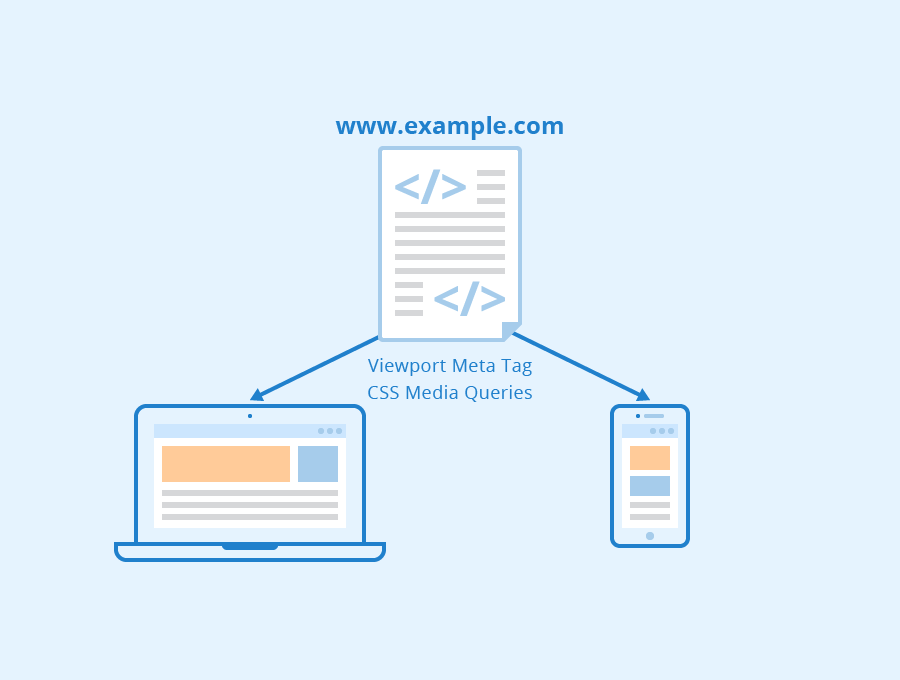
#7 Minify CSS, JavaScript, and HTML
Minification of CSS, JavaScript and HTML reduces file sizes by eliminating unnecessary characters, spaces, and comments, enabling you to speed up your WordPress website with leaner assets. Plugins like Autoptimize or LiteSpeed Cache automate this process effectively, streamlining your code without manual intervention.
For those with technical expertise, some tools hands-on control over the minification process. Efficient files translate directly to quicker load times and a smoother user experience.
#8 Reduce HTTP Requests
Each page element—images, scripts, stylesheets—triggers an HTTP request, and an excess of these slows your site considerably. Combine CSS and JS files, limit font variations, and remove nonessential scripts to speed up your WordPress website effectively.
Asset CleanUp assists in managing these elements seamlessly, ensuring fewer requests and faster page rendering—a practical step toward optimization.
#9 Implement Lazy Loading
Loading all media upon page entry is an inefficient use of resources, particularly for content-heavy sites. Lazy loading delays images and videos until users scroll to them, reducing initial load times to speed up your WordPress website significantly.
WordPress now offers native lazy loading, though plugins like Smush enhance functionality further, providing an intelligent method to maintain speed without compromising content delivery.
#10 Manage Plugin Usage
While plugins enhance functionality, resource-heavy ones—such as page builders or complex sliders—can hinder performance dramatically. Use Query Monitor to identify and eliminate inefficiencies, helping to speed up your WordPress website by maintaining a lean plugin lineup. A minimalist approach ensures a faster, more responsive site.
#11 Test Performance Regularly
Speed testing tools serve as diagnostic experts for your site’s health. WordPress Speed Testing tools provide detailed insights into how to speed up your WordPress website, pinpointing areas for improvement. Offer your audience brief tutorials to interpret results and address common issues—consistent testing keeps your site competitive and responsive to evolving standards.
#12 Explore a Headless Setup (For Advanced Users)
For high-traffic or enterprise-level sites, a headless WordPress configuration—separating the back-end from a modern front-end via REST API or GraphQL—can dramatically speed up your WordPress website. This advanced technique suits those comfortable with complexity and offers exceptional performance gains, making it ideal for sites with demanding requirements.
#13 Enable GZIP Compression
GZIP compression reduces file sizes before transmission, accelerating delivery to speed up your WordPress website and conserve bandwidth. Most hosts and caching plugins include this feature by default, but it’s wise to verify its activation. If absent, implement it via .htaccess for noticeable improvements in transfer speed and overall performance.
#14 Your Monthly Performance Checklist
Maintain peak performance with this routine to speed up your WordPress website: Remove unused plugins and themes, compress new images, update WordPress core and plugins, perform a database cleanup, and evaluate speed metrics regularly. This disciplined approach keeps your site in top form month after month.

🧩 Additional Considerations for Long-Term Success
Beyond these core strategies, consider the broader context of your site’s ecosystem. Regularly review analytics to understand user behavior and identify bottlenecks that may not appear in standard speed tests.
Collaborate with your hosting provider to explore server-side optimizations, such as PHP version upgrades or enhanced security protocols that indirectly speed up your WordPress website by improving resource allocation. Educate yourself on emerging web technologies—tools like HTTP/2 or Brotli compression could offer future-proof advantages.
Speed Up WordPress For Ultimate Boost 🎯
A fast website is more than a convenience—it’s a strategic advantage to speed up your WordPress website, enhancing user satisfaction, search engine rankings, and revenue potential. Begin with foundational improvements such as hosting, caching, and image optimization, then progress to sophisticated techniques like headless setups or advanced compression.
With these tools at your disposal, your site is poised to transition from sluggish to swift—are you prepared to accelerate your digital presence and seize the opportunities that come with superior performance?

