Imagine walking into a store, excited to shop, but everything moves in slow motion—the doors creak open, the cashier takes forever, and the shelves are stocked at a snail’s pace. Frustrating, right? Well, that’s exactly how customers feel when your WooCommerce store takes too long to load!
A slow website doesn’t just test patience—it kills sales, hurts SEO rankings, and drives shoppers away. Studies show that even a one-second delay can lead to higher bounce rates and fewer conversions. That’s why learning how to speed up your WooCommerce store isn’t just an option; it’s a necessity!
In this guide, we’ll break down why speed matters, effective ways to optimize your store, and how to keep it running like a well-oiled machine. Ready to turn your sluggish site into a lightning-fast shopping experience? Let’s go!
Table of Contents
Hacks to Speed Up Your WooCommerce Store
Here are some of the best hacks to speed up your WooCommerce store and improve performance:
1. Choose a High-Quality Hosting Provider
Think of your hosting provider as the engine that powers your WooCommerce store—choosing the right one is essential if you want to speed up your WooCommerce store and deliver a seamless shopping experience. A fast and reliable host ensures smooth site performance, reduces downtime, and helps your pages load in the blink of an eye.
What to Look for in a Hosting Provider to Speed Up Your WooCommerce Store
✅ Server-Side Caching – A must-have feature that stores static versions of your site, reducing the load on your server and drastically improving page speed.
✅ Ample Resources – Your hosting plan should offer plenty of RAM, bandwidth, and SSD storage to handle high traffic, large product catalogs, and database queries without slowing down.
✅ Latest PHP & MySQL Versions – Using the most recent versions of PHP and MySQL ensures your store runs efficiently, processes transactions faster, and remains secure.
✅ Content Delivery Network (CDN) Support – A CDN speeds up your WooCommerce store by distributing its content across multiple global servers, ensuring that visitors from anywhere in the world experience fast loading times.
✅ WooCommerce Optimization – Some hosts offer WooCommerce-specific optimizations, such as dedicated resources, automatic scaling, and built-in security measures to keep your store running at peak performance.
2. Select a Lightweight and Optimized Theme
Your theme is like your website’s outfit—so don’t pick one that’s too bulky! A bloated theme packed with unnecessary features can drag down your site’s speed. Instead, go for a lightweight, performance-optimized theme that keeps things fast and efficient.
A sleek theme not only improves loading times but also enhances user experience and SEO. Keep it simple, keep it fast, and let your content shine without extra baggage slowing things down!
3. Optimize Product Images
High-resolution images make your products look stunning, but if they’re too large, they can slow down your WooCommerce store. The good news? You can have crisp, beautiful images without sacrificing speed! Use image compression plugins like Squoosh or ShortPixel to automatically shrink file sizes while keeping top-notch quality.
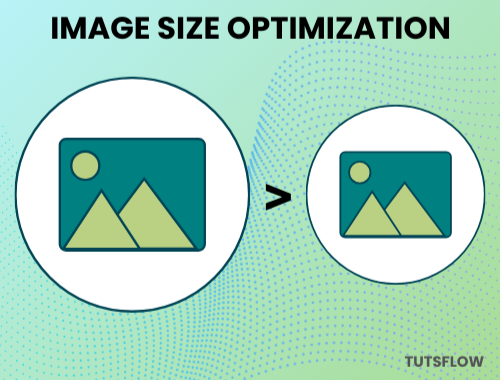
This means faster load times, better user experience, and even improved SEO rankings. Also, consider using WebP format for even lighter images without losing clarity. With optimized images, your store will load like a breeze, keeping customers happy and engaged!
4. Implement Caching Mechanisms
Want to speed up your WooCommerce store and keep visitors happy? Caching is your secret weapon! It works by storing a static version of your pages, so returning visitors don’t have to reload everything from scratch. This means faster load times, less server strain, and a smoother shopping experience.
To make caching a breeze, install WordPress caching plugins, which handle everything for you. With caching in place, your store will run lightning-fast, keeping customers engaged and boosting conversions. A speedy store means happy shoppers, and happy shoppers buy more!
5. Utilize a Content Delivery Network (CDN)
A Content Delivery Network (CDN) is like giving your website a global superpower! Instead of making visitors wait for data from a single server, a CDN stores and delivers your site’s content from multiple servers worldwide. This means faster page loads, less lag, and an ultra-smooth shopping experience, no matter where your customers are.
Want to get started? Popular CDN options like Cloudflare and StackPath make it easy to speed up your WooCommerce store. With a CDN in place, you’ll reduce server strain, improve SEO, and keep shoppers coming back for more!
6. Minimize and Optimize Plugins
Plugins add powerful features to your store, but having too many can slow down your WooCommerce store, much like a cluttered toolbox that makes it hard to find the right tool. To keep things running smoothly, regularly audit your plugins and remove any that are unnecessary, outdated, or slowing down your site.
How to Optimize Plugins for Better Speed:
✅ Keep Only Essential Plugins – Stick to well-coded, optimized plugins that genuinely enhance your store’s functionality.
✅ Avoid Duplicate Features – If multiple plugins perform the same task, choose the most lightweight and efficient option.
✅ Look for Performance-Friendly Alternatives – Some plugins are bloated with features you don’t need. Instead, opt for lightweight versions designed for speed.
✅ Deactivate & Delete Unused Plugins – Simply deactivating a plugin isn’t enough—delete it to prevent unnecessary database clutter and security risks.
By keeping your plugin list lean and optimized, you’ll speed up your WooCommerce store, improve security, and create a more enjoyable shopping experience that keeps customers happy and ready to buy!
7. Enable GZIP Compression
GZIP compression is like vacuum-sealing your website’s files—shrinking them down so they load faster without losing quality. This means quicker page loads, less bandwidth usage, and a smoother shopping experience for your customers. You can enable GZIP compression through your hosting provider.
Once activated, your site’s files will be compressed on the fly, making speed up your WooCommerce store. A lightweight website means happier visitors, better SEO, and more sales—because no one likes waiting!
8. Optimize Your Database
Over time, your WooCommerce database collects junk, post revisions, spam comments, and outdated data, that can slow down your store. Regularly clean up and optimize your database to keep things running smoothly. Use plugins to remove unnecessary data or malware and optimize tables for better performance.
Also, consider limiting post revisions and auto-saving to reduce database bloat. A clean database means faster queries, quicker load times, and a more efficient store, ensuring customers don’t get stuck waiting. Less clutter, more speed, and a better shopping experience—win-win!
9. Implement Lazy Loading for Images
Images and videos are essential for a visually appealing store, but loading them all at once can slow down your WooCommerce store. The fix? Lazy loading! This technique loads images only when they appear on the screen, preventing unnecessary slowdowns.

To speed up your WooCommerce store, install plugins which make lazy loading effortless. The result? Faster page loads, improved mobile performance, and a better user experience. A quick-loading store keeps visitors engaged, reduces bounce rates, and boosts conversions—because no one likes waiting!
10. Keep WooCommerce and Extensions Updated
One of the easiest ways to speed up your WooCommerce store is by keeping everything up to date! WooCommerce, WordPress, themes, and plugins receive regular updates that include performance improvements, security patches, and bug fixes. Running outdated software can slow down your store and expose it to security risks.
Enable automatic updates where possible or check manually to ensure your store stays optimized. Keeping your site updated means faster load times, fewer compatibility issues, and a smoother shopping experience—all of which help boost sales and customer satisfaction. Stay current, stay fast, and keep customers coming back!
Also Read Frequently Bought Together Products in WooCommerce
11. Monitor and Analyze Performance Regularly
To speed up your WooCommerce store, you need to track its performance consistently. Slowdowns can happen over time due to plugin updates, increased traffic, or unoptimized content. Use tools to analyze loading times, detect bottlenecks, and get actionable recommendations.
Regular monitoring helps you identify which elements need optimization, whether it’s images, scripts, or server performance. By staying on top of your store’s speed, you ensure a fast, seamless shopping experience, improve SEO rankings, and keep customers happy. Faster store = more sales and fewer abandoned carts!
12. Reduce External HTTP Requests
Too many external HTTP requests can slow down your WooCommerce store, making pages take longer to load. Many plugins and themes pull in fonts, scripts, and stylesheets from third-party sources, adding extra load time.
How to Minimize External HTTP Requests:
✅ Host Key Files Locally – Instead of relying on external sources, store important files like Google Fonts, tracking scripts, and icons on your own server to reduce dependency on third parties.
✅ Limit Third-Party Integrations – Some analytics tools, live chat apps, and social media widgets create multiple requests. Use only the essential ones and consider lighter alternatives.
✅ Use Performance Plugins – Plugins like Asset CleanUp or Perfmatters let you disable unnecessary scripts on specific pages, ensuring that only essential resources are loaded.
✅ Combine & Minify Scripts – Reducing the number of separate CSS and JavaScript files can speed up your WooCommerce store by cutting down on external requests.
13. Optimize WooCommerce Scripts and Styles
WooCommerce is powerful, but it loads extra scripts and styles that might not always be needed—especially on non-shop pages. These extra files can slow down your WooCommerce store, increasing load times and affecting performance. To speed up your WooCommerce store, add custom code to remove unnecessary scripts.
You can disable cart fragments, widgets, and other non-essential features that don’t contribute to the shopping experience.
14. Paginate Comments & Reviews
If your WooCommerce store has a lot of user comments or product reviews, they can slow down page load times by forcing the site to load too much content at once. Fortunately, WordPress allows you to break comments and reviews into smaller chunks, reducing the strain on your server and helping to speed up your WooCommerce store.
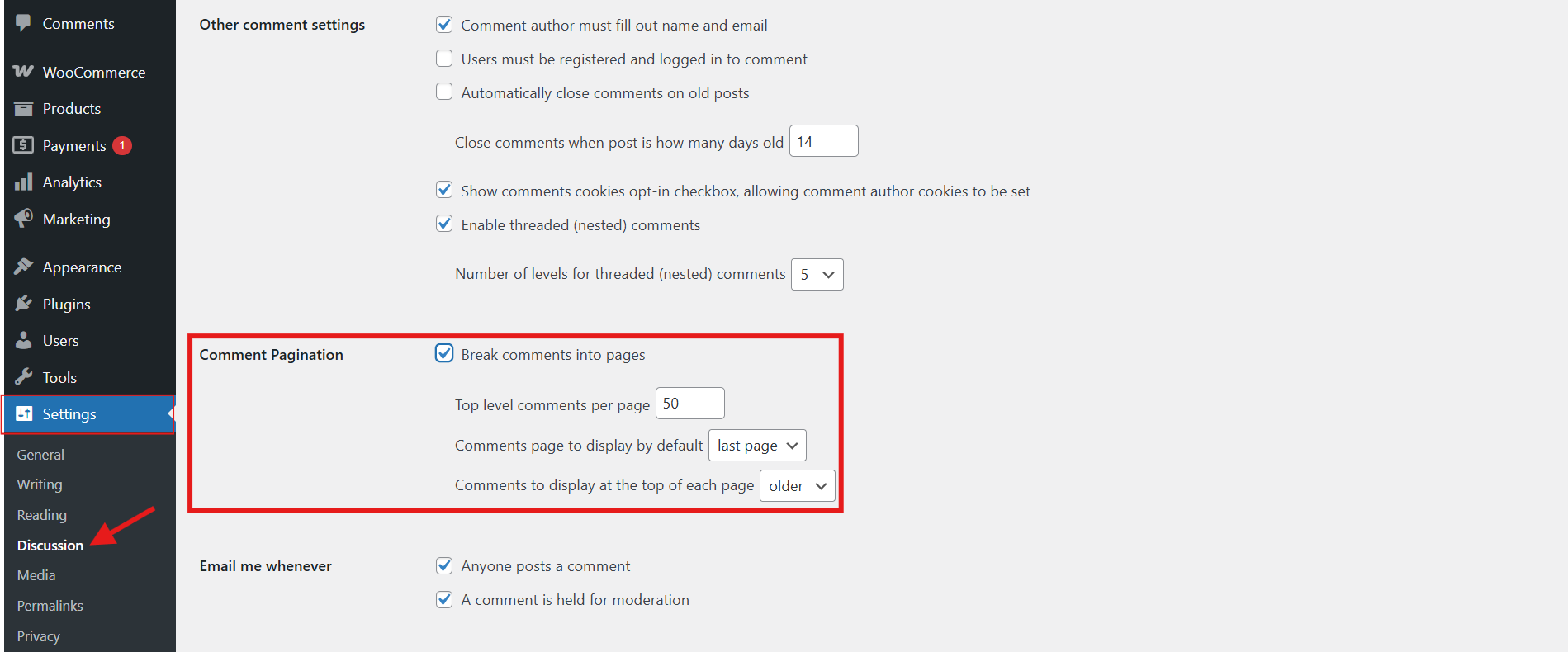
How to Enable Comment & Review Pagination:
- Go to WordPress Dashboard > Settings > Discussion.
- Check the option to break comments into pages and choose how many you want per page.
By paginating comments and reviews, you improve page speed, create a smoother browsing experience, and ensure customers can quickly navigate your store without delays!
Also Read: WooCommerce: How to Enable Product Reviews for Logged Out Users
Why You Should Speed Up Your WooCommerce Store?
Speed is one of the most critical factors in running a successful online business. A slow website can drive customers away, hurt search rankings, and reduce conversions. If you want to speed up your WooCommerce store, here’s why it should be a top priority:
1️⃣ Improved User Experience
A slow website frustrates visitors, leading them to leave before making a purchase. By focusing on user experience, you can speed up your WooCommerce store, ensuring a smooth, fast-loading experience that keeps shoppers engaged and encourages them to buy.
2️⃣ Better Search Engine Rankings
Google considers page speed a key ranking factor. If your store is slow, it may struggle to rank well in search results, leading to lower organic traffic. A well-optimized site will speed up your WooCommerce store, improving visibility and attracting more potential customers.
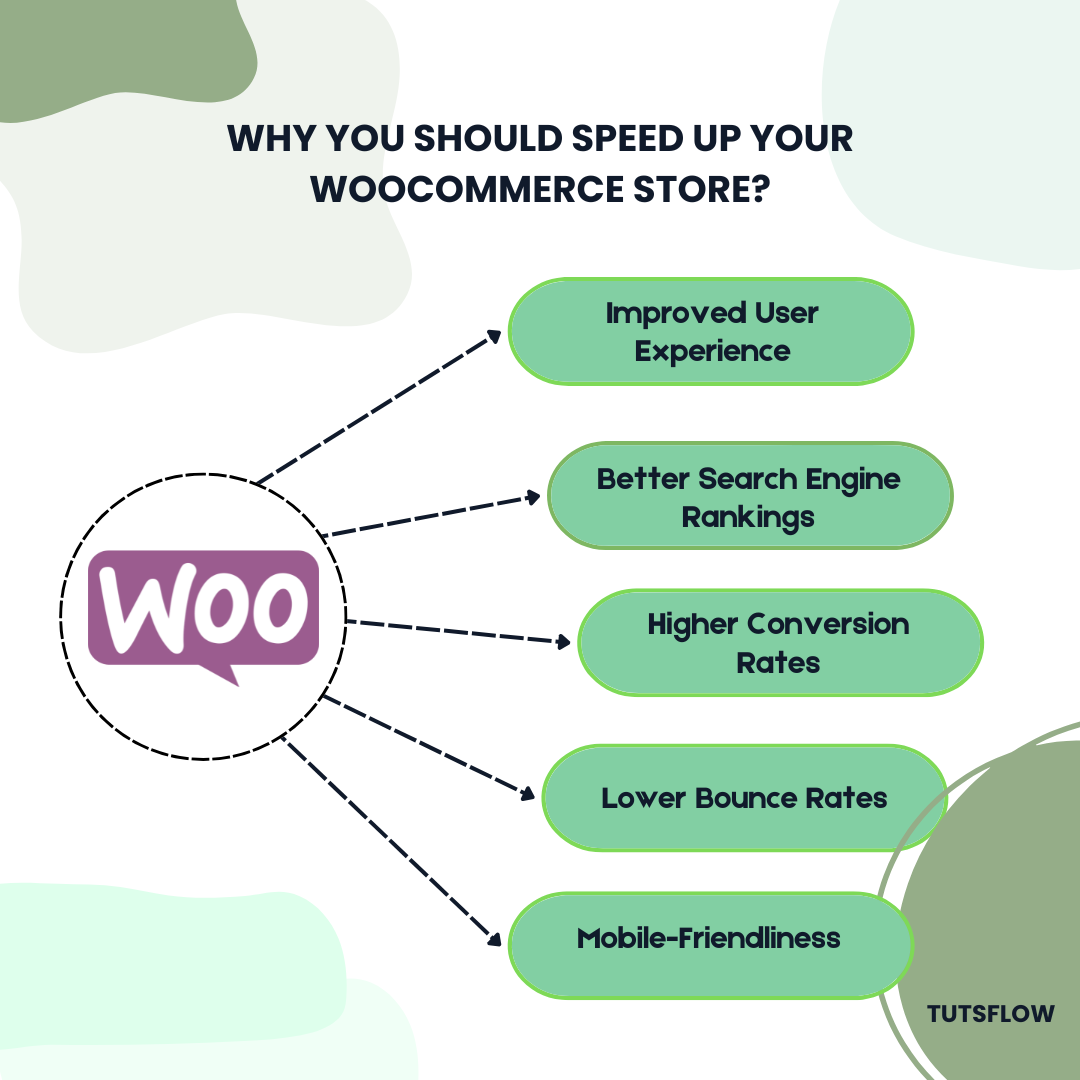
3️⃣ Higher Conversion Rates
Studies show that even a one-second delay can hurt sales. A slow site leads to higher cart abandonment, while a fast one keeps customers engaged and boosts conversions. When you speed up your store, you create a seamless shopping experience that encourages purchases and builds trust.
A smooth website also helps grow your email subscriber list! Happy shoppers are more likely to sign up for updates and exclusive deals, giving you a direct way to drive repeat sales. Speed matters—not just for conversions but for customer loyalty too!
4️⃣ Lower Bounce Rates
If your pages are slow and your landing pages are boring, potential buyers may never explore your products. Reducing page load times and using amazing product landing page designs helps speed up your WooCommerce store, keeping visitors engaged and increasing the chances of making a sale.
5️⃣ Mobile-Friendliness
A huge portion of shoppers browse on mobile devices. Mobile users expect fast load times, and optimizing for speed ensures a seamless shopping experience across all devices. A slow store can drive mobile users away, but when you speed up your WooCommerce store, you create a more enjoyable experience for everyone.
Also read: How to Monetize Your Blog With WooCommerce
Final Thoughts
At the end of the day, speed is everything in eCommerce. Just like a long checkout line can send customers running to another store, a slow website can cost you sales and damage your brand reputation.
Choosing the right hosting, optimizing images, reducing scripts, and using caching techniques, you can speed up your WooCommerce store and create a seamless shopping experience that keeps customers coming back for more.
Remember, every second counts. A fast site means happier customers, better search rankings, and higher conversions. So don’t wait—start optimizing today and watch your WooCommerce store thrive!

