Running a WooCommerce store is exciting, but let’s be real, it’s not always a 24/7 job. Maybe you’re juggling restocks, enjoying a well-earned vacation, or just want to stop orders when your kitchen’s closed. Whatever the reason, having control over your WooCommerce store hours can make a big difference in how smoothly your business runs.
That’s where store hours plugins come to the rescue. These handy tools let you automatically open or close your online shop, set clear business hours, show countdowns for reopening, or even let customers preorder when you’re off the clock.
In this guide, we’re diving into the best WooCommerce store hours plugins to help you pick the perfect match for your needs. Whether you want to schedule recurring weekly hours, add holiday breaks, show a “we’re closed” banner, or offer local delivery within set time slots, we’ve got you covered.
So grab a coffee (during business hours, of course) and let’s explore the top plugins to help you take control of your store’s schedule like a pro.
In this Blog
Why Setting WooCommerce Store Hours Matter?
Here’s why store hours control is more than just a nice-to-have:
- Avoids Unexpected Orders: Prevents orders when you’re unavailable to fulfill them.
- Improves Customer Experience: Clear timing avoids confusion or failed deliveries.
- Flexible Operations: Let customers preorder, view holidays, or see real-time store status.
- Supports Local Businesses: Great for restaurants, bakeries, and service-based stores with working hours.
Now, let’s dive into the top plugins to manage store schedules effectively.
Plugin 1: Open Close Store for WooCommerce
Developer: StackWC Team
Free Version Available: Yes
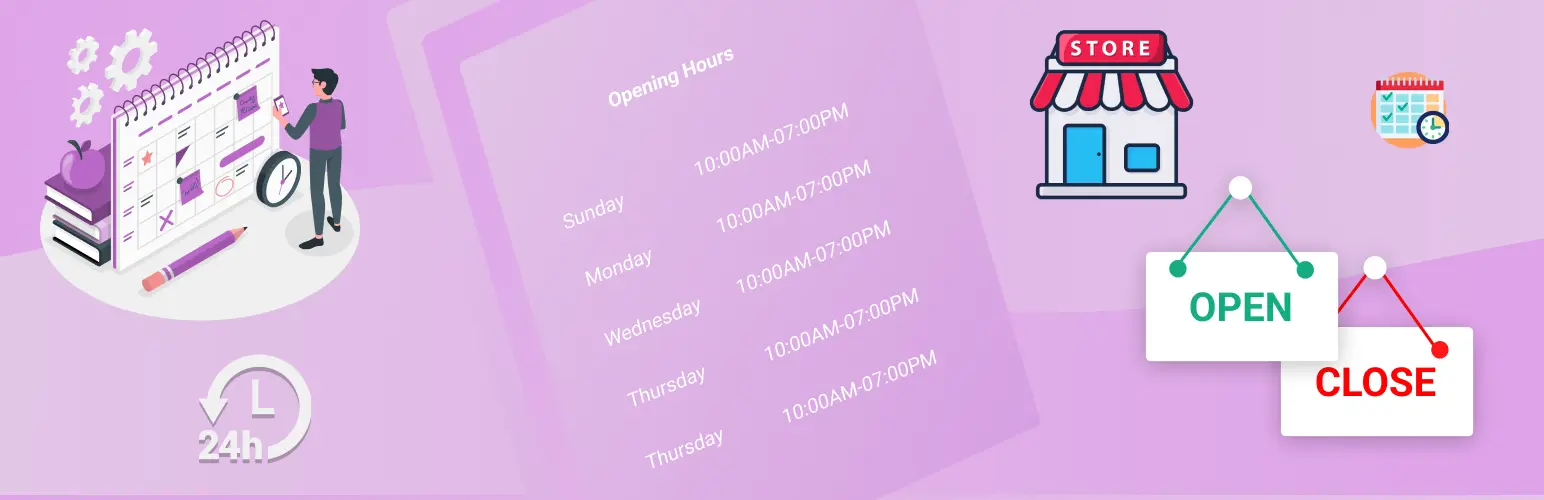
Why it stands out: Open Close WooCommerce is one of the most feature-rich and beginner-friendly plugins for setting up store schedules. It lets you define opening and closing hours, create multiple time slots per day, show messages when the store is closed, and even apply scheduling to specific products.
⭐ Key Features:
- Set store hours per day
- Add multiple opening slots
- Force open/close manually
- Pre-order enable when store is closed
- Holiday scheduling and styling options
- Apply time restrictions on product, category, or cart level
- Custom “Store Closed” message and banner
✅ Pros:
- Easy to set up, even for beginners
- Tons of flexibility for different business types
- Frequent updates and active support
- Includes preorder functionality in the free version
- Handy styling options for banners and closed messages
❌ Cons:
- Styling options require some tweaking
- Some advanced features in Pro version
Plugin 2: Woo Store Vacation
Developer: Mahdi Yazdani
Free Version Available: Yes

This plugin is great for store owners who want to temporarily close their entire WooCommerce store. Unlike Open Close WooCommerce, it’s not built for recurring schedules but perfect for holidays, breaks, or sudden downtime.
⭐ Key Features:
- Disable cart and checkout
- Add custom away message
- Set start and end dates
- Optional countdown timer for return
✅ Pros:
- Simple and lightweight
- Excellent for short-term store deactivation
- Clean user interface
❌ Cons:
- No recurring weekly hours
- Not suitable for local delivery stores with fixed hours
Plugin 3: Store Hours for WooCommerce
- Developer: BizSwoop
- Free Version Available: Yes
Need a simple way to close your WooCommerce store during off-hours? Store Hours for WooCommerce by BizSwoop has your back. It lets you define specific times for when your store is open and hides key shopping features when you’re closed.
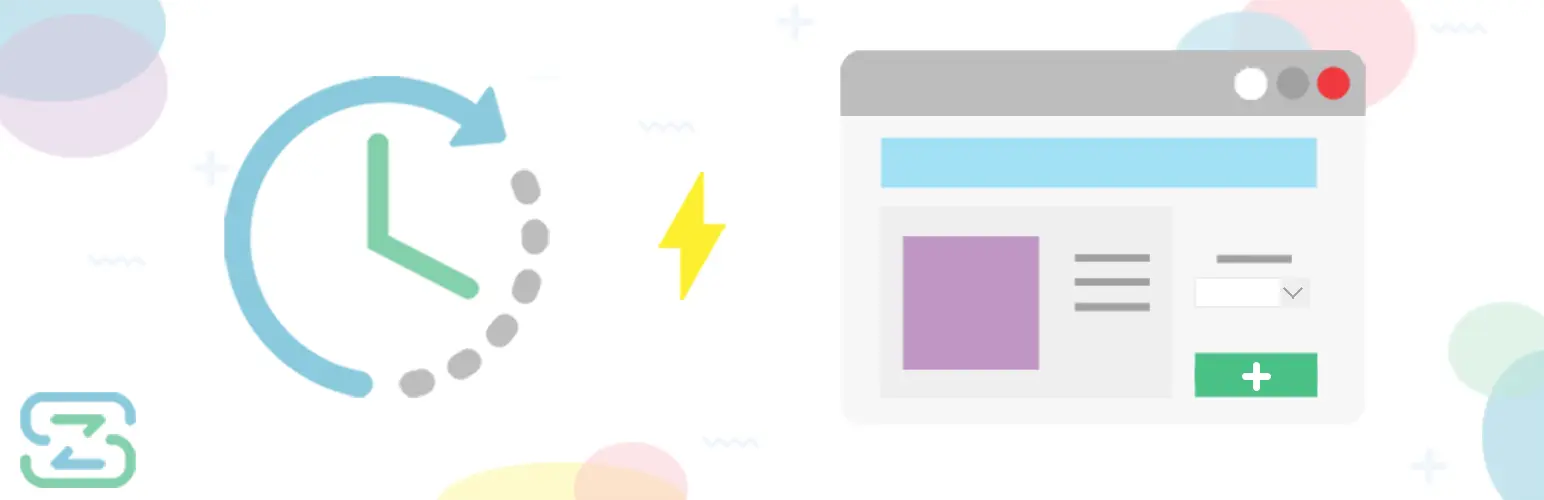
Instead of overloading you with settings, this plugin keeps things clean and direct—perfect for store owners who want to prevent orders outside of business hours without getting into complicated schedules.
Also Learn How to Show Frequently Bought Together Products in WooCoomerce
⭐ Key Features:
- Set business hours by day of the week
- Automatically disable Add to Cart and Checkout buttons when closed
- Display custom store closed messages
- Block visitors from adding products to the cart outside hours
✅ Pros:
- Super lightweight and performance-friendly
- Easy to set up, even for non-techies
- Works well for businesses with consistent daily hours
❌ Cons:
- No holiday scheduling or advanced options like preorder
- Not suitable for stores with varying time slots per day
Perfect for: Small business owners or restaurants that want reliable store hour control without extra bells and whistles.
Plugin 4: Open/Close Store Hours & Maintenance mode for WooCommerce
- Developer: FMAddons
- Free Version Available: Yes
This plugin brings together two useful features: scheduling store hours and enabling maintenance mode. If you’re looking for a multi-functional plugin that can both control timing and help you work behind the scenes, this one’s a solid pick.
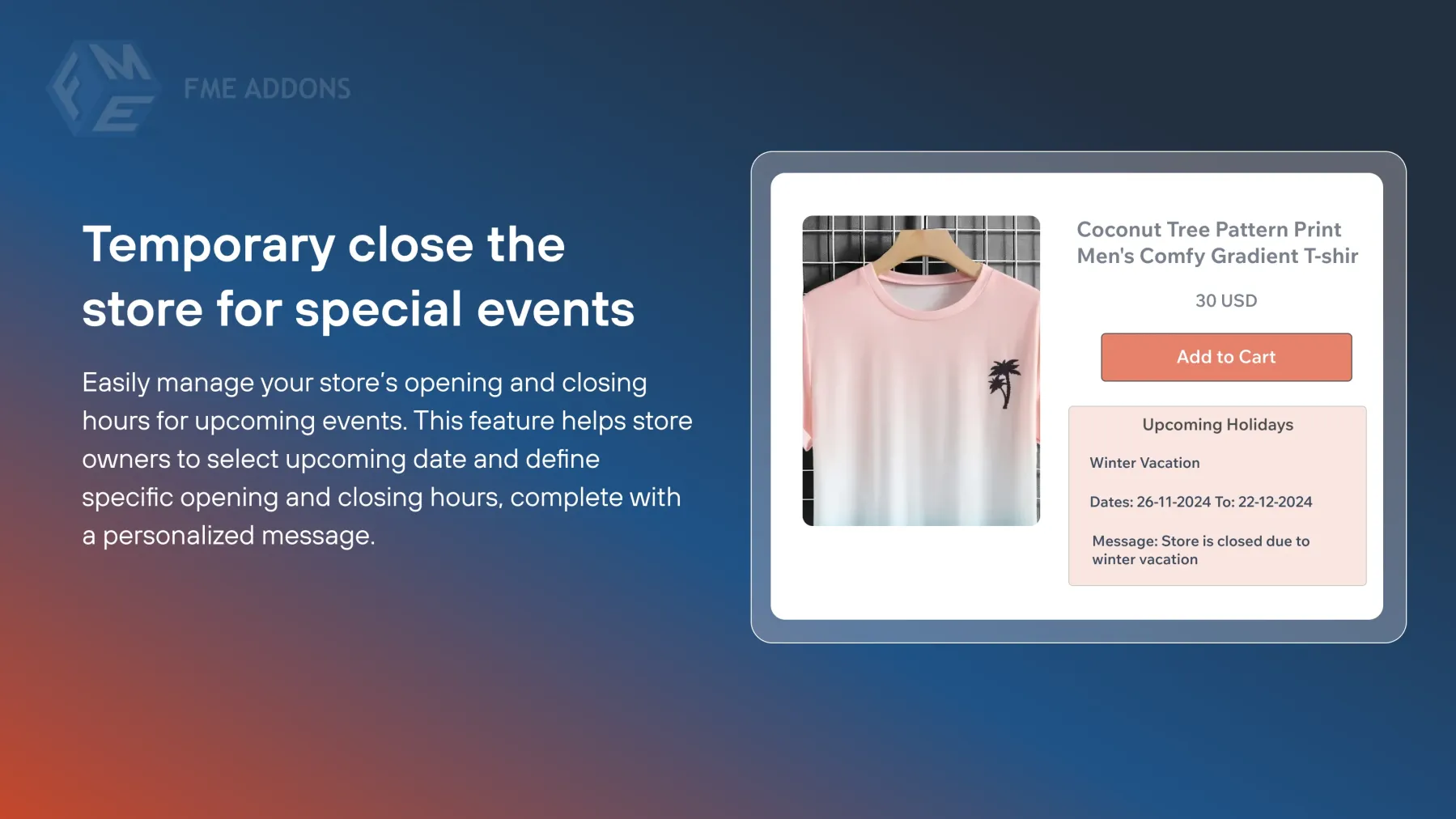
Open/Close Store Hours & Maintenance Mode for WooCommerce is ideal for situations where you not only want to close your store outside business hours but also make updates in peace.
⭐ Key Features:
- Set opening and closing hours per day
- Enable maintenance mode to hide your store
- Add a custom maintenance or closed message
- Restrict store access to admin only during maintenance
- Works with most themes and page builders
✅ Pros:
- Dual functionality: hours control plus maintenance mode
- Helpful for developers doing theme or plugin updates
- Clear visual cues for customers when store is closed
❌ Cons:
- Slightly more setup steps than simpler plugins
- UI may not be as intuitive for first-timers
Perfect for: Shop owners who want both time-based access control and maintenance mode in one handy plugin.
Plugin 5: Business Hours Indicator
Developer: Wombat Plugins
Free Version Available: Yes
Technically not WooCommerce-specific, but very useful to display store hours on your site. Works well alongside WooCommerce when all you need is a visible “We’re Open” badge.

⭐ Key Features:
- Show open/closed status with time
- Display hours anywhere via shortcode or widget
- Add holiday hours
✅ Pros:
- Lightweight and fast
- Easy visual display for users
❌ Cons:
- Doesn’t block WooCommerce checkout
- More of a display tool than a scheduler
Feature Comparison Table
| Plugin Name | Free Version | Pricing | Best For | Standout Feature |
|---|---|---|---|---|
| Open Close WooCommerce | ✅ Yes | Free / From $29 | Full-featured scheduling + preorders | Product-level timing rules |
| Woo Store Vacation | ✅ Yes | Free | Temporary closures or holiday breaks | Countdown timer with away message |
| Store Hours for WooCommerce | ✅ Yes | Free / From $49 | Basic open/close control | Disables Add to Cart & Checkout |
| Open/Close Store Hours & Maintenance Mode | ❌ No | From $19 | Delivery stores and restaurant timing | Delivery scheduling + store hour lockout |
| Business Hours Indicator | ✅ Yes | Free / From $39 | Visual status display on any site | Open/Closed badge with time and holidays |
💡 Bonus Tips: How to Choose the Right Plugin for WooCommerce Store Hours
Choosing the right plugin to manage your WooCommerce store hours is more than just a technical decision. It’s about making sure your online store aligns with your real-world operations. Whether you own a cafe, a local grocery shop, or a service-based business, here are a few practical tips to help you pick the perfect plugin.
1. Know Your Schedule
Start by considering how your business hours actually work. Are they the same every day, or do they vary across the week? Do you need split shifts with breaks in between?
- If your hours are consistent, a simple plugin like Store Hours for WooCommerce will be perfect.
- If your schedule changes throughout the day, or you want to offer multiple open and close slots, then Open Close WooCommerce is a better fit. It allows you to customize store hours down to the minute for each day of the week.
2. Do You Want Preorders?
Some stores do not want to lose customers just because they are technically closed. If you still want to collect orders for processing later, you need a plugin that supports preorders.
Open Close WooCommerce gives you this flexibility, even in its free version. This feature is especially useful for bakeries, restaurants, and florists that prepare early in the day but accept orders at all hours.
3. Planning Time Off?
Running a business is rewarding but exhausting. Everyone needs a break. Whether it’s for a vacation, family event, or seasonal downtime, being able to pause your store without removing products or disabling the entire website is a huge help.
This is where Woo Store Vacation shines. You can schedule store downtime in advance, add custom messages for your visitors, and even set automatic reopen times.
4. Need Maintenance Mode?
Sometimes you are not off-duty, but your store needs a little TLC. Maybe you are updating your theme, installing a new plugin, or revamping your product listings.
For situations like this, choose a plugin that also includes a maintenance mode feature. Open/Close Store Hours & Maintenance Mode for WooCommerce gives you control over when your store is visible, along with clear messages that inform your customers about what is happening behind the scenes.
5. Just Want to Show Open Hours?
Maybe you do not want to restrict orders, but still want your customers to know when you are around. If you simply want to display your hours without affecting checkout or site access, then a plugin like Business Hours Indicator does the job.
You can place a clear open or closed badge anywhere on your site, so customers are always informed. It is perfect for coaches, freelancers, or anyone who provides services based on availability.
How to Hide Related Products for a Specific Category in WooCommerce
Take time to choose a plugin that matches your store’s operations. The better your WooCommerce store hours reflect your real-world availability, the smoother your customer experience will be.
🧹 Real-World Use Cases of WooCommerce Store Hours Plugins
To truly understand how helpful WooCommerce store hours plugins are, let’s take a look at how different types of businesses use them to simplify their day-to-day operations.
⭐ Restaurants and Cafes
When your kitchen is closed, orders should not come in. Late-night checkouts or early morning orders can cause chaos in a food business.
Plugins like Open Close WooCommerce and Store Hours for WooCommerce help restaurants avoid confusion. These plugins automatically disable ordering options during off-hours and display a polite message like “We’re closed now, please come back during our open hours.”
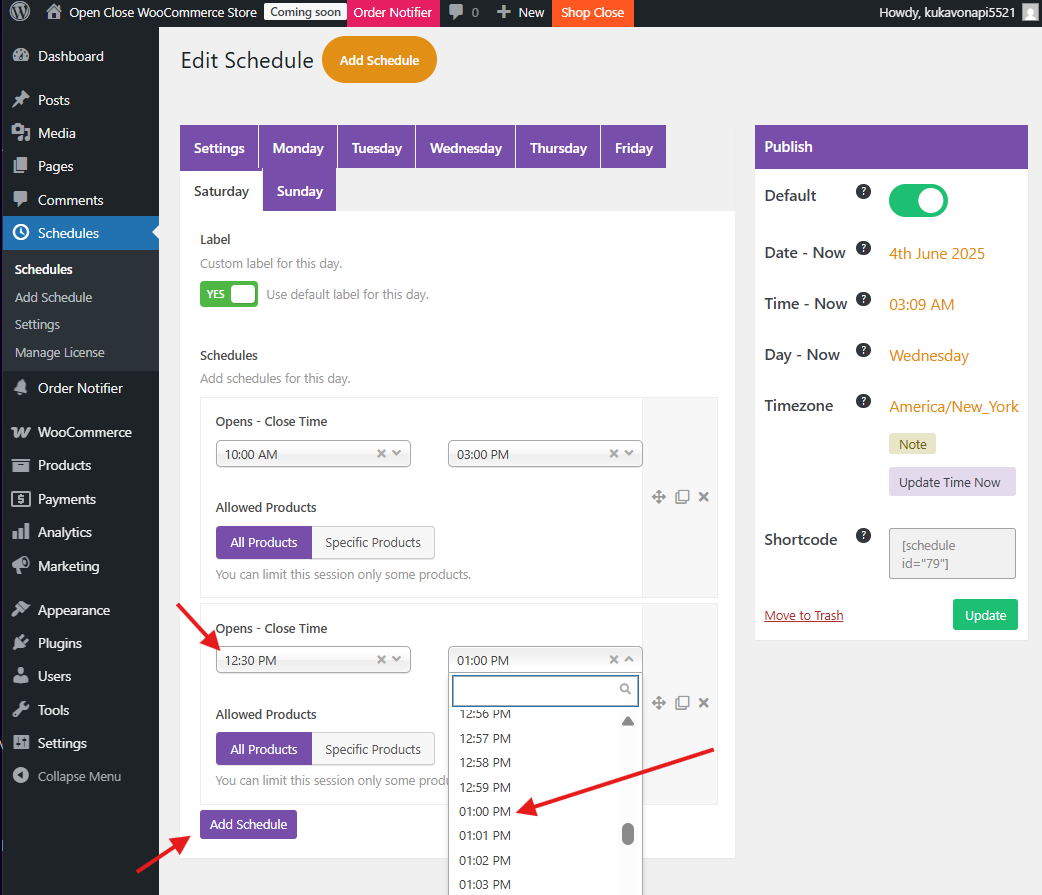
⭐ Seasonal or Holiday-Based Stores
If you sell products only during certain months or seasons, such as a Christmas gift shop or a Diwali decoration store, then downtime is expected.
Woo Store Vacation helps you close your store temporarily without deleting any products or pages. You can set a start and end date for your break, and even display a countdown to let customers know when you will be back.
⭐ Service-Based Businesses and Freelancers
For people offering consultations, classes, or custom work, availability is everything. But blocking checkout might not be necessary. You still want to show when you are available without turning customers away.
This is where Business Hours Indicator works perfectly. It lets you display your current status, such as “Open” or “Closed,” without affecting the shopping experience. Clients know when to expect a reply or delivery, but can still place an order at any time.
⭐ Local Delivery and Pickup Stores
Businesses offering same-day delivery or pickup services, like florists or grocery stores, rely heavily on proper time slots.
Plugins like Open/Close Store Hours & Delivery Date let customers choose a delivery time based on your availability. It blocks checkout when delivery times fall outside your active hours. This prevents misunderstandings and ensures deliveries are scheduled efficiently.
Managing WooCommerce store hours is not just about setting limits. It’s about improving customer satisfaction, avoiding operational headaches, and running your store in a way that fits your life and business goals. No matter your store type, there’s a plugin that can help you do it right.
✅ Final Recommendation: Best WooCommerce Store Hours Plugin
If you need a complete solution with flexibility, Open Close WooCommerce is the best plugin overall. It gives you control over weekly hours, lets you show friendly closed messages, enables preorders, and even styles your notifications.
- Use Woo Store Vacation if you’re taking a short break.
- Choose Store Hours for WooCommerce for a minimal setup with consistent hours.
- Pick Open/Close Store Hours & Maintenance Mode for added maintenance features.
- Go with Business Hours Indicator if you only want a visible status display.

