Spam is the unwanted guest that just doesn’t take a hint. Whether it’s fake comments, bogus form submissions, or spammy user registrations, spam clutters your WordPress site, slows it down, and messes with your analytics. Fortunately, you don’t need to fight this digital annoyance alone.
WordPress offers a solid lineup of anti-spam plugins to guard your site like a bouncer at an exclusive club. In this post, we’re breaking down best anti-spam plugins for WordPress, including popular names like Akismet, Antispam Bee, and CleanTalk.
Let’s get into it!
What Are Anti-Spam Plugins?
Anti-spam plugins are like the bodyguards of your WordPress site. Their job?Prevent spam before it clogs your comments, takes over your forms, or floods your mailbox with phony communications.
They employ smart strategies like these to operate behind the scenes:
- Honeypots (invisible traps that only bots fall for)
- Behavior tracking (real users don’t act like robots)
- IP blacklists (known offenders get blocked instantly)
- CAPTCHAs (yes, those “click all the traffic lights” challenges)
Whether it’s a solo blog or a full-blown online store, these plugins protect your site from:
- Spammy blog comments
- Fake contact form submissions
- Malicious login attempts
- Auto-generated user registrations
In short, they keep the weird internet trolls out so real visitors can enjoy your site.
Why You Need an Anti-Spam Plugin for WordPress
Running a WordPress site without an anti-spam plugin is like leaving cookies out for burglars. Spambots will find you, and fast.
Here’s why you need one:
✅ Save Time: No more manually deleting 300 spam comments a day.
✅ Protect Your Reputation: Spammy links in your comments? Not a good look.
✅ Keep Things Clean: A clutter-free dashboard is a happy dashboard.
✅ Improve Site Speed: Too much junk slows things down.
✅ Boost SEO: Google doesn’t love shady backlinks and weird comment content.
Whether you’re running a hobby blog, business site, or WooCommerce store, an anti-spam plugin is one of the easiest ways to protect your website from chaos. It’s a no-brainer.
Best Anti-Spam Plugins
These plugins have your back. Whether you’re looking for a free, lightweight tool or a full-blown security suite, there’s something here for everyone. Here’s the list of the best anti-spam plugins for WordPress:
1. Akismet Anti-Spam

Best for: Bloggers and content-heavy sites
Akismet is the OG of anti-spam plugins and comes pre-installed with WordPress. It automatically checks comments and contact form submissions against a global spam database. Anything suspicious? It gets moved straight to the trash.
✅ Pros:
- Seamless integration with comments and forms
- Maintained by Automattic (the folks behind WordPress)
- Accurate spam filtering powered by crowd-sourced data
❌ Cons:
- Requires an API key
- Free only for personal use
💡 Verdict: If you’re just starting out or running a blog, Akismet is a reliable plug-and-play solution.
2. Antispam Bee
Best for: GDPR-compliant spam filtering (especially in Europe)
Antispam Bee is a lightweight and privacy-focused plugin that doesn’t require any third-party services or personal data. It’s perfect for EU-based websites looking to comply with GDPR without sacrificing spam protection.

✅ Pros:
- 100% free and open source
- No user registration or API key required
- GDPR compliant out of the box
❌ Cons:
- No support for form plugins like Contact Form 7 or Gravity Forms
💡 Verdict: Ideal for privacy-conscious site owners who want a no-fuss, no-cloud anti-spam solution.
3. WP Armour
Best for: Blocking spam bots on forms without CAPTCHA
WP Armour uses a smart honeypot technique to trap spam bots silently. It works with most major form plugins and doesn’t rely on annoying CAPTCHAs or JavaScript.

✅ Pros:
- Lightweight and fast
- Compatible with WPForms, Elementor Forms, Contact Form 7, and other forms
- No third-party service needed
❌ Cons:
- Might not block very advanced spam bots
- No dashboard spam statistics
💡 Verdict: Great if you want invisible, user-friendly spam protection for your forms.
4. CleanTalk Anti-Spam
Best for: Comprehensive protection with real-time spam filtering
CleanTalk is a cloud-based anti-spam service that filters spam comments, form submissions, registrations, and even WooCommerce orders. It’s super accurate, and the dashboard gives detailed insights into what’s being blocked.

✅ Pros:
- Protects login, comments, forms, and more
- No CAPTCHAs required
- Includes spam firewall and email blacklist check
❌ Cons:
- Requires a subscription after a 7-day free trial
- Depends on an external service
💡 Verdict: A powerful all-in-one anti-spam plugin for high-traffic or eCommerce sites.
5. Titan Anti-spam & Security
Best for: Combining spam protection with security features
Titan Anti-spam started as a basic spam blocker, but it has evolved into a security suite. It now includes malware scanning, firewall rules, and brute-force protection, plus a spam-blocking engine.

✅ Pros:
- Easy to use with minimal setup
- Combines anti-spam and security features
- Real-time malware scanning
❌ Cons:
- Free version is limited
- UI can feel a bit clunky compared to others
💡 Verdict: A solid choice if you want spam protection bundled with site security.
6. Spam Protection by Jetpack
Best for: Sites already using Jetpack
Jetpack’s spam protection module is powered by Akismet under the hood but comes packaged with the Jetpack suite. It protects comments and form submissions if you’re using Jetpack Forms.
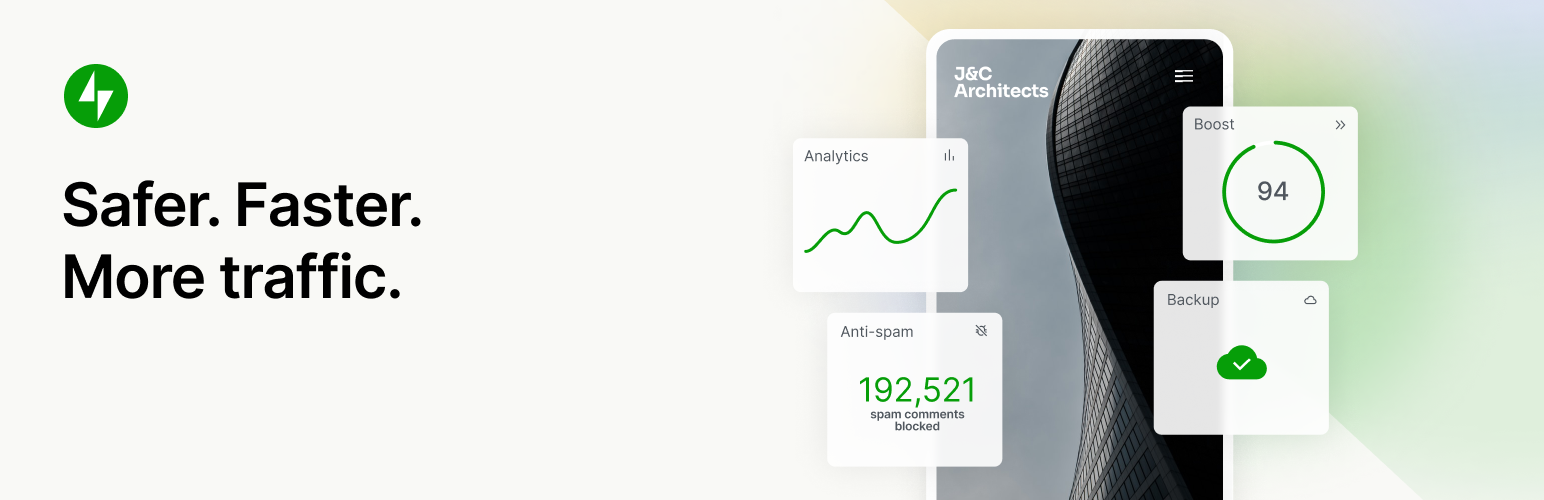
✅ Pros:
- Simple setup
- Included in Jetpack’s premium plans
- Useful if you already use Jetpack’s other features
❌ Cons:
- Requires Jetpack connection and plan
- Might feel bloated if you only need spam protection
💡 Verdict: Convenient for Jetpack users, but probably overkill if you don’t need the other features.
7. Stop Spammers
Best for: Sites under heavy spam attacks
Stop Spammers is a comprehensive plugin with a wealth of customizable features. It can block spammy behavior using over 50 detection checks and integrates with reCAPTCHA, Akismet, and Honeypot logic.

But with anti-spam protection, you should also focus on making your website accessible for all. Here are some amazing WordPress accessibility plugins to make your website all inclusive!
✅ Pros:
- Highly configurable
- Works on login, comments, forms, and more
- Country and IP blocking available
❌ Cons:
- Learning curve for beginners
- Too many options for simple use cases
💡 Verdict: Great for advanced users who want tight control over anti-spam rules.
8. Maspik
Best for: Elementor & WooCommerce sites
The lightweight spam protection plugin Maspik is compatible with WooCommerce, Elementor forms, and other contact forms. It adds honeypot fields and uses clever rules to prevent abuse.

✅ Pros:
- Supports multiple form types
- Compatible with Elementor & WooCommerce
- Lightweight and simple to use
❌ Cons:
- Interface could be more user-friendly
- Lacks advanced analytics or logging
💡 Verdict: Perfect for Elementor or WooCommerce users who want a flexible, plug-and-play spam filter.
9. Honeypot for Contact Form 7
Best for: Lightweight spam protection for Contact Form 7
If you use Contact Form 7, this plugin adds a hidden honeypot field to catch bots without asking users to solve a CAPTCHA. It’s lightweight, effective, and doesn’t require any third-party service.

✅ Pros:
- Extremely easy to use
- No configuration required
- Doesn’t affect user experience
❌ Cons:
- Only works with Contact Form 7
- Not effective against human spammers
💡 Verdict: A handy solution for Contact Form 7 users who want something simple and non-intrusive.
10. Gravity Forms Zero Spam

Gravity Forms Zero Spam blocks automated spam submissions on your forms without using CAPTCHAs or user challenges. It uses JavaScript to verify that a real browser (and not a bot) is submitting the form. Check out the best design resources for making creative websites, if you are hunting for ideas for your brand new launch!
✅ Pros:
- Works invisibly for users
- No need for reCAPTCHA
- Easy to set up with Gravity Forms
❌ Cons:
- Only works with Gravity Forms
- May not block all human spam
💡 Verdict: A clean, no-hassle solution for Gravity Forms users looking for CAPTCHA-free spam protection.ts.
11. Shield Security
Best for: Full site security with integrated anti-spam protection
Shield Security is a feature-rich WordPress security plugin that offers malware detection, firewall protection, login protection, and anti-spam capabilities. It’s similar to having a Swiss Army knife for the security of your website.

✅ Pros:
- Full suite of security features
- Blocks comment and form spam
- Intelligent learning algorithm
❌ Cons:
- Anti-spam features not the core focus
- Interface can be overwhelming at first
💡 Verdict: Ideal for site owners who want robust security and spam protection rolled into one.
12. Spam Destroyer
Best for: Minimalist WordPress sites
Spam Destroyer is designed for low-traffic blogs or personal websites. It adds a hidden field and time-based check to prevent bots without interrupting human users. It’s also extremely lightweight.

✅ Pros:
- Simple and fast
- No configuration needed
- Works silently in the background
❌ Cons:
- Not ideal for high-traffic or eCommerce sites
- Limited features
💡 Verdict: Great for minimalist sites that don’t need heavyweight spam defense.
FAQS
Do I need an anti-spam plugin if I already use a security plugin?
Yes! While security plugins protect against hacking and malware, anti-spam plugins specialize in filtering out spam comments, fake form submissions, and bot registrations. For complete protection, it’s best to use both.
Can I use more than one anti-spam plugin at the same time?
It’s not recommended. Using multiple anti-spam plugins can lead to conflicts or double filtering. Stick with one well-rounded plugin that fits your needs.
Will anti-spam plugins slow down my website?
Not at all, most anti-spam plugins are lightweight and optimized for performance. In fact, by reducing spam load on your database and forms, they can actually help speed up your site.
Final Thoughts: Keep Your WordPress Site Spam-Free
Spam is sneaky, persistent, and downright annoying, but with the right anti-spam plugin, you can stop it dead in its tracks. Whether you’re running a personal blog, a growing WooCommerce store, or a high-traffic membership site, there’s a tool on this list tailored for your needs.
Here’s a quick recap:
- Just want simple, set-it-and-forget-it protection? Go with Antispam Bee or Akismet
- Using forms heavily? Check out WP Armour, Gravity Forms Zero Spam, or Honeypot for Contact Form 7.
- Need full-scale protection? Try CleanTalk, Shield Security, or Stop Spammers.
- Already using Jetpack or Gravity Forms? Their native tools make integration a breeze.
The best part? Most of these anti-spam plugins are free or very affordable, so there’s no excuse to leave your site unprotected. Install one today, kick those bots to the curb, and give your real visitors a faster, cleaner, and safer experience.
✨ Your future self (and inbox) will thank you.

