Let’s face it—when clients log into WordPress and see the default dashboard, it can feel… underwhelming. If you’re a freelancer, agency, or business owner, presenting a branded backend experience builds trust and boosts your credibility. That’s exactly where WordPress white label plugins come into play.
Whether you’re already optimizing your workflow with WordPress automation plugins or streamlining your shop using WooCommerce custom product tabs, a white-labeled dashboard ties everything together with a professional touch.
These plugins help you redesign the admin area, tweak login pages, and even simplify what your clients see. You don’t need to code—just like when you customize WordPress login pages without code or clear your WordPress cache.
Pair them with best practices like adding custom CSS or using two-factor authentication plugins to lock down security, and you’re offering clients a premium, custom-built CMS experience.
In this guide, we’ll explore the best white label plugins for WordPress, highlighting their pros, cons, pricing, and ideal use cases—so you can find the perfect tool for your projects.
Let’s get started and turn WordPress into your own branded masterpiece!
Table of Contents
What Are White Label WordPress Plugins?
WordPress White label plugins are tools designed to empower website administrators, agencies, and businesses to personalize their WordPress dashboard and login pages. These plugins offer a range of features, from simple branding adjustments to comprehensive customization options, ensuring that every aspect of the WordPress experience aligns with the brand identity.
Why Use White Label WordPress Plugins? 🧩
If you’re building WordPress websites for clients, presentation matters just as much as performance. That’s where white label plugins shine. Here’s why they’re worth it:
- Professional Branding: Replace the default WordPress logos and colors with your client’s (or your agency’s) branding for a seamless, professional experience.
- Streamlined User Experience: Hide unnecessary or confusing menu items for non-technical users. This reduces support requests and improves satisfaction.
- Client Trust & Ownership: Clients feel more in control when they see their brand—not WordPress—everywhere in the backend.
- Reseller Opportunities: If you offer maintenance services or client portals, white labeling gives you more freedom to resell WordPress as your own CMS solution.
Ultimately, white labeling helps position your service as premium and client-centric.
Best WordPress White Label Plugins
Here is the list for the best WordPress White Label Plugins:
1. White Label CMS

White Label CMS is a powerful white label plugin that allows users to customize the WordPress dashboard with their branding elements seamlessly. With features like logo integration, custom CSS, and dashboard management, it offers unparalleled flexibility in tailoring the WordPress experience.
Best For: Agencies and freelancers who want quick, comprehensive white labeling.
Pros:
- Easy to set up with predefined templates
- Customize dashboard panels, menus, and login screens
- Hide unwanted admin features from clients
Cons:
- Lacks some deep customization options (e.g., no CSS injection)
- Interface feels slightly outdated
Pricing: Free
2. Branda

Branda goes beyond dashboard customization, offering extensive tools to personalize the WordPress login page. From custom login forms to password reset pages, Branda ensures a cohesive brand experience from the moment users interact with the website.
Best For: Full-scale branding across admin, login, and email for advanced users.
Pros:
- Extensive white labeling for both backend and frontend
- Custom login, system emails, dashboard, and more
- Includes maintenance mode and coming soon features
Cons:
- Slight learning curve due to the number of features
- Some advanced features require WPMU DEV membership
Pricing:
- Free version available
- Pro version: Included in WPMU DEV membership ($19/month)
3. White Label
True to its name, White Label offers comprehensive customization options for the WordPress admin interface, login pages, and dashboards. With intuitive settings and real-time previews, users can effortlessly transform the default WordPress experience into a branded masterpiece.

Best For: Users wanting an all-in-one customization tool with a real-time preview.
Pros:
- Real-time live preview of changes
- Clean and modern interface
- Covers admin area, login page, and dashboard widgets
Cons:
- Less flexible on deeply nested menu customizations
- Limited integrations compared to Branda
Pricing: Free
4. F4 Simple White Label

F4 Simple White Label is a lightweight yet powerful WordPress white label plugin that focuses on essential branding elements. With features like logo upload, color scheme customization, and admin menu adjustments, it caters to users seeking simplicity without compromising on functionality.
Best For: Developers who want a lightweight, no-bloat plugin for basic branding.
Pros:
- Very lightweight and fast
- Great for basic white labeling (logos, text, footer)
- Developer-friendly with clean code
Cons:
- Limited in terms of advanced customization
- No login page editor
Pricing: Free
5. Ultimate Dashboard
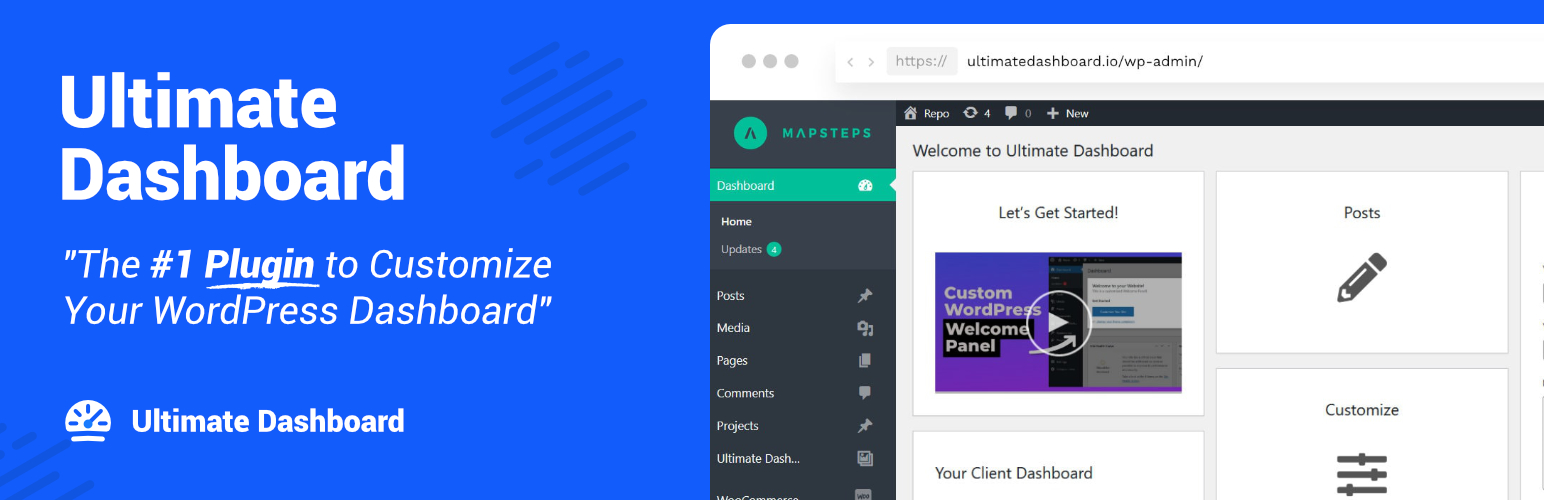
Ultimate Dashboard takes customization to the next level by allowing users to create entirely unique dashboard layouts. With drag-and-drop functionality and widget-based customization, it offers unparalleled control over the WordPress dashboard’s look and feel.
Best For: Building custom, widget-based dashboards for clients or team members.
Pros:
- Create custom dashboard widgets (text, icon, link, HTML)
- Hide default dashboard widgets
- Drag-and-drop builder interface
Cons:
- Only focuses on dashboard, not login or admin menu
- Some widgets/features are Pro-only
Pricing:
- Free version available
- Pro version starts at: $58/year for 1 site
6. AGCA

AGCA combines dashboard and login page customization into a single comprehensive solution. With features like background image integration, custom CSS, and login page redirection, this white label plugin caters to users looking for a seamless branding experience across all touchpoints.
Best For: Users looking for both login and dashboard branding in a single plugin.
Pros:
- Supports login page redirection
- Add custom dashboard welcome panels
- Upload custom logo and background
Cons:
- Fewer layout customization options than competitors
- Lacks some polish in UI/UX
Pricing: Free
7. Adminimize

Adminimize focuses on streamlining the WordPress admin interface by allowing users to customize menu items, widgets, and user roles. It’s an ideal solution for agencies and businesses looking to simplify the WordPress experience for their clients or team members.
Best For: Advanced users who need to streamline and declutter the WordPress admin area.
Pros:
- Powerful control over what each user role sees
- Hide admin menus, meta boxes, dashboard widgets, etc.
- Improves security by limiting access
Cons:
- Interface is a bit outdated
- Not very beginner-friendly
Pricing: Free
8. Ultimate Client Dash

Ultimate Client Dash is tailored for agencies and developers managing multiple client websites. With features like client-specific dashboards, role-based access control, and custom branding options, this white label plugin streamlines the process of managing and customizing WordPress instances at scale.
Best For: Agencies and freelancers managing multiple client sites.
Pros:
- Create a unique client dashboard per user role
- Hide unnecessary menu items or settings
- Brand the admin area and simplify UI for clients
Cons:
- Limited support for login page customization
- Advanced features require Pro version
Pricing:
- Free version available
- Pro starts at: $25/year
9. Admin Menu Editor

Admin Menu Editor offers granular control over the WordPress admin menu, allowing users to hide, rename, or rearrange menu items with ease. It’s a must-have tool for agencies and developers seeking to optimize the WordPress admin interface for their clients.
Best For: Developers who want full control over the admin menu layout.
Pros:
- Drag-and-drop interface for menu arrangement
- Rename, hide, or add new menu items
- Control access by role or capability
Cons:
- Only targets the admin menu (no dashboard or login options)
- Some features locked behind Pro version
Pricing:
- Free version available
- Pro starts at: $39 for 2 sites
Key Features to Look for in a White Label Plugin
Not all white label plugins are created equal. Here are the key features you should evaluate before installing one:
✅ Dashboard Customization: Can you edit or replace the dashboard widgets? Some plugins offer full drag-and-drop interfaces.
✅ Login Page Branding: Look for plugins that let you change background images, logos, login fields, and more.
✅ Admin Menu Control: The ability to rename, hide, or reorganize menu items can help reduce confusion for clients.
✅ Based Access: Need to show a different interface to editors vs. admins? Choose a plugin that supports role-based customization.
✅ Custom CSS or Scripts: Developers may want to inject their own styles or scripts for advanced branding.
✅ Multisite Support: If you manage a WordPress multisite network, ensure the plugin supports it out of the box.
Choosing a plugin with the right mix of features will save you time and prevent compatibility headaches down the line.
FAQS
What is a white label plugin in WordPress?
A white label plugin lets you customize and rebrand the WordPress admin area, login page, and dashboard. It’s ideal for developers, freelancers, and agencies who want to offer a branded experience to clients.
Is white label CMS free?
Yes, White Label CMS is a free plugin available in Plugins Library. It offers powerful admin customization tools including login page branding, dashboard widgets, and admin menu control.
What is a white label example?
A common white label example is when an agency builds a WordPress site for a client and uses a white label plugin to replace the default WordPress branding with the client’s logo and colors. This makes the admin area look like a custom-built platform, even though it runs on WordPress.
Final Thoughts: Elevate Your WordPress Experience with White Label Plugins
White label WordPress plugins are more than just a cosmetic upgrade—they’re a strategic tool for agencies, freelancers, and businesses that value professionalism, consistency, and a seamless user experience.
Whether you’re looking to simplify the dashboard for your clients, brand the login page with your logo, or hide unnecessary menus, there’s a plugin tailored to your needs. From lightweight tools like F4 Simple White Label to powerhouse solutions like Branda or Ultimate Dashboard, you’ve got options for every level of customization.
By choosing the right white label plugin, you can transform a generic WordPress admin into a polished, client-friendly interface that reflects your brand and builds trust.
👉 So, explore the options above, test what fits your workflow, and give your WordPress sites the professional touch they deserve!

