The internet is meant for everyone—but is your website truly inclusive? If your site isn’t accessible, you could be shutting out millions of people with disabilities, from those with visual impairments to individuals with hearing loss, mobility challenges, or cognitive differences.
An accessible website ensures that every visitor can navigate, understand, and interact with your content without barriers. It’s not just about doing the right thing—it’s about expanding your audience, improving user experience, and staying legally compliant.
Laws like the Americans with Disabilities Act (ADA) and the European Accessibility Act require businesses to meet specific accessibility standards, and non-compliance can result in hefty fines and lawsuits.
But here’s the good news: making accessible websites isn’t as complicated as it sounds. This blog will dive into why accessibility matters, practical steps to improve your site, and how WordPress users can implement accessibility best practices—all while making the web a better place for everyone.
Let’s get started!
Table of Contents
Why Are Accessible Websites Important?
Beyond inclusivity, web accessibility also provides legal, technical, and business advantages. Whether you are a business owner, content creator, or developer, making your website accessible enhances user experience, expands your audience, and ensures compliance with global regulations.

✅ Inclusion for All Users
The internet should be a place where everyone has equal access to information and services. By creating accessible websites, businesses and content creators can ensure that individuals with disabilities are not excluded from digital experiences.
✅ Legal Compliance
Many countries are cracking down on web accessibility, making it a legal must for businesses. In the U.S., the Americans with Disabilities Act (ADA) and Section 508 require digital platforms to be accessible to everyone. Meanwhile, in Europe, the European Accessibility Act is set to enforce similar rules starting in 2025.
Ignoring these laws isn’t just bad for inclusivity—it can also hit your wallet. Businesses that fail to comply risk lawsuits, hefty fines, and a damaged reputation. The takeaway? Making your website accessible isn’t just the right thing to do—it’s also the smart thing to do.
✅ Improved SEO and Performance
Search engines prioritize accessible websites because they provide a better user experience. Features like alternative text for images, proper heading structures, and clear navigation improve both accessibility and search engine optimization (SEO), boosting organic traffic.
✅ Enhanced User Experience
Good accessibility practices don’t just help people with disabilities—they make life easier for everyone. Clear fonts? They make reading effortless. Proper color contrast? It improves visibility, even in bright sunlight. Easy navigation? It helps all users find what they need faster, whether they have a disability or just a short attention span.
✅ Expanded Audience Reach
Around 1 billion people globally experience some form of disability. Failing to provide an accessible web experience means losing potential users, customers, or readers who might otherwise engage with your content or services.
Best Practices for Developing Accessible Websites
Building an accessible website requires a combination of design choices, coding techniques, and content strategies. Below are key best practices to follow:
⚡Use an Accessibility-Ready WordPress Theme
If you’re building a website using WordPress, start with a theme that prioritizes accessibility. WordPress offers themes labeled as “accessibility-ready,” which means they follow the WordPress Accessibility Guidelines.
Learn about the Best Cryptocurrency WordPress themes!
⚡Implement Keyboard Navigation
Not everyone uses a mouse to browse the web—many users rely on keyboards to navigate. That’s why it’s essential to make sure every interactive element, like menus, buttons, and links, is keyboard-friendly.
Try this: Use the Tab key to move through your site. Can you reach every clickable item? Is there a visible focus indicator (like an outline or highlight) showing where you are? If not, it’s time for some tweaks!
⚡Optimize Color Contrast and Text Readability
Ever struggled to read light gray text on a white background? Annoying, right? Now imagine that challenge for someone with low vision. Good color contrast makes a huge difference in readability and accessibility.
The Web Content Accessibility Guidelines (WCAG) recommend a contrast ratio of at least 4.5:1 for normal text and 3:1 for large text. Not sure if your colors meet the mark? Tools like the WebAIM Contrast Checker can help you test and tweak your design.
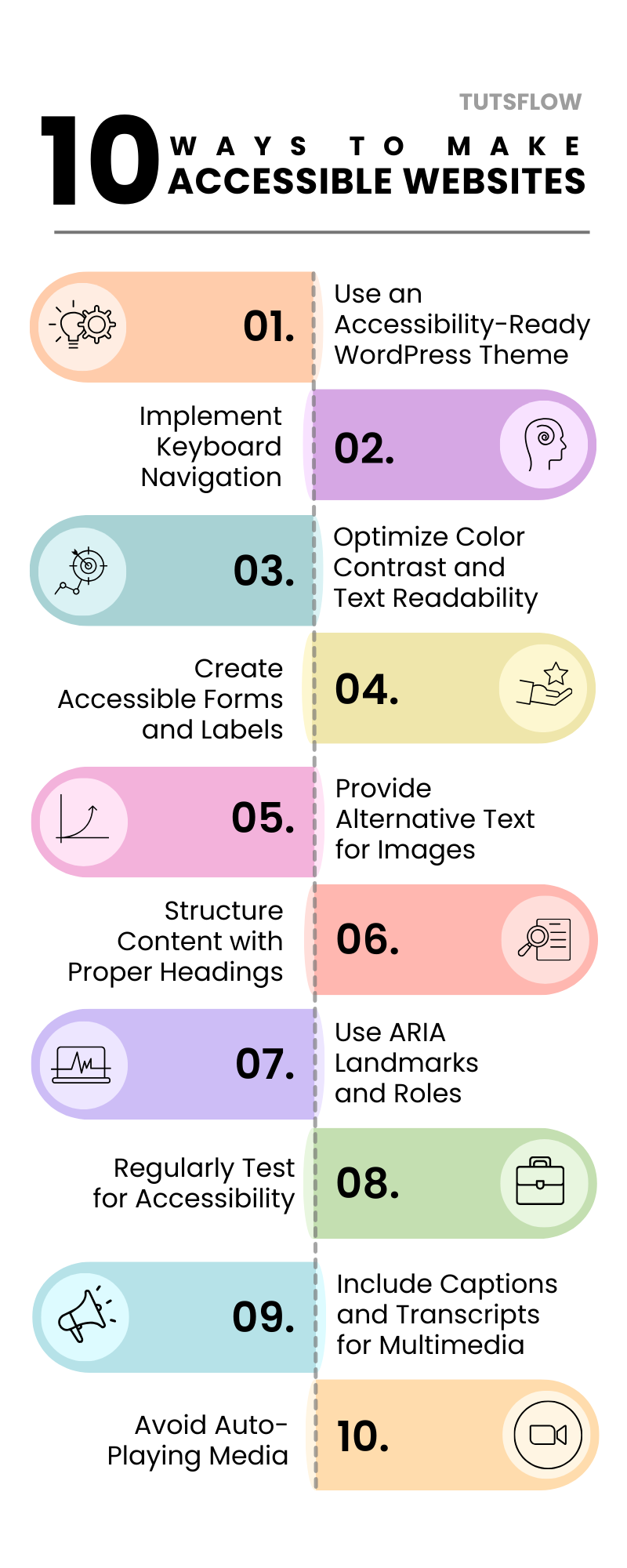
⚡Provide Alternative Text for Images
Images play an important role in web content, but they must be accessible to all users, including those who rely on screen readers. Providing meaningful alternative (alt) text ensures that visually impaired users can understand the content of images. Best practices include:
- Be descriptive but to the point – Explain what the image conveys without unnecessary details.
- Keep it concise yet informative – Aim for a short, clear description that captures the image’s meaning.
- Skip unnecessary phrases – No need to say “Image of” or “Picture of”—screen readers already announce that.
- Use empty alt attributes (
alt="") for decorative images – If an image doesn’t add meaningful content, leaving the alt attribute empty ensures screen readers skip it.
⚡Structure Content with Proper Headings
Well-structured content improves both accessibility and SEO. Using appropriate heading tags (H1, H2, H3, etc.) helps users, particularly those navigating with screen readers, understand the page’s layout and hierarchy. Guidelines for proper heading usage include:
- Using H1 for the main page title.
- Organizing sections logically with H2 for primary headings, H3 for subheadings, and so on.
- Avoid skipping heading levels (e.g., jumping from H2 to H4 without an H3).
- Keeping headings descriptive and relevant to the content.
⚡Use ARIA Landmarks and Roles
Accessible Rich Internet Applications (ARIA) attributes enhance accessibility by providing additional context about a webpage’s structure. ARIA landmarks and roles allow assistive technologies to better interpret web elements. Common ARIA attributes include:
- aria-label: Provides descriptive labels for interactive elements.
- role=”navigation”: Identifies a navigation menu.
- role=”banner”: Defines a header section.
- role=”main”: Specifies the primary content area.
- aria-live: Helps screen readers announce dynamic content updates.
When implementing ARIA, it is important to use it correctly and avoid unnecessary attributes that could confuse assistive technologies.
⚡Create Accessible Forms
Forms are a crucial part of any website, and making them accessible ensures that everyone can use them with ease. Here’s how to do it right:
- Use clear and descriptive labels – Every form field should have a visible label that explains its purpose. Avoid relying on placeholder text alone.
- Provide helpful error messages – Instead of just highlighting errors in red, include text like “Invalid email format. Please enter a valid email address.”
- Ensure keyboard accessibility – Users should be able to navigate and complete the form using only a keyboard.
- Include clear instructions – If specific formatting is required (e.g., “Enter your phone number as XXX-XXX-XXXX”), state it upfront.
- Use ARIA attributes when needed – ARIA labels can help screen readers provide additional context for complex form elements.
⚡Include Captions and Transcripts for Multimedia
Not everyone experiences audio and video content the same way, so making it accessible ensures everyone can engage with it. Here’s how to do it right:
- Provide accurate closed captions – Every video should have captions that reflect spoken words and important sounds.
- Offer transcripts for audio content – A full text version makes podcasts and other audio materials accessible to those who can’t hear them.
- Edit auto-generated captions – While AI-generated captions can help, they often contain errors. Review and correct them for clarity and accuracy.
- Ensure captions are in sync – Captions should appear exactly when words are spoken to avoid confusion.
⚡Avoid Auto-Playing Media
Auto-playing videos or audio can be disruptive, especially for users with cognitive disabilities or sensory sensitivities. To create accessible websites, follow these best practices:
- Allow users to manually play media instead of setting it to auto-play.
- Provide clear controls for pausing, stopping, or adjusting volume.
- Ensure screen readers do not automatically start reading audio content without user initiation.
⚡Regularly Test for Accessibility
Maintaining accessible websites requires ongoing testing and evaluation. There are several tools available to check a website’s accessibility, including:
- WAVE (Web Accessibility Evaluation Tool): Identifies accessibility errors and provides suggestions for improvement.
- Axe Accessibility Checker: Analyzes web pages for WCAG compliance.
- Lighthouse (Google Chrome DevTools): Evaluates website performance, accessibility, and SEO.
Top Accessibility Plugins for WordPress

If you use WordPress, several plugins can help enhance accessibility:
- One Click Accessibility: Adds accessibility tools like font resizing, high contrast mode, and skip links.
- WP Accessibility: Provides alt text, removes redundant title attributes, and improves keyboard navigation.
- Accessibility Checker: Audits your site for accessibility issues and provides recommendations.
Using these plugins makes it easier to implement accessibility improvements without requiring extensive coding knowledge.
Legal Considerations and Compliance
Nobody wants to deal with a lawsuit, but many organizations have found themselves in legal trouble over inaccessible websites. High-profile cases have made one thing clear: making an accessible website isn’t optional—it’s essential. Beyond avoiding legal risks, making your website accessible ensures a better experience for everyone, including users with disabilities.
Here are some key regulations that shape web accessibility laws worldwide:
- Americans with Disabilities Act (ADA) – USA: Requires businesses and public organizations to ensure their websites are accessible, so everyone has equal access to online services.
- Section 508 – USA: Applies to federal websites, ensuring that government digital platforms meet accessibility standards.
- European Accessibility Act – EU: Sets clear rules for websites and mobile apps, making digital spaces more inclusive across Europe.
- Equality Act 2010 – UK: Protects individuals from discrimination and requires organizations to make accessible websites.
The bottom line? An accessible website isn’t just good practice—it’s a legal and ethical must. Plus, it makes for a better, smoother experience for all your visitors.
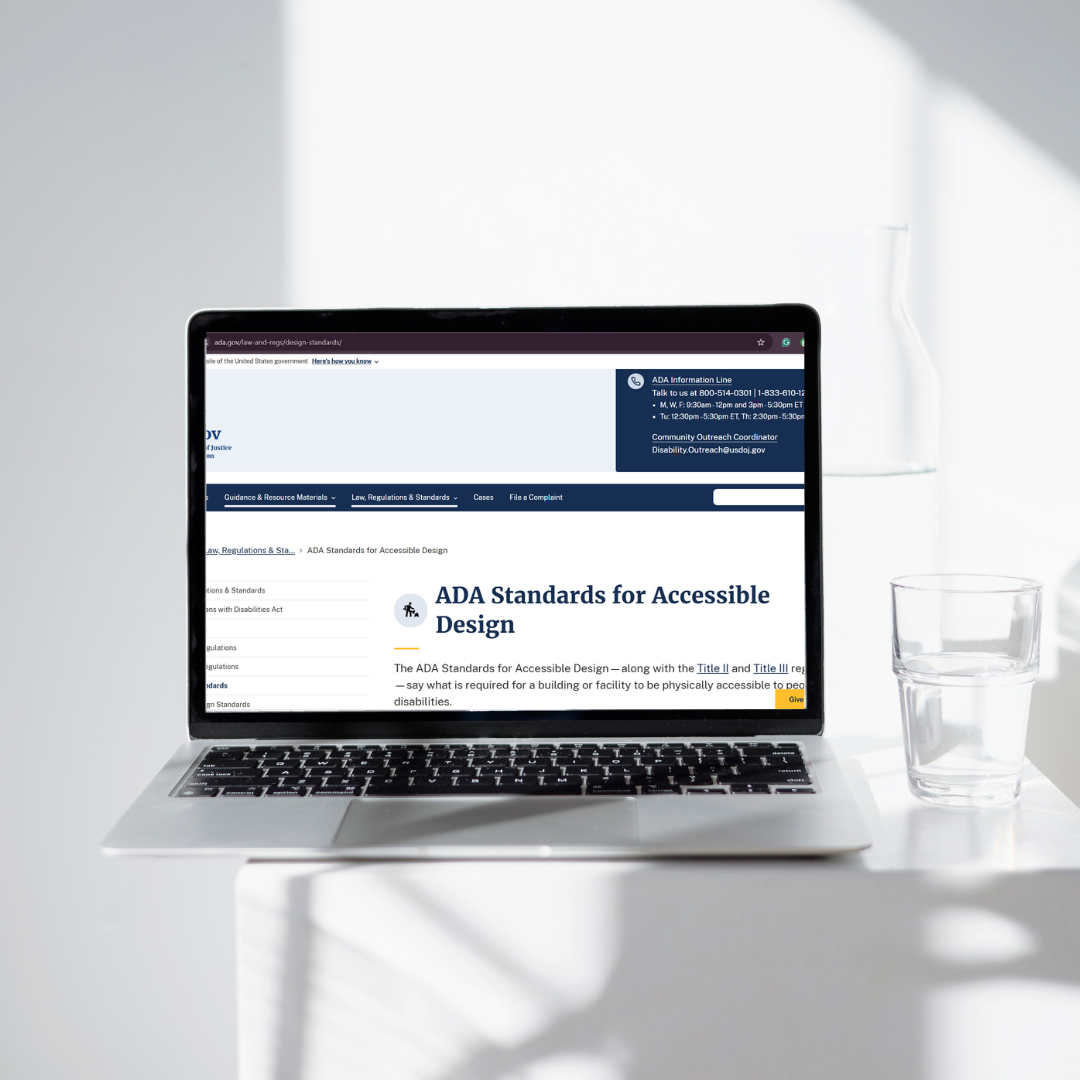
Web Accessibility: A Win-Win for Everyone
Let’s be real—building an accessible website isn’t just about checking a box. It’s about creating a digital space where everyone feels welcome. Whether you’re a designer, developer, or content creator, making your site inclusive isn’t just the right thing to do—it also makes your site easier to use for everyone.
But here’s the thing: accessible wesbite isn’t a one-and-done deal. Just like your favorite app updates or your website’s SEO strategy, it needs regular testing, tweaks, and user feedback to stay on point. And guess what? A more accessible site also means better SEO, happier users, and a stronger online community.
The web is constantly evolving, and accessibility is only going to become more important. By making smart choices today, you’re not just future-proofing your website—you’re helping build a more inclusive internet for everyone. And that? That’s a pretty awesome thing to be a part of.



