When it comes to eCommerce, user experience plays a vital role in converting visitors into buyers. In WooCommerce, product pages are the heart of your online store, and optimizing them can lead to better engagement and increased sales. One effective way to enhance your product pages is by using custom product tabs in WooCommerce.
By default, WooCommerce provides three standard tabs: Description, Additional Information, and Reviews. While these are useful, they often fall short in delivering a complete and engaging experience. Imagine being able to neatly organize specifications, FAQs, shipping details, and even tutorial videos in custom tabs—this is exactly what custom product tabs can do for your store!
In this guide, we’ll explore the benefits of adding custom product tabs, how they can transform your store’s user experience, and how to easily set them up using the Product Tabs for WooCommerce plugin.
Why Custom Product Tabs in WooCommerce Are a Game Changer?
If your WooCommerce product pages look like an endless wall of text, it’s time for a serious upgrade! Custom product tabs in WooCommerce let you neatly organize information, enhance user experience, and even boost sales. Instead of overwhelming shoppers with long, cluttered product descriptions, you can break everything down into easily digestible sections. Let’s dive into why custom tabs should be a must-have feature in your WooCommerce store.
1. A Smoother Shopping Experience
Nobody enjoys scrolling through an overloaded product page trying to find key details. Custom tabs make it easy for shoppers to navigate through important information like product descriptions, specifications, shipping details, and FAQs. Instead of cramming everything into one long section, you can use custom product tabs in WooCommerce to neatly organize content into labeled sections.

2. Showcase Your Products Like a Pro
First impressions matter! A well-structured product page not only looks professional but also builds trust with potential buyers. Whether you’re displaying size charts, user manuals, warranty details, or customer reviews, custom tabs allow you to present everything in a clean and structured way. This keeps your product pages looking polished and helps you highlight essential selling points effectively.
If you want to go even further, consider using frequently bought together products in WooCommerce. By displaying related products in a custom tab, you can encourage customers to purchase complementary items, boosting your average order value.
3. Increased Conversions with Clear Information
Shoppers are more likely to buy when they can easily find the answers they need. Custom product tabs in WooCommerce help reduce confusion and make key details readily accessible. Instead of customers leaving your site to search for additional product information elsewhere, they can find everything they need directly on your product page. This reduces bounce rates and increases the chances of conversion.
4. SEO That Works for You
Search engines love well-organized and keyword-rich content. Using custom product tabs in WooCommerce allows you to optimize your product pages by naturally incorporating relevant keywords into different sections. This improves your search rankings, making it easier for potential customers to find your products online.
5. Fully Customizable for Any Product
Not all products require the same type of information. Some may need detailed specifications, while others might benefit from customer testimonials or video demonstrations. Custom product tabs in WooCommerce give you full control over your product page layout, allowing you to tailor information based on your store’s unique needs.
Want to make the checkout process even smoother? Consider using custom add-to-cart links. These links can direct customers straight to the cart or checkout page, eliminating extra steps and making the buying process more seamless.
How to Add Custom Product Tabs in WooCommerce (Step-by-Step Guide)
Enhancing your store with custom product tabs in WooCommerce is a great way to improve product presentation, streamline information, and boost conversions. Follow this simple step-by-step guide to easily add custom product tabs using the Product Tabs for Woo plugin.
Step 1: Install & Activate the Plugin
- Log in to your WordPress Admin Dashboard.
- Navigate to Plugins > Add New.
- In the search bar, type Product Tabs for Woo.
- Click Install Now, then Activate the plugin.
- Alternatively, you can download the plugin from the WordPress plugin directory and manually upload it to your site.
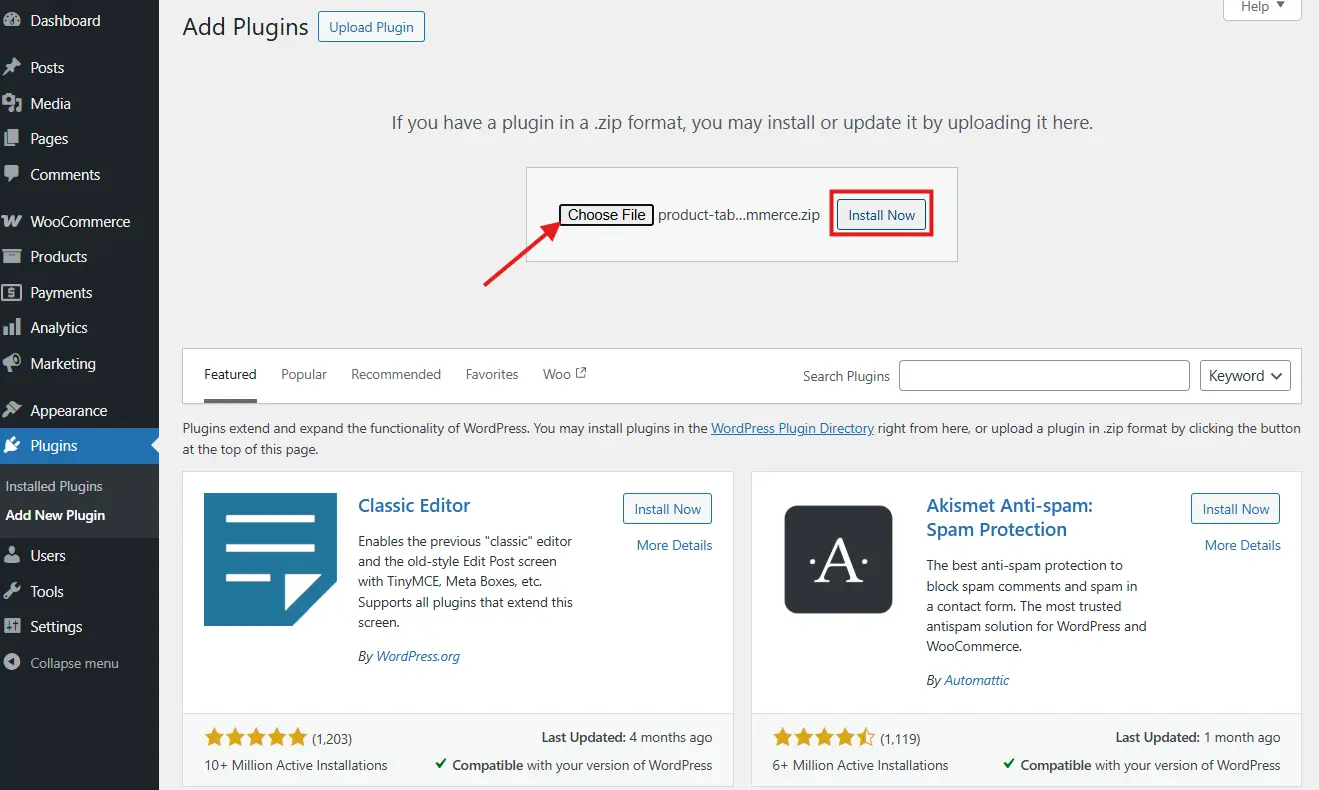
Step 2: Add Custom Tabs to a Product
- Once the plugin is activated, hover over the Products menu.
- Click on Product Tabs > Add New Product Tab.
- You will be directed to a WordPress Post Editor window.
- Here, you can start creating your custom product tab with rich content and various formatting options.
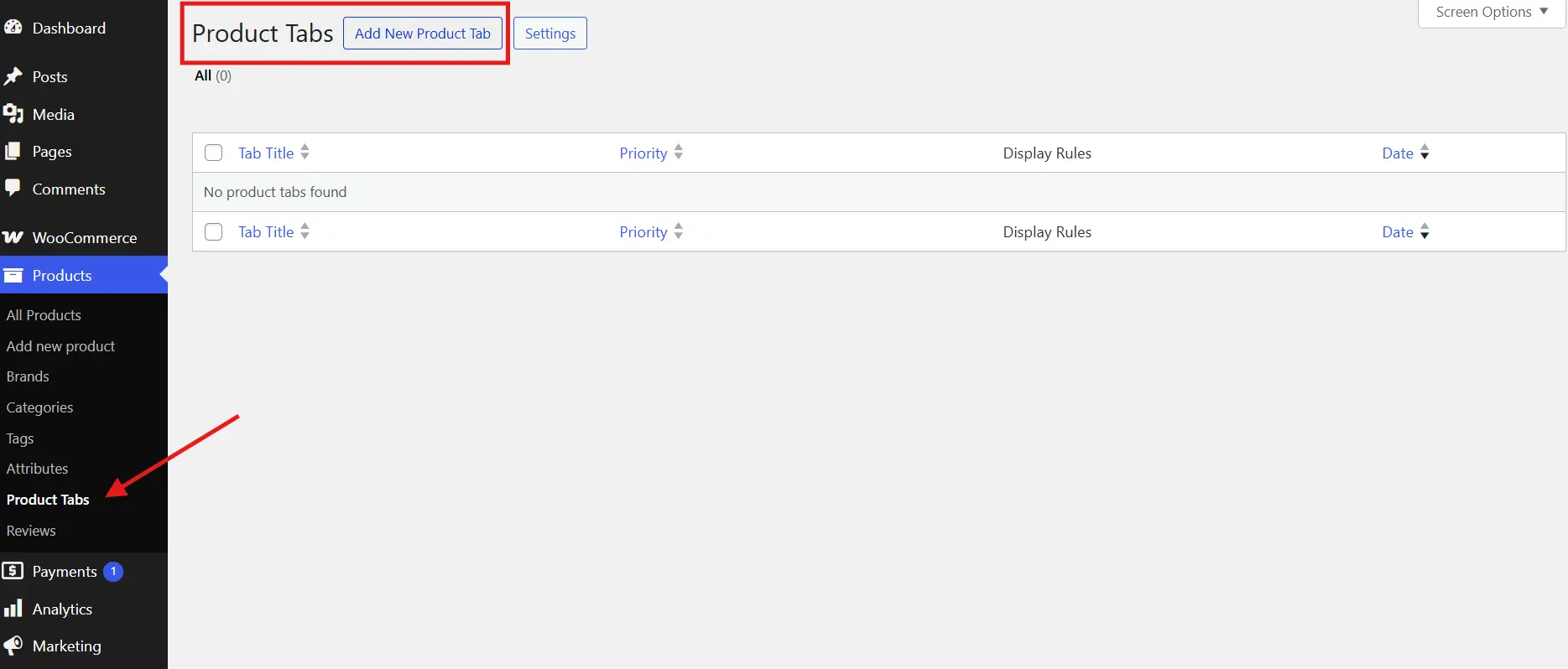
Step 3: Customize Your Tabs
The real magic begins with customization! Unlike many other plugins, Product Tabs for Woo provides a seamless experience by integrating with the WordPress block editor. Here’s what you can do:
- Add text, images, and videos to enhance the shopping experience.
- Use blocks, patterns, and media types to make your product pages engaging.
- Create FAQs, technical specifications, and user manuals within dedicated tabs.
- Structure information in a visually appealing way to improve readability.
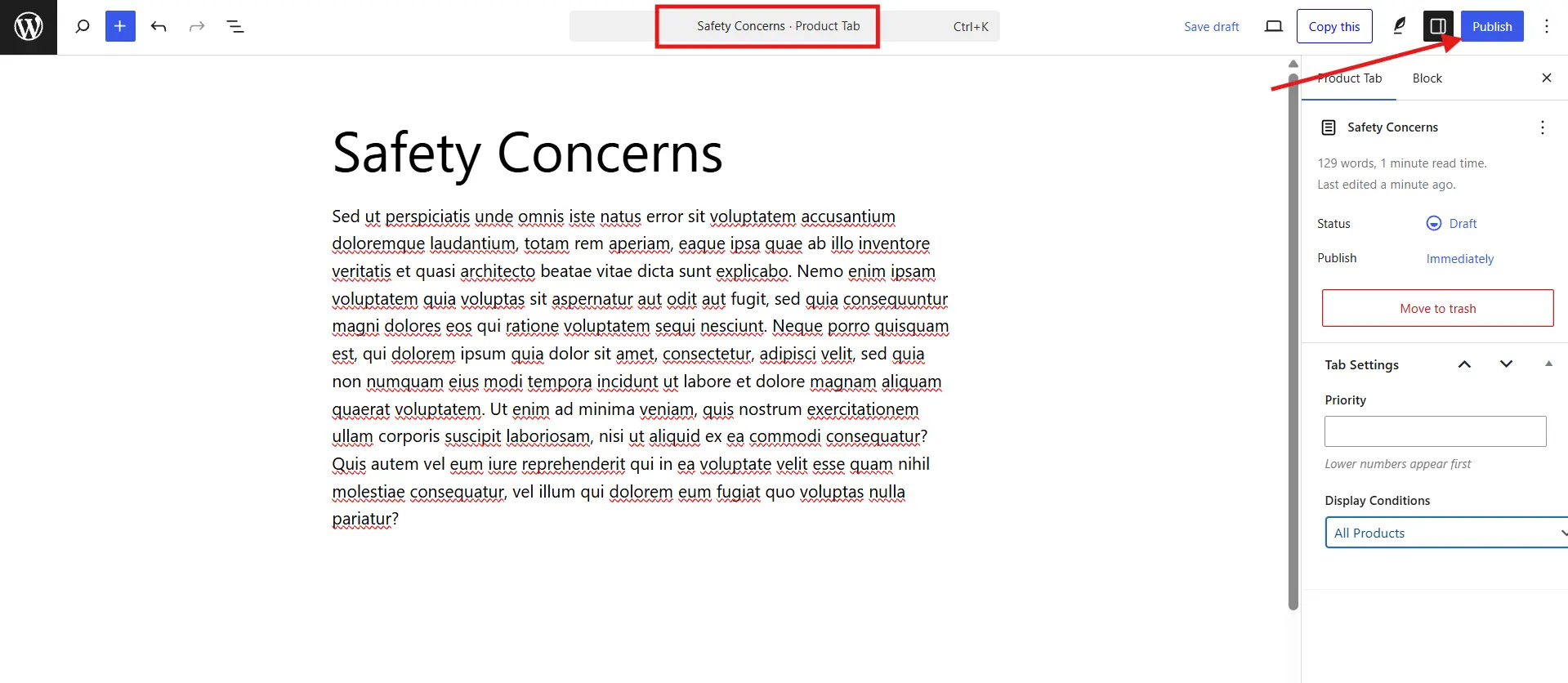
Step 4: Assign Tabs to Products
- Once you’ve customized your new tab, assign it to specific products.
- Navigate to Products Tab > Tab Settings in your WordPress Block Panel on the right side of the window.
- Here you can set the Priority of the Product Tab. Lower the number, higher the position of the custom product tabs in WooCommerce product pages.
- From the Display Conditions drop-down menu, you can select, how this custom product tab is visible for different product types.
The Display Conditions setting in the custom product tabs in WooCommerce plugin allows store owners to control where their custom tabs appear. The dropdown menu in the image provides four options:
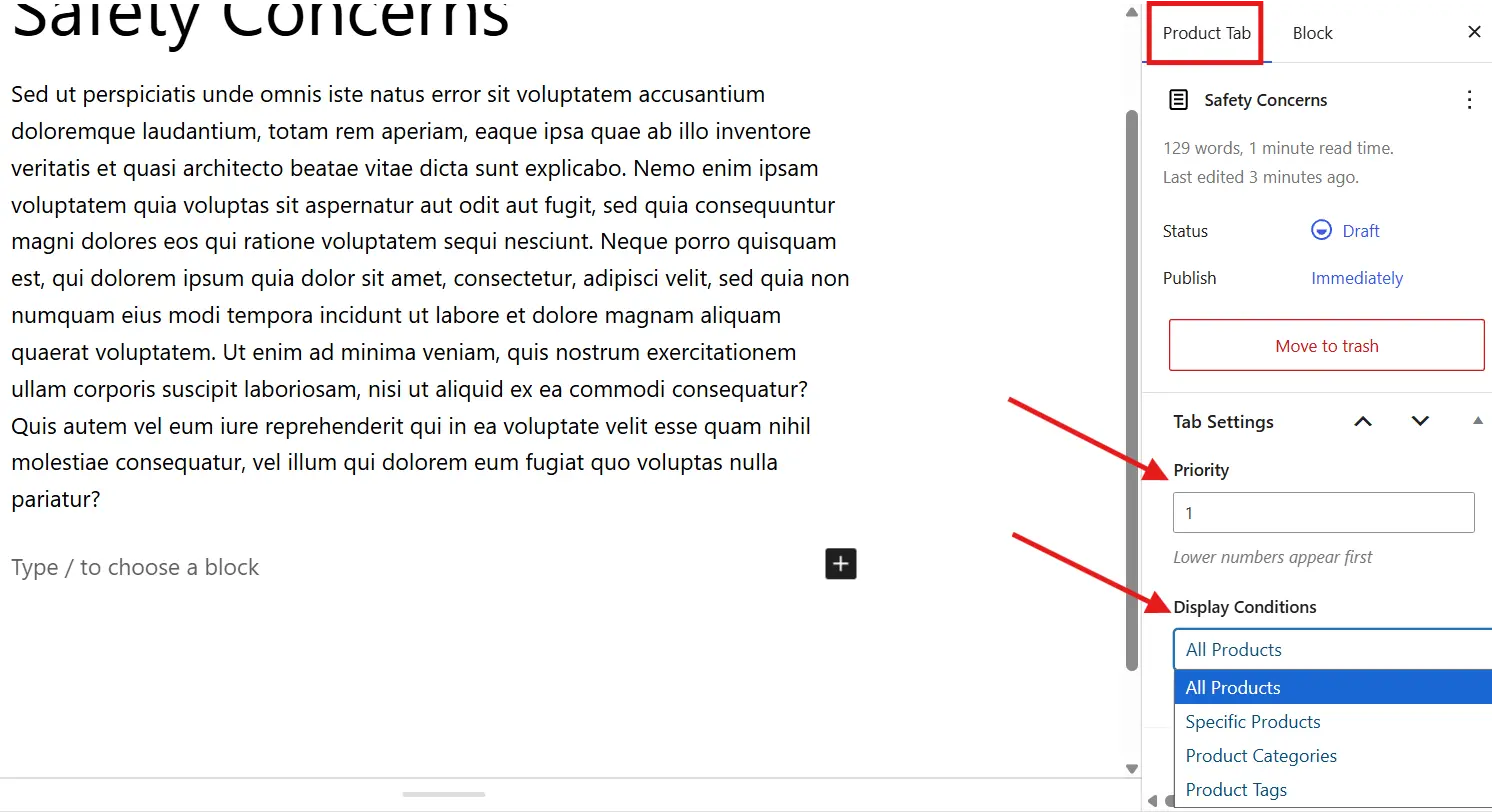
- All Products – Selecting this option ensures that the custom tab will be displayed on every product page in your WooCommerce store. This is useful for universal information such as shipping policies, return guidelines, or FAQs that apply to all products. Using custom product tabs in WooCommerce, you can streamline important details without cluttering each product page individually.
- Specific Products – This option lets you assign the custom tab to individual products. When selected, you will likely be prompted to choose the exact products where you want the tab to appear. This is ideal for product-specific instructions, technical specifications, or custom warranty details.
- Product Categories – Choosing this condition allows you to apply the custom tab only to products belonging to certain categories. For example, if you sell electronics, you might add a “Warranty & Support” tab to all products under the “Laptops” category. Custom product tabs in WooCommerce make it easy to keep category-based information organized and accessible.
- Product Tags – This setting applies the custom tab to products with specific tags. If you tag certain products with keywords like “Best Seller” or “Limited Edition,” you can create a tab that displays relevant information only for those tagged products.
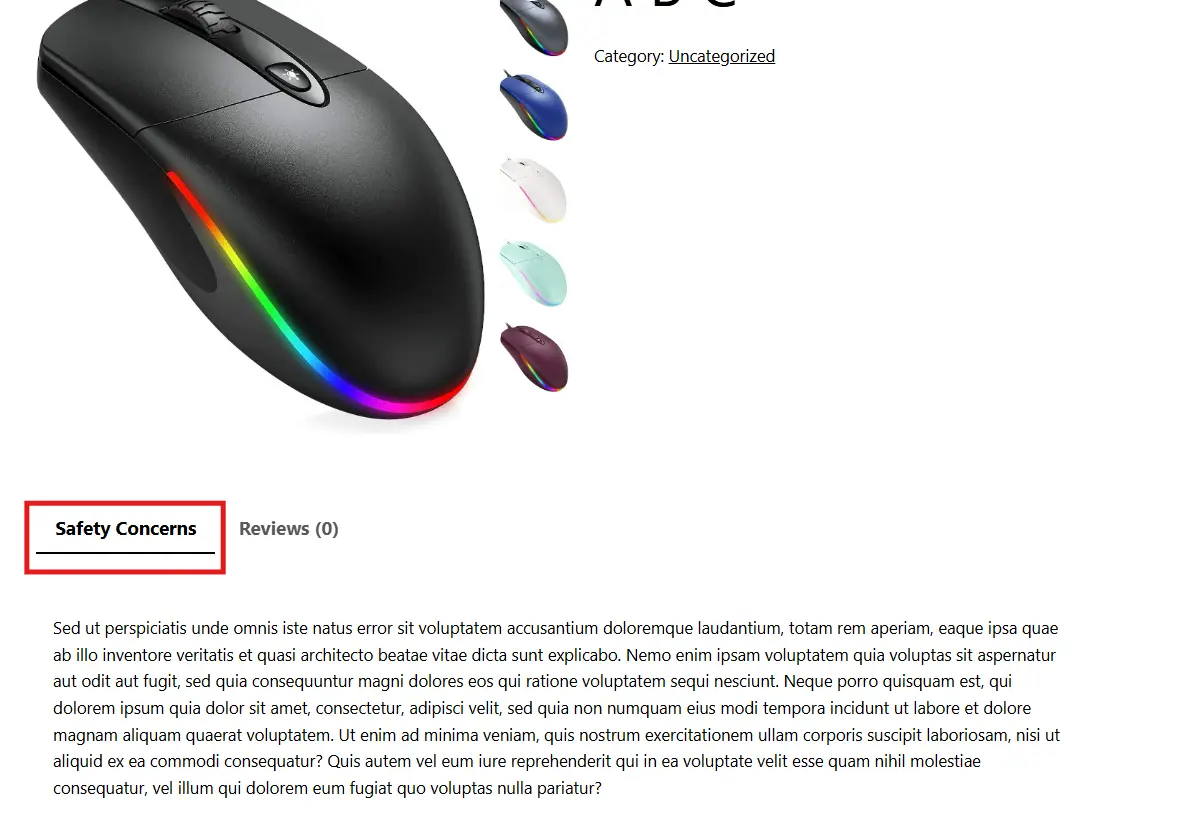
Step 5: Save and Publish
Once you have created and optimized custom product tabs for woocommerce store, you can save and publish the changes. Best way is to first test the store for yourself and then making these changes live!
Why Use Product Tabs for WooCommerce?
Here is why the Product Tabs for Woo is the best custom products tab plugin for you:
✅ Enhanced User Experience: Improve navigation by neatly organizing product details into structured sections, making it easier for customers to find what they need.
✅ Unlimited Customization: With Product tabs for Woo, you can add rich media, blocks, and custom layouts effortlessly, ensuring your product pages stand out. You can bundle this with PatternsWP, block patterns, to make beautiful product tabs!
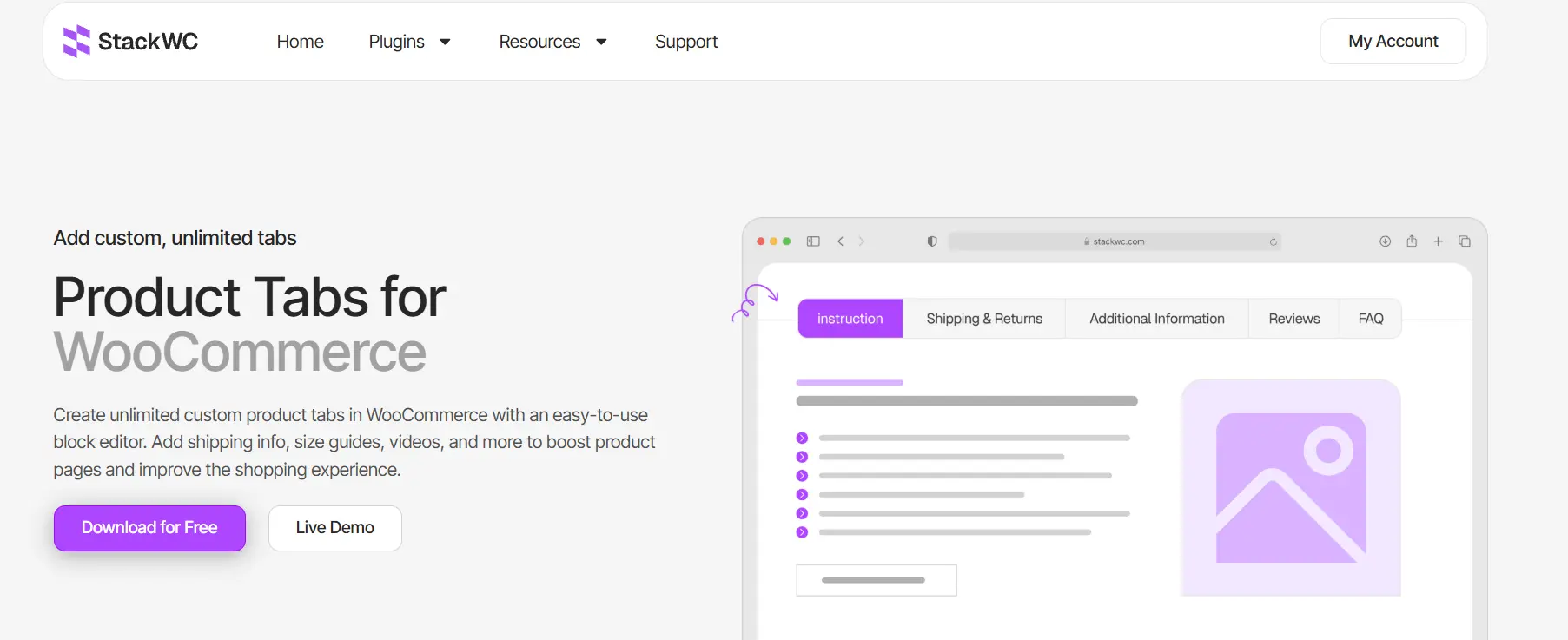
✅ SEO-Friendly: Optimize your product pages for search engines by strategically placing keywords and valuable content. Pair custom product tabs in WooCommerce with SEO plugins to improve rankings and drive more traffic.
✅ Seamless WooCommerce Integration: This plugin works directly within your WooCommerce product settings, providing a smooth and hassle-free experience.
✅ Free and Easily Available: Unlike other plugins, Product Tabs for Woo is a smart choice with ultimate ease of use and it is totally free to use, no pro version required!
With custom product tabs in WooCommerce, you can transform ordinary product pages into high-converting, engaging shopping experiences. Get started today and give your store a competitive edge!
Creative Ways to Use Custom Product Tabs in WooCommerce
Want to make your WooCommerce product pages more engaging, informative, and conversion-friendly? Custom product tabs in WooCommerce allow you to neatly organize product details, making it easier for shoppers to find the information they need without scrolling endlessly. Instead of cramming all your product information into one massive section, you can structure it into organized tabs that improve user experience, enhance credibility, and boost conversions.
If you want your store to stand out, here are eight creative ways to use custom product tabs in WooCommerce to elevate your product pages:
🎯 Technical Specifications
If you sell electronics, machinery, or even fashion items like shoes and clothing, custom product tabs in WooCommerce can help you present key specifications in an easy-to-read format. Dimensions, material composition, power requirements, and size charts all fit neatly into a dedicated tab, preventing information overload on the main product description.
🎯 FAQs (Frequently Asked Questions)
Addressing customer concerns before they arise can lead to fewer cart abandonments and a smoother buying process. A dedicated FAQ tab helps answer common questions about product usage, compatibility, care instructions, and more. This can also reduce customer service inquiries, saving you time and improving the overall shopping experience.
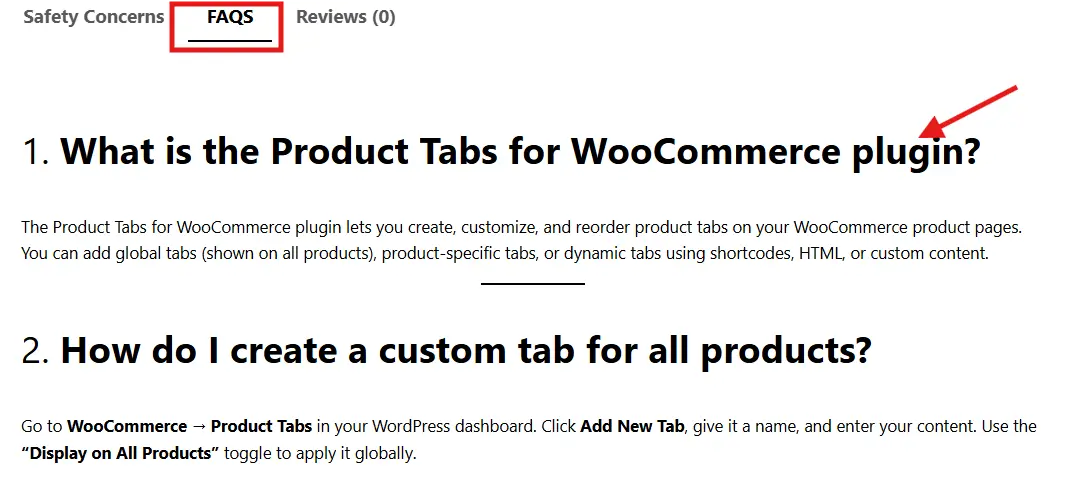
🎯 User Manuals & Guides
Products that require assembly, installation, or special care benefit greatly from a User Manual & Guides tab. This allows you to upload PDFs, instructional text, or video guides that show customers exactly how to use and maintain their purchases. Including warranty details in this tab also ensures customers have everything they need in one place.
🎯 Video Demonstrations
Video marketing is a game-changer for eCommerce, and a custom product tab in WooCommerce is the perfect place to feature product videos. Whether it’s a tutorial, an unboxing, or a behind-the-scenes look at your product in action, videos help customers make informed decisions while boosting engagement on your product pages.
🎯 Ingredients & Materials List
For food, beauty, and skincare products, listing ingredients is essential for compliance and customer trust. A custom product tab in WooCommerce can serve as an ingredients list, detailing all components and potential allergens. Similarly, eco-conscious shoppers appreciate knowing what materials are used in clothing, accessories, and home goods.
🎯 Care Instructions & Maintenance Tips
If your product requires special care, such as washing instructions for clothing, seasoning guidelines for cookware, or maintenance tips for furniture, include a Care Instructions tab. Providing clear, easy-to-follow care guidelines ensures that customers get the most out of their purchase, reducing unnecessary returns.
Conclusion: Elevate Your Woo Store!
Custom product tabs in WooCommerce are a game-changer when it comes to enhancing user experience, improving product presentation, and driving conversions. Instead of overwhelming shoppers with long and cluttered descriptions, you can neatly organize key information into structured, easy-to-navigate sections. Whether it’s technical specifications, FAQs, shipping details, or video demonstrations, custom tabs allow you to present product details in a visually appealing and SEO-friendly way.
By using Product Tabs for Woo, you gain full control over how information is displayed, ensuring that every product page is optimized for engagement and search rankings. Plus, when paired with SEO plugins, these tabs can help improve visibility and drive more organic traffic to your store.
If you’re ready to take your WooCommerce store to the next level, custom product tabs in WooCommerce are the perfect solution. Get started today and transform the way customers interact with your products with these ultimate guides:
- How to Set Prices Based on Country in WooCommerce (5 Step Easy Guide)
- How to Edit WooCommerce Checkout Page for Maximum Efficiency
- How to Stop WooCommerce Registration Spam in 7 Easy Ways!
- How to Easily Add Quantity Increments in WooCommerce ?
- How to Display Store Closing Message in WooCommerce? (3 Easy Methods!)

