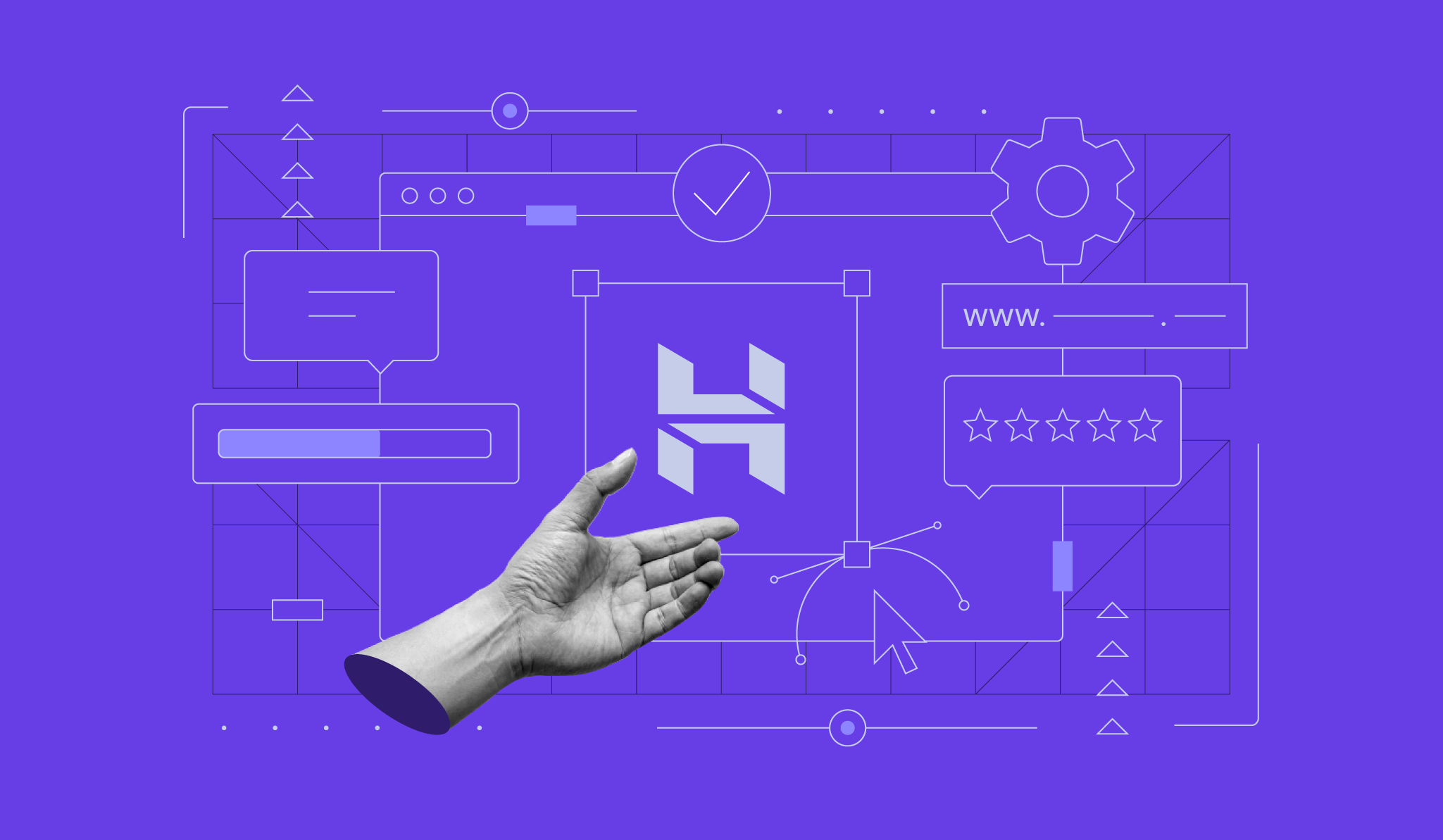
Looking for an affordable yet powerful WordPress hosting provider? Hostinger might just be the perfect fit for you! Known for its budget-friendly pricing and feature-packed plans, it’s a favorite among beginners and experienced users alike. But does it live up to the hype? Let’s break it down step by step!
1️⃣ Features: What Makes Hostinger Stand Out?
Hostinger isn’t just another hosting provider—it comes packed with tools to make your WordPress experience smooth and efficient. Here’s what you get:
✅ Blazing-Fast Performance – Thanks to LiteSpeed Web Server and built-in caching, your site loads at lightning speed. Even during high traffic periods, its optimized servers ensure minimal downtime and fast response times.
Tracking your site speed? Don’t miss out on best speed testing tools that we have tried and loved!
✅ One-Click WordPress Install – Whether you’re a beginner or an experienced user, setting up WordPress is seamless. With just a single click, you can install WordPress and start building your site immediately.
✅ Free Domain & SSL – A free domain for the first year (on eligible plans) and an SSL certificate ensure your site looks professional and remains secure from day one.
✅ Automatic Updates & Backups – Say goodbye to outdated software vulnerabilities. It provides automatic updates for WordPress, keeping your site secure. Plus, automatic backups on higher plans add an extra layer of protection.
✅ Managed WordPress Features – Enhanced security, staging environments, and AI-assisted site building make development easier for both beginners and advanced users.
2️⃣ Performance: Is Hostinger Fast Enough?
Speed and uptime are critical for any website, especially for SEO rankings and user experience. Hostinger delivers lightning-fast performance, ensuring smooth browsing and quick page loads. Here’s how:
🚀 Worldwide Speed Ranking – A+ Performance – Speed test results from its US test site show a worldwide average response time of just 143ms, ranking them among the top-tier hosting providers.
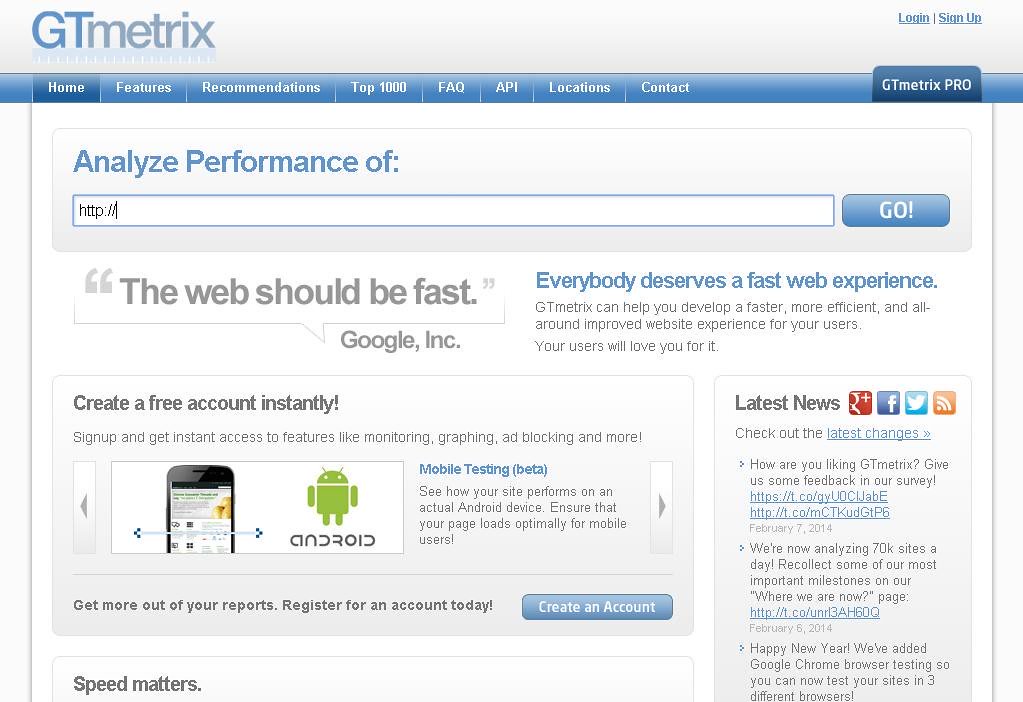
🚀 Optimized for Speed – With LiteSpeed Web Server and the LSCWP Cache plugin, your website runs efficiently and loads pages faster. This setup ensures superior performance for content-heavy websites.
🚀 Hostinger CDN for a 40% Speed Boost – The built-in Content Delivery Network (CDN) optimizes code, reroutes data across data centers, and automatically compresses images, reducing load times significantly.
🚀 Object Cache for Faster Response Times – By enabling Object Cache, websites can see up to a 3x reduction in response time, making pages load almost instantly for visitors.
🚀 Low Latency and Fast Data Transfer – Using IPv6 and HTTP/3, it ensures rapid data transfers with minimal delays, even for international visitors.
🚀 Real-World Loading & Uptime Results – Our fully-fledged landing page loaded in just 1.56 seconds, and over months of testing, Hostinger delivered a stellar 99.99% uptime, exactly as promised.
3️⃣ User-Friendliness: How Easy Is It to Use?
Not a tech expert? No worries! Hostinger is built for ease of use, offering an intuitive interface with user-friendly tools:
🎯 A Simple, No-Fuss Dashboard – Forget the clunky old cPanel you might’ve seen elsewhere. Hostinger’s hPanel is clean and straightforward, like they actually thought about how real people use it. Need to manage files, set up backups, or tweak your domain? It’s all right there, no hunting around required.
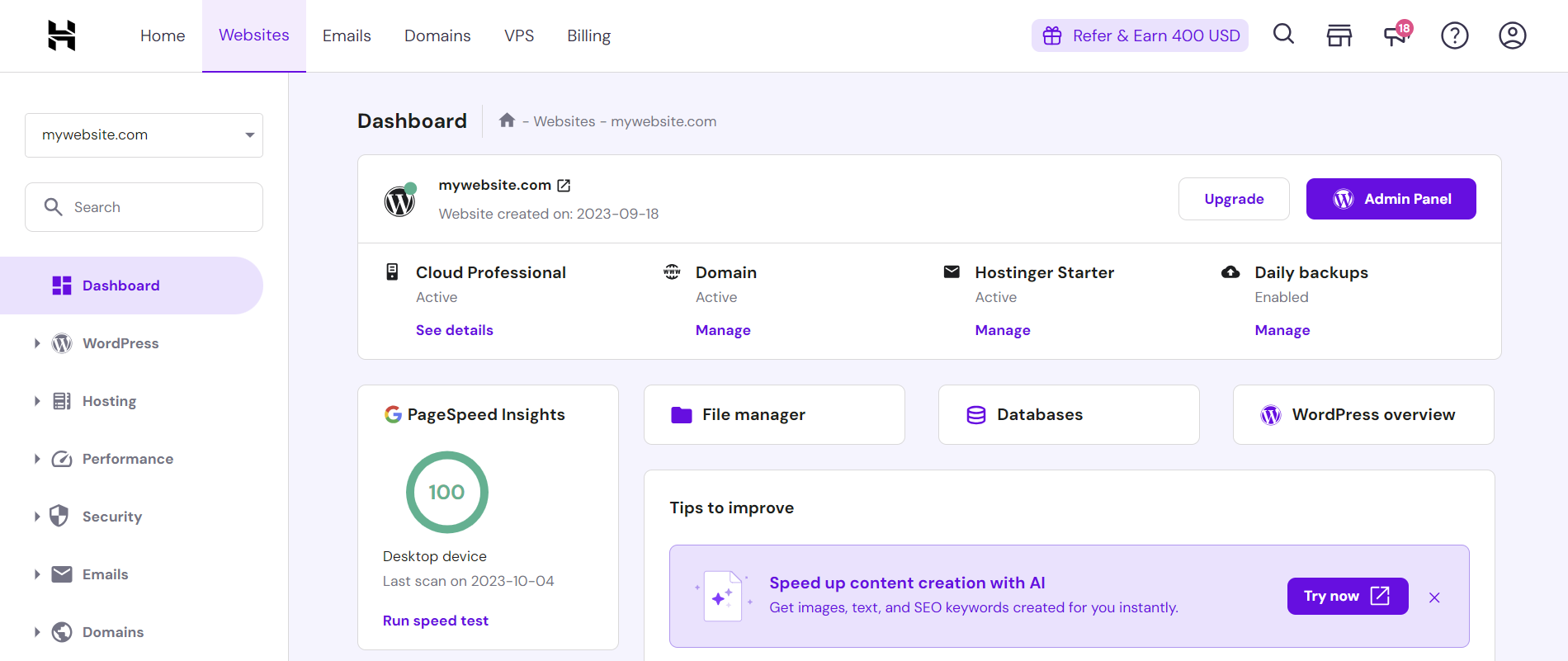
🎯 Drag-and-Drop Fun – Don’t feel like messing with code? No problem! Their website builder lets you drag and drop your way to a gorgeous site. It’s honestly kind of fun to play with, and you’ll have something pretty in no time.
🎯 AI That’s Actually Helpful – Stuck on ideas? The AI website builder is a game-changer. Just tell it a bit about your niche, say, a blog or a small shop, and it whips up a template to get you going. It’s like having a creative buddy nudge you in the right direction.
4️⃣ Pricing & Plans: How Much Does It Cost?
One of Hostinger’s biggest advantages is its affordability without compromising quality. Let’s break down the pricing for managed WordPress hosting for a month:
💰 Premium ($11.99/month) – Best for small personal blogs. Comes with limited resources but sufficient for beginners.
💰 Cloud Startup ($27.99/month) – Ideal for small businesses and growing websites. Includes a free domain and email hosting.
💰 Business ($13.99/month) – Perfect for eCommerce sites or medium-traffic businesses. Includes enhanced speed, security, and daily backups.
💰 Professional ($47.99/month) – Designed for large businesses and developers. Features advanced performance and staging tools for high-traffic sites.
For the price, it delivers excellent value, making it one of the most cost-effective WordPress hosting options.
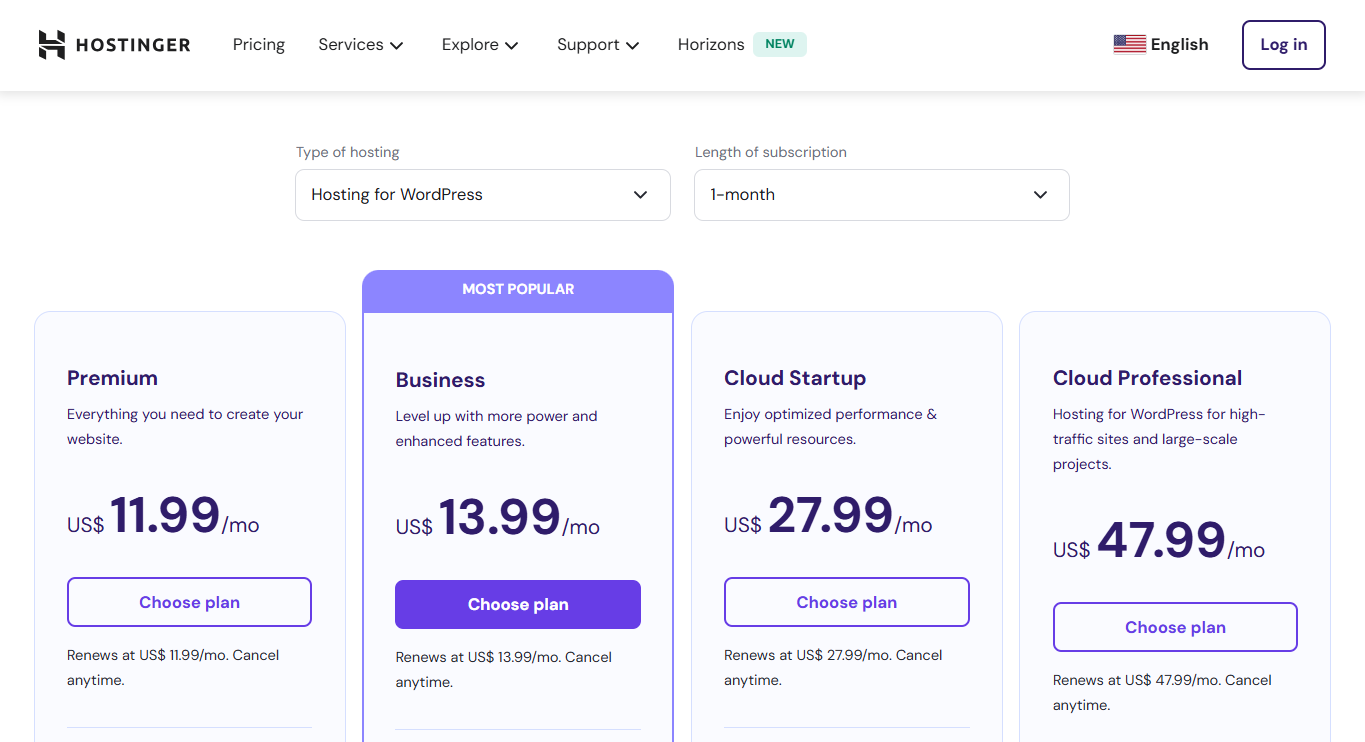
5️⃣ Customer Support: Help When You Need It
When technical issues arise, good support is crucial. Here’s what Hostinger offers:
📞 24/7 Live Chat – Available around the clock, their live chat support team is responsive and knowledgeable. Most issues get resolved quickly.
📞 Extensive Knowledge Base – If you prefer self-help, it has a well-documented knowledge base, complete with step-by-step guides and tutorials at Hostinger Support.
❌ No Phone Support – Unfortunately, it does not provide phone support, which may be a drawback for users who prefer direct assistance.
6️⃣ Security & Reliability: How Safe Is Your Website?
Security is a priority for any website owner. Hostinger implements several security measures to keep your WordPress site safe:
🔒 Free SSL Certificate – Encrypts data transmission and boosts security. Essential for SEO and visitor trust.

🔒 Automated Backups – Available on Business and Pro plans, ensuring data protection in case of mishaps.
🔒 Malware Scanning & DDoS Protection – Built-in firewalls and malware monitoring protect your website from cyber threats.
🔒 Two-Factor Authentication (2FA) – Adds an extra layer of login security, preventing unauthorized access.
7️⃣ Is Hostinger Good for WordPress SEO?
Hostinger’s definitely a contender if you’re chasing WordPress SEO wins! I mean, it’s not just hype, it’s got some real tricks up its sleeve that Google SEO totally sits well with. Let’s break it down.
First off, speed. Those LiteSpeed servers? They’re like rocket fuel and your site can load in under a second if you’ve got it dialed in. That’s gold for , you know, those fancy metrics Google’s obsessed with lately. Faster sites keep visitors from bouncing, and that’s half the SEO battle right there.
Then there’s uptime—Hostinger promises 99.9%, and from what I’ve observed, it delivers. No random “site’s down” nightmares to tank your rankings or annoy your readers. It’s just steady, reliable vibes.
Oh, and the free SSL? That little “HTTPS” in your URL isn’t just for show—it’s a legit in Google’s eyes, plus it makes visitors trust you more. Win-win! The built-in LiteSpeed Cache is another perk—no wrestling with extra plugins to keep things snappy.
Now, if you’re some server-tweaking guru, you might want more control than Hostinger gives. But for the rest of us, bloggers, small shop owners, or anyone who just wants to rank without a tech meltdown, it’s spot-on. Slap a plugin like Yoast on there, and you’re cooking with gas!
Final Showdown: Competitors vs Hostinger
| Feature | Kinsta | Bluehost | Cloudways | Hostinger |
|---|---|---|---|---|
| Performance | Google Cloud, Cloudflare CDN, ~400ms load | Apache servers, ~600ms load | Custom stack, ~250–400ms load time | LiteSpeed + CDN, ~143ms US load |
| Pricing | From $35/mo | From $2.95/mo | From $11/mo | From $11.99/mo |
| Ease of Use | MyKinsta dashboard, pro-focused | cPanel with beginner setup | Mid-level UI, some tech knowledge needed | hPanel, beginner-friendly UI |
| Support | 24/7 expert live chat | 24/7 phone & chat | 24/7 chat + paid support options | 24/7 live chat only |
| Best For | High-traffic pro sites | Beginners, small businesses | Developers, scalable apps | Budget users, small stores/blogs |
| Uptime Guarantee | 99.99% | 99.98% | 99.99% | 99.99% |
| Free CDN | Cloudflare Enterprise | ❌ (Only on higher plans) | With most providers | Hostinger CDN |
| Staging Sites | Included | ❌ Only on higher-tier plans | One-click staging | Available |
| Email Hosting | Included | Included | ❌ Not included | Included |
| Developer Tools | SSH, WP-CLI, Git, APM | Basic tools | SSH, Git, multiple PHP versions | SSH, WP-CLI, Git (limited) |
| AI Tools | ❌ | ❌ | ❌ | AI Website Builder |
🏁 Final Verdict: Is Hostinger Worth It?
Hostinger is hands-down one of the best value WordPress hosting providers out there today. It strikes a rare balance between affordability and performance, giving you lightning-fast speeds, a beginner-friendly interface, rock-solid uptime, and essential features like free SSL, domain, and backups.
Whether you’re launching a personal blog, a small eCommerce store, or a content-heavy site, Hostinger gives you the tools to succeed without breaking the bank. The LiteSpeed tech, integrated CDN, and impressive 143ms global response times show that this host takes performance seriously, great news for SEO and user retention.
Sure, it’s not as developer-leaning as Cloudways or as premium as Kinsta, but for the majority of users and especially WordPress beginners, creators, and small business owners, it hits the sweet spot. With helpful AI tools, strong security, and 24/7 live chat, it empowers you to grow confidently without tech headaches.
✅ Our Take: If you’re looking for budget-friendly WordPress hosting that still packs a punch, Hostinger delivers exceptional bang for your buck.
🎯 Rating: 9/10 – Highly Recommended for Beginners, Bloggers & Small Businesses