Looking for the Best WordPress Security Plugin? You’re in the Right Place
With cyberattacks becoming more frequent, securing your WordPress site is no longer just a good idea, it’s a must. The average website faces dozens of attacks daily, and without strong defenses, your site could easily become the next target.
A trustworthy WordPress security plugin can help with that. By checking for viruses, thwarting brute force assaults, removing spam, and much more, these solutions serve as your website’s bodyguards, protecting your data, users, and content.
In this guide, we’ll walk you through the best WordPress security plugins of the year, covering both free and premium options, so you can choose the one that suits your site, skill level, and budget.
Table of Contents
Why Use a WordPress Security Plugin?
Still wondering if it’s really necessary? Here’s the short answer: yes, absolutely.
Security plugins are software tools added to websites (like those built with WordPress) to protect them from online threats such as hackers, malware, spam, and unauthorized access. To keep your website safe and secure, they keep an eye out for, identify, and stop questionable activities.
A security plugin acts as an early warning system and a digital shield. It monitors your website for suspicious behavior, stops attacks in real time, and protects against vulnerabilities you may not even know exist.
Inadequate security puts your website at risk for:
- Malware infections
- DDoS attacks
- Brute force login attempts
- Spammy links that ruin your SEO
- Theft of personal or customer data
Prior to reviewing plugins, the following are the main risks you should be aware of:
| Threat Type | What It Does | Why It Matters |
|---|---|---|
| Brute Force Attacks | Tries thousands of password combinations | Can gain admin access if passwords are weak |
| Malware | Injects malicious code or redirects users | Can damage your site or steal data |
| DDoS Attacks | Floods your server with traffic | Can crash your website entirely |
| SQL Injection | Exploits database queries | Can access and manipulate private data |
| SEO Spam | Inserts spammy links or redirects | Hurts your Google rankings and credibility |
Let’s take a closer look at the top plugins that can help protect your WordPress site.
Top 6 WordPress Security Plugins (Free & Paid)
Let’s look at the most trusted plugins to lock down your site and give you peace of mind.
1. Sucuri – Best Overall Security Solution
Free version: Yes
Premium version: Starts at $229/year

Sucuri is a powerful cloud-based security solution that developers, big websites, and online retailers trust.Its Website Application Firewall (WAF) adds a strong layer of protection by blocking threats before they ever reach your server.
💡 Key Features:
- WAF with DDoS and brute force protection
- Blacklist monitoring, SEO spam removal, and malware detection
- SSL certificate verification
- Site speed boost with integrated CDN
- Services for post-hack cleanup (part of the Pro plan)
- Daily or continuous security scans
✅ Best For:
Companies and e-commerce sites that require a dependable security suite that is easy to set up and forget.
Pro Tip: For double-layer security, pair Sucuri with a reliable WordPress backup plugin like UpdraftPlus or BlogVault
2. Solid Security – Best for Beginners
Free version: Yes
Pro version: Starts at $99/year

For non-techies who want the most protection with the least amount of work, Solid Security is ideal. Install, complete the setup tutorial, and you’re good to go. You don’t need to know anything about firewalls or IP logs.
💡 Key Features:
- Easy 10-minute setup wizard
- Two-Factor Authentication (2FA)
- Scheduled database backups with email delivery
- Real-time dashboard to monitor threats
- Lockouts for failed login attempts
- File change detection + email alerts
✅ Best For:
WordPress security that is simple to handle for bloggers, agencies, and solopreneurs.
Do you want to know more? Use our WordPress Maintenance Checklist in conjunction with your security configuration.
3. Jetpack Scan
Free version: Yes
Premium version: Starts at $20/month for Jetpack Scan

More than just security, Automattic’s Jetpack is a backup, uptime, and performance solution combined. Those who wish to handle fewer plugins will find it very helpful.
💡 Key Features:
- Real-time cloud backups (with one-click restore)
- Downtime and uptime monitoring
- Malware scanning and automatic fixes
- Comment and form spam filtering
- Secure login and brute force protection
- Activity logs and plugin update manager
✅ Best For:
Users who want a single plugin that integrates security, backups, and performance monitoring.
Tips: Jetpack’s real-time backups are invaluable for recovering product or order data if you use WooCommerce.
4. WPScan – Best for Vulnerability Detection
Free version: Yes (limited API usage)
Premium: Request based pricing (small sites can use the free tier).
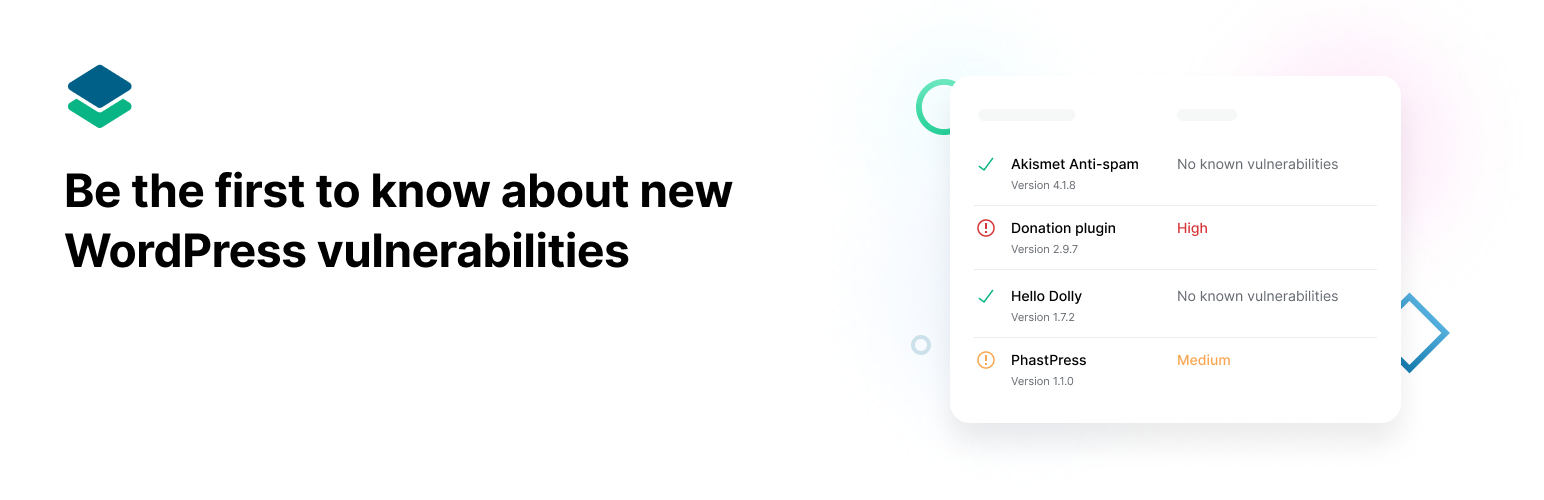
WPScan is an expert at checking your WordPress core, themes, and plugins against a vulnerability database that is updated on a regular basis. It functions similarly to an antivirus program with a direct link to a hacker database, making it more than just a malware scanner.
The most significant vulnerability that could jeopardize your website is found and reported by the security plugin. In addition, WPScan looks for backup files, weak passwords, debug file logs, and more.
💡 Key Features:
- Automatic scans for plugin/theme vulnerabilities
- Finds backup files, weak passwords, and debug logs
- Only serious threats are reported; no false alarms of a minor nature.
- CLI resources for skilled developers
✅ Best For:
Developers, organizations, and power users looking for proactive security information.
For a multi-layered strategy, WPScan works well with other plugins like Wordfence or Solid Security.
5. Wordfence Security
Free version: Yes
Premium version: Starts at $149/year

Wordfence is one of the most widely used security plugins for WordPress globally. Even in its free edition, its firewall, virus scanning, and login security features are on par with those of its premium counterparts.
It has malware signatures, a complete WordPress firewall, and prevents malicious IP addresses from visiting your website. Wordfence Security includes a malware scanner, an endpoint firewall, robust login security features, live traffic views, and more.
💡 Key Features:
- Real-time firewall (with Threat Defense Feed)
- Malware scanning for files, themes, and plugins
- Login security with CAPTCHA and 2FA
- IP blocking and geoblocking options
- Email alerts when suspicious activity occurs
- See real-time traffic and hacking attempts
✅ Best For:
Users who wish to test out security features before upgrading or who seek a reliable free solution.
Are you also looking for performance? For maximum performance and security, use Wordfence in conjunction with a caching plugin such as WP Rocket.
6. BulletProof Security – Best for Developers
Free version: Yes
Pro version: One-time payment of $69.95

BulletProof Security is strong despite its lack of aesthetic appeal. It has capabilities that allow you to delve deeply into the backend of your website and was created with experienced users in mind.
Features provided by BulletProof Security will assist in preventing hackers from accessing your WordPress website. Although it doesn’t have the most intuitive layout, its features more than make up for it.
💡 Key Features:
- .htaccess firewall setup
- Real-time file and login monitoring
- Malware scanner and quarantining
- Scheduled database backups
- Anti-spam and exploit protection
- HTTP error logging
✅ Best For:
Technical users and developers that desire more precise control on each security component.
How to Choose the Right WordPress Security Plugin?
Feeling overwhelmed? This little guide will assist you in selecting the ideal plugin for your website:
| Scenario | Plugin Recommendation |
|---|---|
| You want all-in-one coverage (firewall + CDN + malware cleanup) | ✅ Sucuri |
| You’re a beginner who wants easy setup and automation | ✅ Solid Security |
| You want a security + performance bundle | ✅ Jetpack |
| You need advanced vulnerability scanning | ✅ WPScan |
| You want the best free protection | ✅ Wordfence |
| You’re a dev who wants deep customization | ✅ BulletProof Security |
FAQs
Do I need a WordPress security plugin if I already have hosting security?
While web hosting providers do offer security features, they typically focus on server-level protection,not your individual WordPress site. A WordPress security plugin adds another layer of defense, safeguarding against plugin vulnerabilities.
What’s the Best Free WordPress Security Plugin?
Wordfence stands out as one of the most robust free options available. It has real-time traffic monitoring, a malware scanner, and a strong firewall.
Can I Use Two WordPress Security Plugins?
Using two security plugins with similar primary duties is not advised because they may conflict, especially when it comes to firewalls. Complementary tools can be securely combined, though.
For example, using WPScan for vulnerability scanning alongside Sucuri or Wordfence for firewall protection, to build a stronger, layered security setup.
Final Thoughts: Do You Really Need a WordPress Security Plugin?
Absolutely — if you care about your website, its data, and your visitors.
WordPress powers over 40% of all websites, which unfortunately makes it a prime target for hackers, bots, and malware. One vulnerability is all it takes to compromise your site, harm your SEO rankings, and damage your brand reputation.
That’s where WordPress security plugins come in. From Sucuri’s powerful firewall to Wordfence’s real-time threat defense and iThemes Security Pro’s advanced login protection, each plugin we’ve listed offers unique features to keep your site safe — whether you’re a beginner or a seasoned developer.
Selecting the appropriate security plugin allows you to:
- Protect your data and your visitors’ information
- Block malicious traffic and login attempts
- Detect and fix vulnerabilities before they’re exploited
- Maintain your SEO rankings and user trust
Don’t leave your WordPress site exposed. Investing just a few minutes in installing a reliable security plugin can save you from costly hacks, downtime, and headaches later.
Stay safe, stay secure — and let your website grow with confidence.



