Let’s be real—running a WordPress site can feel like juggling flaming swords while riding a unicycle. Okay, maybe not that dramatic, but the digital world does throw curveballs. Hackers, broken updates, hosting hiccups, or that one fateful moment when you accidentally delete your homepage—oops!
That’s where WordPress backup plugins come in. Think of them as your trusty parachute when your website decides to nosedive. A solid backup is your invisible armor, your digital safety net, and your stress-busting, website-saving BFF.
But with a gazillion options out there, choosing the right one can feel like finding the perfect avocado at the grocery store: overwhelming, slightly intimidating, and weirdly high-stakes.
Fear not, fellow site owners! We’ve done the plugin searching for you. Below, we break down the best WordPress backup plugins that’ll keep your website safe, sound, and sleep-friendly. Let’s dive into it.
| WordPress Backup Plugins | Starting Price for Pro Version | Key Feature | Best For |
|---|---|---|---|
| VaultPress (Jetpack) | Starts at $6.80/month billed yearly | Real-time automated cloud backups | Jetpack users wanting seamless backup + security |
| YpdraftVault by UpdraftPlus | Premium Starts at $43.05/year for 5 GB | One-click restore with remote storage | Beginners needing easy, reliable backups |
| BackWPup | Premium Starts at $69/year | Customizable backups to multiple locations | Tech-savvy users seeking full control over backups |
| BlogVault | Premium starts at $149/year for 1 site | Incremental backups + free staging | Agencies and pros managing high-value or multiple sites |
| Duplicator | Basic Premium Version starts at $99/year | Full-site cloning and migration | Developers needing flexible backup and site duplication |
Why You Absolutely Need a Backup Plugin?
Before we start backup plugin hopping, let’s quickly chat about why backups are non-negotiable for any WordPress site. Here’s what a good backup plugin helps you with:
- Website Crashes: Hosting glitches or faulty plugins can cause your site to go poof.
- Hacking Attempts: Even small sites are targets.
- Human Error: Ever accidentally hit “Delete” when you meant “Edit”? Same.
- Malware: It sneaks in quietly and wreaks havoc.
- Plugin Conflicts: Updating plugins can sometimes break parts of your site.
- Migration & Staging: Easily move your site or test changes safely.
With a backup plugin, you can restore your website in minutes instead of hours—or worse, starting from scratch.
Best WordPress BackUp Plugins
Now without any further ado, let’s check out the best backup plugins that will keep your data safe, in its safe:
1. VaultPress by JetPack
VaultPress is a powerful WordPress backup plugin developed by Automattic—the same masterminds behind WordPress.com. Now seamlessly integrated into Jetpack, VaultPress offers real-time cloud backups that run quietly in the background, keeping every post, comment, media file, plugin setting, and even dashboard tweak safely stored offsite.
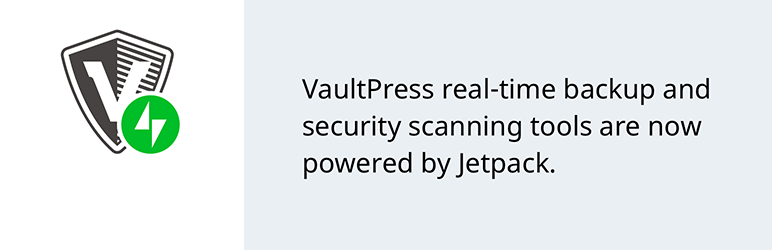
It was built with one mission: to give WordPress users peace of mind without needing to lift a finger. The best part? It pairs backup and security into one sleek package. You don’t just get snapshots of your site; you also get proactive malware scanning, spam defense, and brute-force protection.
While this WordPress backup plugin requires a Jetpack subscription, the tight integration with the WordPress ecosystem makes VaultPress one of the most reliable and well-maintained backup solutions out there—especially if you’re already running Jetpack or want an all-in-one setup.
🌟 Features:
- Real-time syncing of your entire site.
- Automated daily backups.
- One-click restore functionality.
- Built-in security scanning.
- Offsite cloud storage with Automattic’s servers.
✅ Pros:
- Created and maintained by WordPress pros.
- Reliable cloud-based backups.
- Real-time updates (no more waiting till the end of the day).
- Smooth integration with Jetpack features.
❌ Cons:
- Requires a Jetpack subscription.
- Slightly more complex for beginners.
- Monthly pricing adds up over time.
💡 Best For:
Website owners who already use Jetpack or want an all-in-one backup and security solution from the WordPress ecosystem.
2. UpdraftVault by UpdraftPlus
UpdraftPlus isn’t just a fan favorite—it’s the reigning king of WordPress backup plugins. With over 3 million active installs and a 4.8+ star rating, it’s clear that users trust it to keep their digital empires safe. What sets UpdraftPlus apart is its perfect balance between powerful features and ease of use.
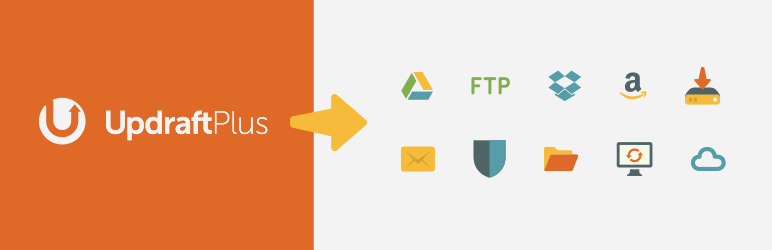
Whether you’re a first-timer or a seasoned site manager, this backup plugin offers a clean, intuitive interface that simplifies both manual and scheduled backups. You can send your data to a wide variety of cloud storage platforms like Dropbox, Google Drive, Amazon S3, and more. Need to restore your site? It’s literally one click.
The premium version ups the ante with site cloning, database encryption, advanced scheduling, and priority support. Whether you’re running a blog, portfolio, or full-fledged online store, UpdraftPlus is a rock-solid choice.
🌟 Features:
- Manual and scheduled backups.
- One-click restore (super handy).
- Backs up both files and database.
- Supports multiple remote storage options: Google Drive, Dropbox, Amazon S3, and more.
- Site cloning and migration tools (premium).
✅ Pros:
- User-friendly interface (great for beginners).
- Free version has many features.
- Supports multiple cloud options.
- Active development and great support.
❌ Cons:
- Some features are locked behind the premium version (like site migration).
- Interface can feel a little outdated.
- Scheduling options in the free version are limited.
💡 Best For:
Beginners and seasoned users alike who want reliable backups with minimal fuss. Great bang for the buck—even at the free level.
3. BackWPup
BackWPup is a reliable and flexible WordPress backup plugin that focuses on giving users full control over their backup strategy. It’s especially appealing to those who want to customize where their backups are stored and how they’re handled.

BackWPup allows you to back up your entire WordPress installation—including your /wp-content/ folder—and push it to multiple destinations such as Dropbox, Amazon S3, FTP servers, and more. You can schedule backups to run automatically or trigger them manually when needed.
While this WordPress backup plugin may not have the sleekest interface, it more than makes up for it with raw functionality. Plus, it comes with added bonuses like database optimization and repair tools.
🌟 Features:
- Complete WordPress backup including /wp-content/.
- Supports Dropbox, S3, FTP, and more.
- Database optimization and repair tools.
- Scheduler for automatic backups.
- Generate a single backup .zip file for easy restoration.
✅ Pros:
- Multiple offsite backup options.
- Simple setup with good documentation.
- Free version is pretty generous.
- Includes database check and repair features.
❌ Cons:
- Restore process is not as beginner-friendly.
- Interface feels a bit clunky.
- Advanced features require the Pro version.
💡 Best For:
Tech-savvy users or developers who want flexibility and control without paying a dime upfront.
4. BlogVault
BlogVault isn’t your traditional backup plugin—it’s a cloud-based backup service with its own dashboard and a reputation for being one of the most reliable solutions in the business. What makes BlogVault stand out is its emphasis on incremental backups, which only save the changes made to your site rather than copying everything over and over again.

This backup plugin keeps things lightning-fast and easy on your server resources. But that’s not all—it also offers free offsite storage, a built-in staging environment to test changes before pushing them live, and one-click restore and migration tools.
It’s especially useful for agencies and WooCommerce or Shopify store owners, as it can back up even large and dynamic websites without skipping a beat. If you’re looking for a plug-it-in-and-forget-it solution that quietly does its job in the background, BlogVault is a strong contender.
🌟 Features:
- Daily automatic backups with 365-day archive.
- Only changes are backed up.
- Free staging site for testing changes.
- One-click migration and restore.
- Built-in malware scanning and site management dashboard.
✅ Pros:
- Very lightweight—doesn’t slow down your site.
- Includes staging, migration, and security.
- Super intuitive dashboard.
- Great for agencies managing multiple sites.
❌ Cons:
- Not a traditional WordPress plugin (runs through its own platform).
- Paid plans only (no free version).
- Some users may find it overkill for small sites.
💡 Best For:
Agencies, freelancers, or anyone managing multiple WordPress sites who want top-tier backup and security without the server load.
5. Duplicator
Duplicator is a WordPress plugin built for those who love having full control over their site backups—and especially for anyone looking to migrate or clone their site with minimal fuss. At its core, Duplicator creates complete packages of your WordPress site—including all files, themes, plugins, and databases—which you can move, download, or reinstall on a different server with ease.

That makes it particularly handy for developers or site managers working on multiple environments (like staging, testing, and production). While it’s not geared toward automatic daily backups in the free version, its Pro version unlocks scheduled backups and cloud storage options.
🌟 Features:
- Manual backups of your entire site.
- Full site migration or duplication in minutes.
- Pre-configured installs for faster site setup.
- Pro version includes scheduled backups and cloud storage.
✅ Pros:
- Excellent for site cloning and migrations.
- Generates a complete .zip archive of your site.
- Advanced control over backup packages.
- Free version is pretty capable.
❌ Cons:
- No automatic scheduling in the free version.
- Interface is geared more toward developers.
- Restoring can be tricky for non-techies.
💡 Best For:
Developers, tech-savvy users, and WordPress pros who need flexible cloning and backup solutions in one neat package.
FAQS
Why do I need a WordPress backup plugin?
A WordPress backup plugin protects your site from data loss caused by hacks, crashes, errors, or failed updates. It allows you to restore your website quickly and easily if something goes wrong.
Are free backup plugins safe to use?
Absolutely! Free plugins like UpdraftPlus and BackWPup are widely trusted and offer great features. However, premium versions provide extra tools like cloning, advanced scheduling, and cloud storage.
Can I back up my WordPress site without a plugin?
Yes, but it requires manual steps involving database exports and file downloads via FTP. Backup plugins automate the entire process, saving time and reducing the chance of human error.
✨ Final Thoughts
In a perfect digital universe, websites would run like clockwork. But reality has other plans. Sites crash. Files vanish. Malware sneaks in. And let’s be honest, sometimes we just click the wrong thing at the worst possible moment.
That’s why backup plugins are more than just tools, they’re your digital insurance policy. Whether you’re a blogger, an eCommerce store owner, or a web developer juggling client projects, having a solid backup strategy in place can save you from countless hours of stress and potential revenue loss.
But backups are just one part of the website wellness puzzle.
💥 Security plugins like Wordfence or Sucuri work like digital bouncers—monitoring, blocking, and alerting you to suspicious activity before things spiral out of control. They’re the perfect complement to your backup plugin, giving your site not just resilience, but resistance.
🐛 Already facing an infection? That’s where malware removal plugins come in. Tools like MalCare or SecuPress‘ site cleaner can scrub out malicious code and restore your site to full health without the messy technical overhead. Think of them as your website’s antivirus software with a WordPress twist.
⚡ And let’s not forget performance. Backups and security are crucial, but site speed? That’s your visitor’s first impression. Use speed test tools like GTmetrix and PageSpeed Insights to identify what’s dragging your site down.
So, what’s the big takeaway here?
Choosing the right WordPress backup plugin isn’t just about ticking a box—it’s about finding a reliable partner that watches your back while you focus on creating, scaling, and succeeding. Whether it’s BlogVault with its sleek incremental backups, UpdraftPlus with its trusted one-click restore, or Duplicator with its cloning superpowers, the right tool can make all the difference.
But don’t stop at backups. Combine them with smart security measures, malware protection, and performance optimizations to build a truly unstoppable website.
The good news? You’re not flying blind. With so many backup plugins, security tools, and optimization solutions available today, there’s truly something for every kind of site and every level of tech-savviness.
Because in the world of WordPress, a good backup plugin isn’t a luxury—it’s a necessity. But pair it with performance and protection, and you’ve got a full-blown powerhouse.
Happy backing up—and may your load times be snappy and your databases unbreakable! ⚡



