If you’ve been dreaming about selling courses, starting an online academy, or creating a private training hub, you’re not alone. E-learning is booming, and the best part is you don’t need to build a whole system from scratch. All you need is the best LMS plugins for WordPress and you can transform your existing site into a full-fledged learning platform in no time.
In this guide, we’ll break down what an LMS is, why you need a WordPress LMS plugin, and which plugins deserve a spot on your shortlist. Grab your coffee, let’s get you course-ready!
Table of Contents
🎓 What Exactly is an LMS for WordPress?
First things first: LMS stands for Learning Management System. It’s the engine behind any online course website, it helps you create, organize, deliver, and track educational content.
When you choose a LMS for WordPress, you’re installing a plugin that adds all this functionality to your site. Think course builders, student dashboards, quizzes, drip content, progress tracking, certificates, all the bells and whistles you’d expect from big platforms like Udemy, but fully under your control.
🚀 Why Use a WordPress LMS Plugin Instead of a Separate Platform?
There are tons of standalone course platforms like Teachable and Thinkific. So why not just use one of those? Here’s why many people prefer to keep things in-house with a WordPress LMS plugin:
✅ Full Ownership: You own your content, your students, and your site. No platform fees, no middlemen.
✅ Flexibility: Customize every pixel to match your brand.
✅ Cost Savings: Many plugins have free versions or one-time fees, no hefty monthly bills eating into your profits.
✅ Extendable: Combine your LMS with other plugins like memberships, forums, and communities to create a whole ecosystem.
Bottom line: If you already have a WordPress site (or plan to build one), adding an LMS plugin makes total sense.
🏆 The 5 Best LMS for WordPress in 2025
Ready to pick your plugin? Let’s dive into the top contenders, along with their standout features, pros, cons, and pricing.
1️⃣ LearnDash: The Gold Standard LMS for WordPress
When it comes to picking the ultimate LMS plugin for WordPress, LearnDash always tops the charts. This powerhouse has earned trust from universities, training companies, and solo edupreneurs alike. The beauty of LearnDash is how it combines simplicity for beginners with deep, customizable features for advanced users. Whether you want to drip-feed lessons, run quizzes, issue certificates, or build a student community, this LMS plugin does it all without breaking a sweat. Plus, it works seamlessly with your favorite tools like WooCommerce for easy payments and MemberPress for memberships.
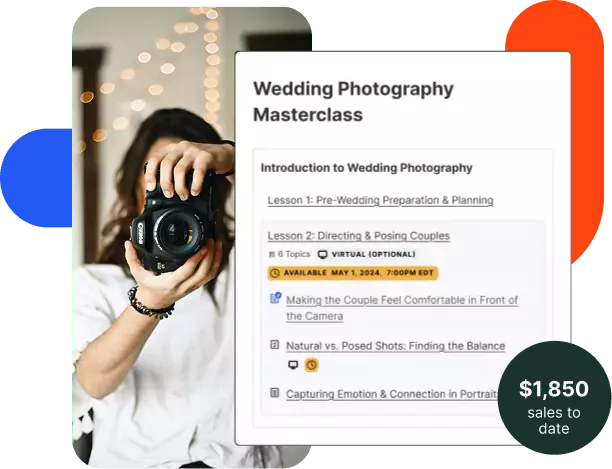
If you plan to scale your WordPress course into a full learning empire, LearnDash has your back. Want to make your site even faster? Pair your LearnDash setup with some smart performance tweaks, check out How to Minify JavaScript and CSS files in WordPress? or boost your store speed with How to Speed Up Your WooCommerce Store for a smooth user experience your students will love.
Key Features:
- Drag-and-drop course builder
- Drip-feed lessons and unlock content
- Advanced quizzes and assignments
- Dynamic forums for student interaction
- Certificates and badges
- Integrates with WooCommerce, MemberPress, and more
Pros:
✅ Extremely flexible and powerful
✅ Works with all modern WordPress themes
✅ Robust community and documentation
Cons:
❌ No free version
❌ Learning curve for beginners
Pricing: Starts at $199/year for a single site license.
2️⃣ LifterLMS: All-in-One WordPress Course Plugin
LifterLMS stands tall as an all-in-one LMS plugin that’s ideal for course creators who want more than just lessons and quizzes. This flexible WordPress LMS plugin makes it easy to design beautiful courses, sell memberships, upsell private coaching, and engage your students with gamification elements like certificates and badges. The core plugin is free, so you can test the waters and upgrade only when you’re ready for advanced tools. LifterLMS is popular among life coaches, fitness trainers, and educators who love the blend of simplicity and powerful add-ons.

If you’re serious about running an online coaching business, this LMS plugin deserves a spot on your shortlist. While setting up your LifterLMS courses, don’t forget to secure your site too, you’ll love 6 Best WordPress Security Plugins for extra peace of mind. And for an even smoother site, see How to Clear Cache in WordPress to keep everything running at top speed for your students.
Key Features:
- Intuitive drag-and-drop builder
- Multi-tier courses (lessons, modules, quizzes)
- Drip content and prerequisites
- Memberships and private coaching upsells
- Gamification, certificates, achievements
- Works with WooCommerce and payment gateways
Pros:
✅ Core plugin is free (add-ons sold separately)
✅ Very flexible — good for coaching, too
✅ Active support and community
Cons:
❌ Paid extensions add up quickly
❌ Slightly overwhelming for beginners
Pricing: Core plugin is free, premium bundles start at $199/year.
3️⃣ Tutor LMS: Modern & User-Friendly LMS for WordPress
If you want a fresh, user-friendly LMS plugin that doesn’t skimp on features, Tutor LMS is a winner. This modern WordPress LMS plugin comes with a drag-and-drop course builder, advanced quizzes, and even a front-end course creation option, perfect for multi-instructor marketplaces. Whether you’re selling simple lessons or building an entire academy, Tutor LMS keeps things easy to manage for both instructors and students.

Plus, the free version packs enough punch to get you started without upfront costs. Want to make Tutor LMS shine? Combine it with design tweaks from WordPress Block Themes to Elevate Your Website for a stunning learning portal. And if you’re serious about SEO for your course site, you’ll find Best Keyword Research Tools for SEO super handy to attract students from day one. Tutor LMS is proof that a great LMS plugin can be powerful, modern, and affordable at the same time.
Key Features:
- Drag-and-drop course builder
- Frontend course builder (unique!)
- Advanced quiz creator
- Student and instructor dashboards
- Monetize with WooCommerce or Easy Digital Downloads
- Multi-instructor support
Pros:
✅ Clean UI, easy to use
✅ Free version has plenty of features
✅ Great for marketplaces with multiple instructors
Cons:
❌ Limited payment methods in free version
❌ Some features require Pro
Pricing: Free core plugin; Pro starts at $199/year.
4️⃣ LearnPress: Best Free LMS for WordPress Beginners
If you’re new to online courses and don’t want to spend a dime to get started, LearnPress is the perfect free LMS plugin for WordPress beginners. This lightweight plugin keeps things simple but still gives you powerful tools like a course builder, quizzes, certificates, and support for WooCommerce payments. For many first-time course creators, LearnPress is the gateway to testing an idea without risking a huge upfront cost.

As your needs grow, you can expand its power with paid add-ons, making this LMS plugin flexible for your budget. Want to keep your site neat while you focus on your courses? Learn how to Remove Quantity Field from WooCommerce Product Page to declutter your store if you’re selling course-related products. Or give your site’s speed a boost with Easy Ways To Speed Up WordPress Website, because a fast site makes for happy students!
Key Features:
- Free core plugin
- Drag-and-drop builder
- Quizzes and certificates
- WooCommerce, BuddyPress integrations
- Various add-ons for payment gateways, assignments, and more
Pros:
✅ 100% free to start
✅ Simple to set up
✅ Many free and premium add-ons
Cons:
❌ Can require multiple add-ons for advanced features
❌ Support can be slower than premium options
Pricing: Free core plugin; add-ons vary ($19+ each).
5️⃣ MasterStudy LMS: Sleek WordPress Course Plugin with Live Classes

MasterStudy LMS stands out as a sleek, modern LMS plugin that’s perfect for schools, academies, and course creators who love live teaching. Unlike some LMS plugins that only focus on pre-recorded content, MasterStudy LMS lets you stream live classes, integrate with Zoom, and keep your students engaged with real-time interaction. Its drag-and-drop builder, quizzes, certificates, and points system make learning feel fun and professional. This WordPress LMS plugin also works smoothly with WooCommerce if you want to sell courses or bundles.
MasterStudy’s clean design is ready to impress right out of the box. While setting it up, don’t forget to level up your whole site too. Boost your SEO visibility with How to Add Meta Tags in WordPress to help students find you faster. If you want a stylish LMS plugin that feels premium, MasterStudy LMS won’t disappoint.
Key Features:
- Drag-and-drop builder
- Live streaming and Zoom integration
- Quizzes, certificates, points, and badges
- Student forums and messaging
- WooCommerce support
- SCORM support for corporate training
Pros:
✅ Beautiful course layouts
✅ Live lessons built-in
✅ Affordable compared to big names
Cons:
❌ Free version has limitations
❌ Less flexible than LearnDash for large scale
Pricing: Free version available; Pro starts at $79/year.
📊 Quick Comparison Table
| Plugin | Free Version | Starting Price | Best For | Key Highlight |
|---|---|---|---|---|
| LearnDash | No | $199/year | Serious course creators | Most feature-rich LMS |
| LifterLMS | Yes | $199/year | Coaches & memberships | Coaching & upsells built-in |
| Tutor LMS | Yes | $199/year | Course marketplaces | Frontend course builder |
| LearnPress | Yes | Free | Beginners | Free and lightweight |
| MasterStudy | Yes | $79/year | Schools & live teaching | Live classes & Zoom support |
🧐 LMS Plugins for WordPress for Every Need!
Choosing the best LMS for WordPress depends on what you’re building. Here’s a quick cheat sheet:
✔️ On a tight budget? Start with LearnPress or Tutor LMS Free.
✔️ Want the most power and flexibility? Go for LearnDash.
✔️ Love the idea of coaching + courses? Try LifterLMS.
✔️ Need sleek designs and live classes? MasterStudy LMS is your friend.
Remember: always test the demo or free version before committing. Most plugins offer refunds if you change your mind, but do your homework to avoid surprises!
💡 Pro Tips for a Winning WordPress Course
- Structure is King: Plan your lessons, quizzes, and resources in advance.
- Design Matters: Pick a theme that works well with your LMS plugin.
- Monetize Wisely: Combine your LMS for WordPress with memberships, upsells, or bundles.
- Engage Your Students: Use discussion forums, certificates, and gamification to boost retention.
- Secure Your Content: Use secure payment gateways and backups to protect your hard work.
Final Thoughts: Pick the Right WordPress LMS Plugin and Start Teaching Today
Choosing the right LMS plugin for WordPress is the first big step toward turning your knowledge into an engaging online course. Whether you pick LearnDash for its powerhouse features, LifterLMS for coaching flexibility, Tutor LMS for its fresh approach, LearnPress for a free start, or MasterStudy LMS for stylish live classes, you’re well on your way to building an online learning site that students will love.
Take your time to test demos, check which features fit your goals, and don’t be afraid to combine your LMS plugin with other handy tools to create the best experience possible. From smooth site speed to secure payments and eye-catching designs, your perfect WordPress course plugin setup is just a few clicks away.
So, roll up your sleeves, install that LMS plugin, and launch your first course today. Your students are waiting, and your knowledge deserves to shine!

