Picture this: you wake up, check your WooCommerce dashboard, and discover you suddenly have 500 new “customers.” Amazing, right? Well, not so fast, because most of these “customers” are bots, spammers, and digital pests with zero interest in buying anything. Welcome to the frustrating world of WooCommerce Registration Spam.
In this Blog
If you run an online store, spam registrations can clog up your database, mess with your analytics, and even open you up to security risks. But don’t panic, fighting WooCommerce Registration Spam doesn’t have to be rocket science. In this guide, you’ll learn exactly why it happens, what damage it can do, and, most importantly, how to stop WooCommerce Registration Spam once and for all.
Ready to kick out the bots and keep your store squeaky clean? Let’s get started!
How Does WooCommerce Registration Spam Look Like? 💬
Not sure if you’re dealing with WooCommerce Registration Spam yet? Let’s break down what it actually looks like so you can spot it fast.
Spam registrations often leave a trail of obvious red flags. Here’s what to look for:
- Weird usernames: Lots of random letters, numbers, or strange symbols that don’t look like real names.
- Suspicious email addresses: Emails like
abc123xyz@mail.ruor dozens of sign-ups using the same domain. - No real customer info: Blank billing details, fake phone numbers, or gibberish in required fields.
- Sudden spikes: A huge wave of new “customers” overnight without any real orders to match.
- Spammy profile links: Some bots add shady website URLs in user profiles to sneak in backlinks.
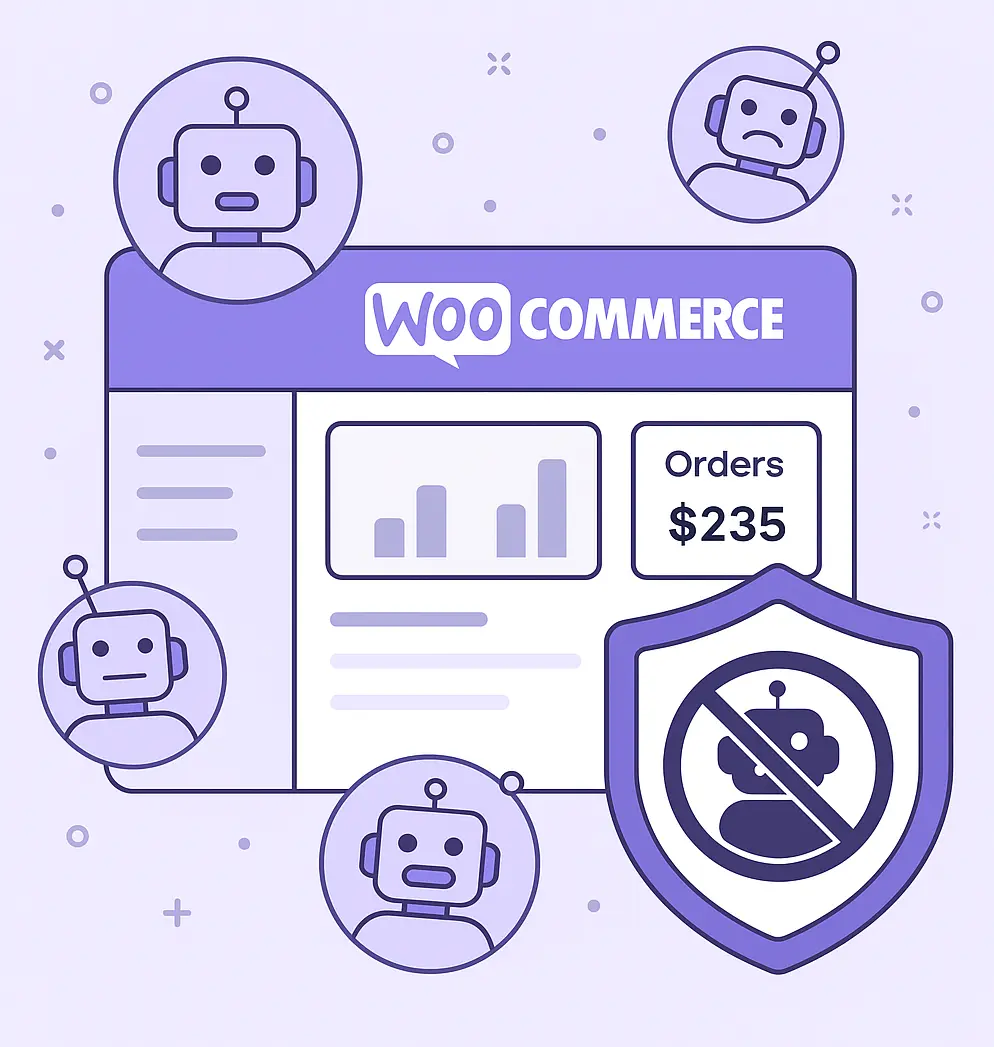
If you spot these clues, you’re looking at classic WooCommerce Registration Spam. But now that you know what to watch for, you can catch it early and shut it down before it piles up.
Why WooCommerce Registration Spam Happens? 🤔
Let’s break this down in plain English. WooCommerce Registration Spam happens when bots or shady people create fake accounts on your store’s registration page. Think of these bots as annoying digital mosquitoes, they buzz in, fill out your forms with fake emails, and multiply like crazy if you don’t swat them away.
But why does WooCommerce Registration Spam keep showing up? Here are the main reasons:
- Open registration forms: If your sign-up form is wide open with no checks, bots see it as an easy target.
- No human verification: Without tools like reCAPTCHA, your store can’t tell real humans from sneaky bots.
- Bots test stolen cards: Some fake accounts help cyber crooks test stolen credit cards right under your nose.
- Spammy backlinks: Bots might plant spam links in profiles to mess with your SEO and trick search engines.
So, while it might look harmless at first, WooCommerce Registration Spam can do more damage than you’d expect. The good news? Stopping it is totally possible once you know what you’re up against.
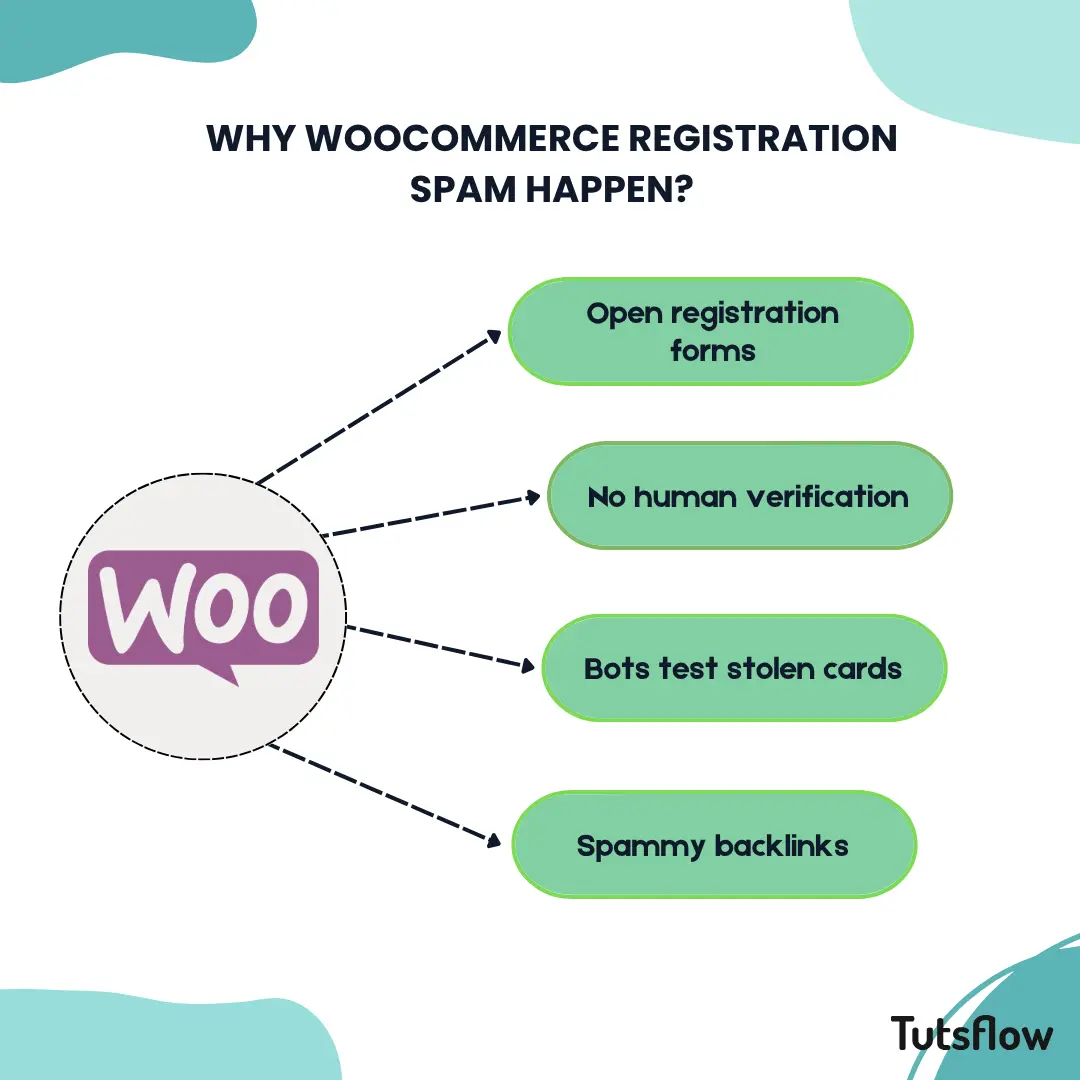
💡 Pro Tip: If your store feels heavy with spam, these 10 Free Website Speed Test Tools can help you monitor and improve site speed performance.
The Risks of Ignoring Bot Spam Registrations 🧯
You might be thinking, “So what if a few fake accounts sneak in? What’s the worst that could happen?” Well, ignoring WooCommerce Registration Spam can turn your store into a messy nightmare faster than you’d believe.
Here’s what can go wrong if you let spam bots roam free:
- Bloated customer lists: Fake accounts pile up and make it hard to find real customers in your dashboard.
- Slowed-down site: Too many useless accounts can weigh down your database and slow your store’s performance.
- Skewed analytics: You can’t trust your reports if half your “customers” aren’t real people.
- Security headaches: Some bots test stolen credit cards or look for weak spots in your site’s defenses.
- Email deliverability issues: If spam accounts flood your newsletters or promos, your legit emails might end up in spam folders too.
In short, ignoring WooCommerce Registration Spam is like leaving your shop door open all night. Not a good idea! But don’t stress, with a few smart moves, you can lock that door tight and keep the spammers out for good.
💡 Pro tip: Pair your anti-spam plugin with the Best Two-Factor Authentication Plugins for an extra layer of login security that keeps bots and spammers out.
Ways to Prevent WooCommerce Registration Spams
Let’s dive into the ways in which you can protect and prevent your WooCommerce store from getting hijacked with spams. We all hate it, but we more so often ignore them, until they become a problem. We believe, prevention is better than cure. Here are some easiest ways to prevent registration spams in WooCommerce:
#1 Enable reCAPTCHA on WooCommerce Registration Forms
One of the best ways to kick WooCommerce Registration Spam to the curb is by adding a reCAPTCHA to your sign-up forms. If you’ve ever checked a box saying “I’m not a robot”, you’ve met reCAPTCHA in action!
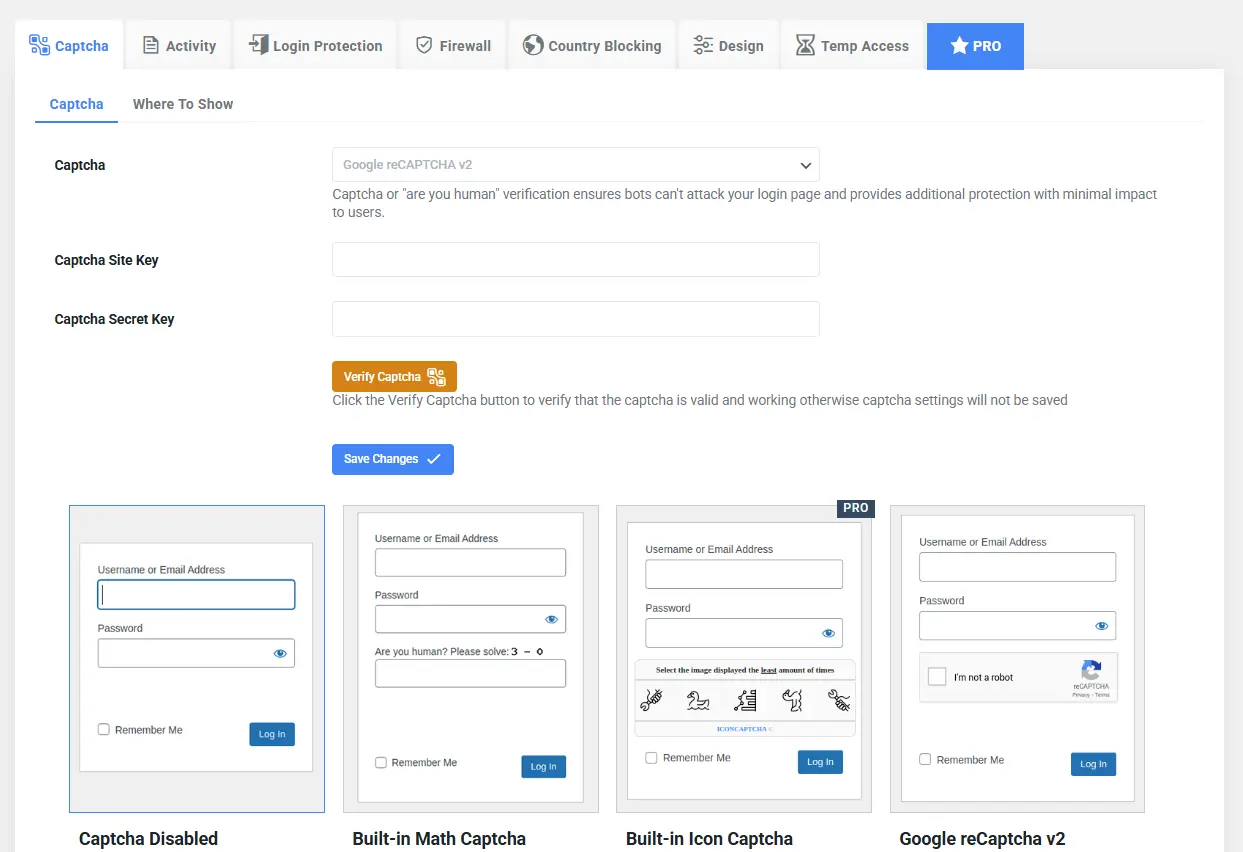
reCAPTCHA is a free tool from Google that helps tell humans and bots apart. When you add it to your WooCommerce registration page, bots get stuck and move on to easier targets. Meanwhile, real customers just tick a box or solve a quick puzzle, no big deal.
Why reCAPTCHA works so well:
- Blocks most spam bots instantly
- Free to use and easy to set up
- Doesn’t annoy genuine customers
- Adds an extra layer of security to your store
To add reCAPTCHA, you can use a plugin like Advanced Google reCAPTCHA or WPForms. Just grab your free site keys from Google, pop them into the plugin settings, and you’re done. A few clicks now can save you hours cleaning up spam later.
#2 Use a Dedicated Anti-Spam Plugin for WooCommerce
If you really want to lock down your store and stop WooCommerce Registration Spam, a dedicated anti-spam plugin is your secret weapon. These handy tools do the heavy lifting for you by blocking bots before they even get near your sign-up forms.
Think of an anti-spam plugin as a digital bouncer standing guard at your store’s entrance. Bots try to sneak in, but the plugin checks their ID and boots them out if they look suspicious.
Some popular anti-spam plugins for WooCommerce:
- Akismet: A classic spam filter that works well for comments and registrations.
- CleanTalk: Specifically designed to block WooCommerce Registration Spam without annoying real visitors.
- Stop Spammers Security: Adds multiple layers of protection like IP blocking and spam checks.
Most of these plugins work right out of the box. Install, tweak a few settings, and let them guard your store 24/7. When you combine a good anti-spam plugin with reCAPTCHA, you’ll stop WooCommerce Registration Spam dead in its tracks. If you’re adding anti-spam plugins, you might also want to know How to Install a WordPress Plugin the right way.
#3 Add a Honeypot to Catch Bots Automatically
Ever heard of a honeypot? It’s one of the sneakiest ways to stop WooCommerce Registration Spam without making things harder for your real customers.
A honeypot is a hidden field added to your registration form. Real people can’t see it, so they never fill it out. But spam bots? They love filling every single field they find. So when they fill in the honeypot, your site knows it’s dealing with a bot and blocks the fake registration instantly.
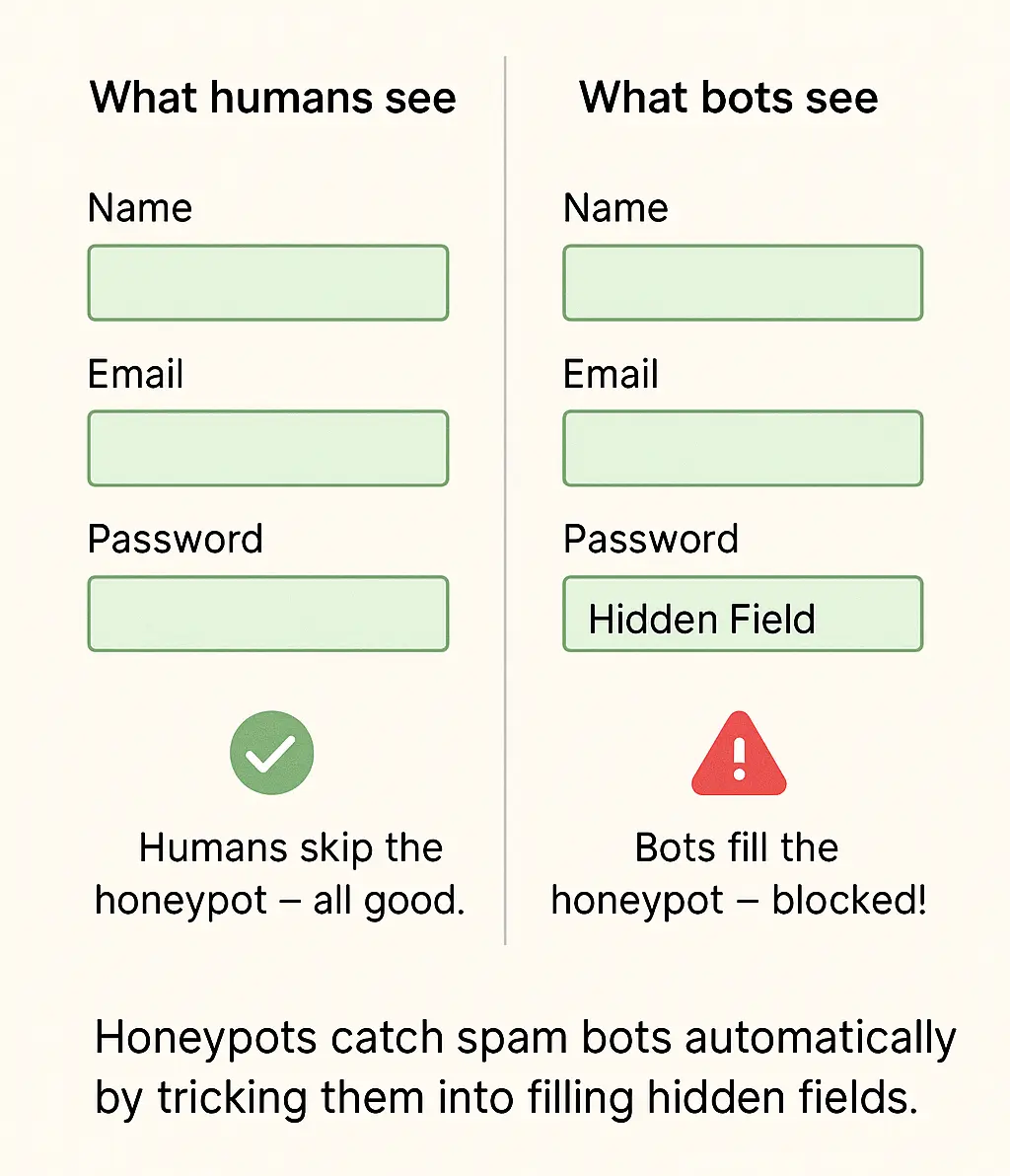
Why honeypots are so clever:
- Completely invisible to real visitors
- No puzzles or extra clicks for customers
- Catches basic spam bots automatically
- Works well with other spam-fighting tools
Many anti-spam plugins have honeypot protection built in. You can also find simple plugins that add honeypots to WooCommerce registration forms with one click. It’s like setting a little trap that bots can’t resist, and you get a cleaner customer list without lifting a finger. Already using plugins? Make sure your site runs smoothly with these 8 Best WordPress Caching Plugins.
#4 Limit Registration Attempts with Rate Limiting
Let’s say a spam bot finds your store. Instead of making one fake account, it tries to blast your registration form with hundreds of sign-ups in seconds. Pretty sneaky, right? That’s where rate limiting comes to the rescue.
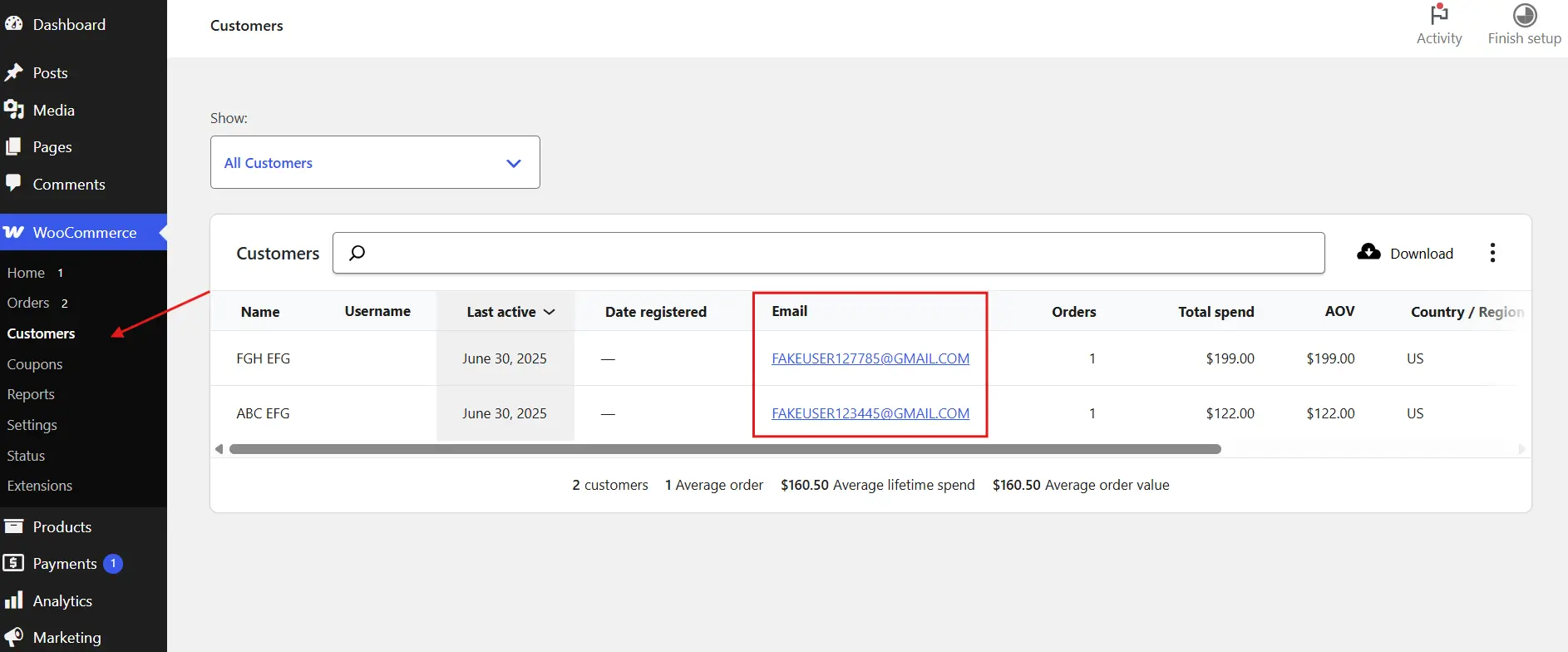
Rate limiting puts a cap on how many times someone can try to register in a certain period. If a bot tries to hammer your form over and over, the system blocks them automatically. Real shoppers won’t even notice, but spam bots get shut down fast.
How rate limiting helps control WooCommerce Registration Spam:
- Stops bots from flooding your site with fake accounts
- Protects your server from overload
- Keeps your genuine visitors safe and happy
You can add rate limiting using plugins like Limit Login Attempts Reloaded or by choosing security plugins with this feature built in. A few clicks to set it up, and you’re protected around the clock. WooCommerce Registration Spam doesn’t stand a chance when you combine this with your other defenses.
#5 Require Email Verification for New Accounts
Here’s another smart trick to block WooCommerce Registration Spam: make every new user prove they own a real email address. Requiring email verification is like asking someone to flash their ID before they come inside, it keeps out the fakes.
When you turn on email verification, every new customer must click a special link sent to their inbox before their account becomes active. Bots can’t do this step easily, which means most spam registrations fail right away.
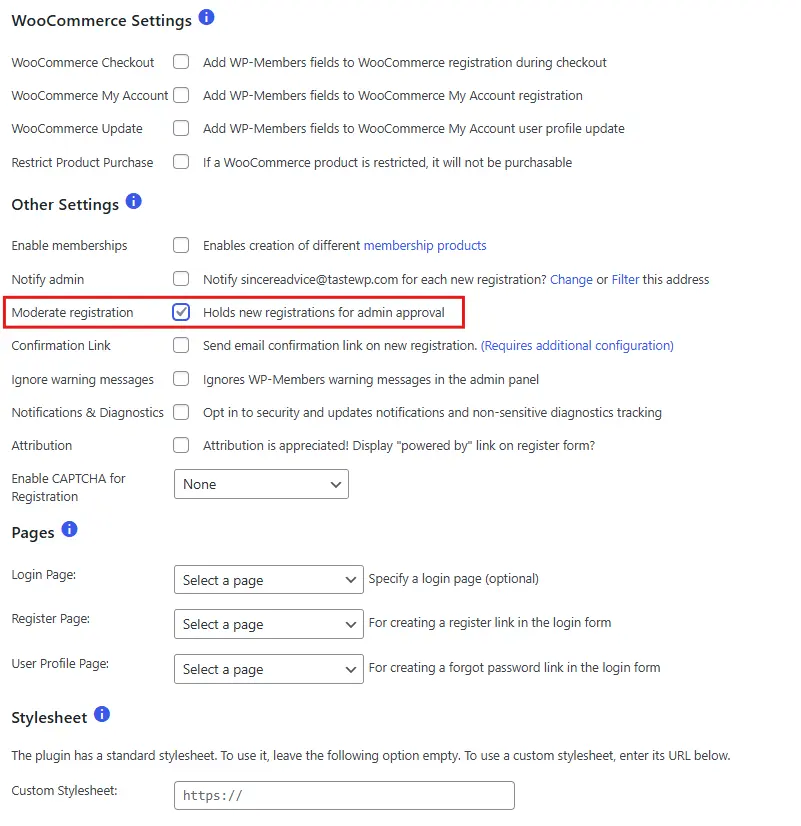
Why email verification works well:
- Stops fake accounts from cluttering your customer list
- Ensures you collect real email addresses only
- Keeps your marketing emails safe from bounce backs
- Builds trust with genuine customers
Many membership and WooCommerce plugins have email verification built in. You can also use plugins like WP Mail SMTP to make sure your confirmation emails always land in inboxes. Combine this with reCAPTCHA and an anti-spam plugin, and you’ve got a spam-fighting triple threat! Want to offer a smoother shopping experience once you clean up spam? Customize Your WooCommerce Thank You Page in minutes.
#6 Block Suspicious IP Addresses and Countries
Sometimes, WooCommerce Registration Spam comes from the same shady places again and again. If you notice a lot of fake accounts flooding in from certain IP addresses or countries, you can block them to stop the problem at the source.
Blocking suspicious IPs or entire countries might sound extreme, but it’s a smart way to cut off spam at the door. Don’t worry, you won’t accidentally block genuine customers if you do it carefully.
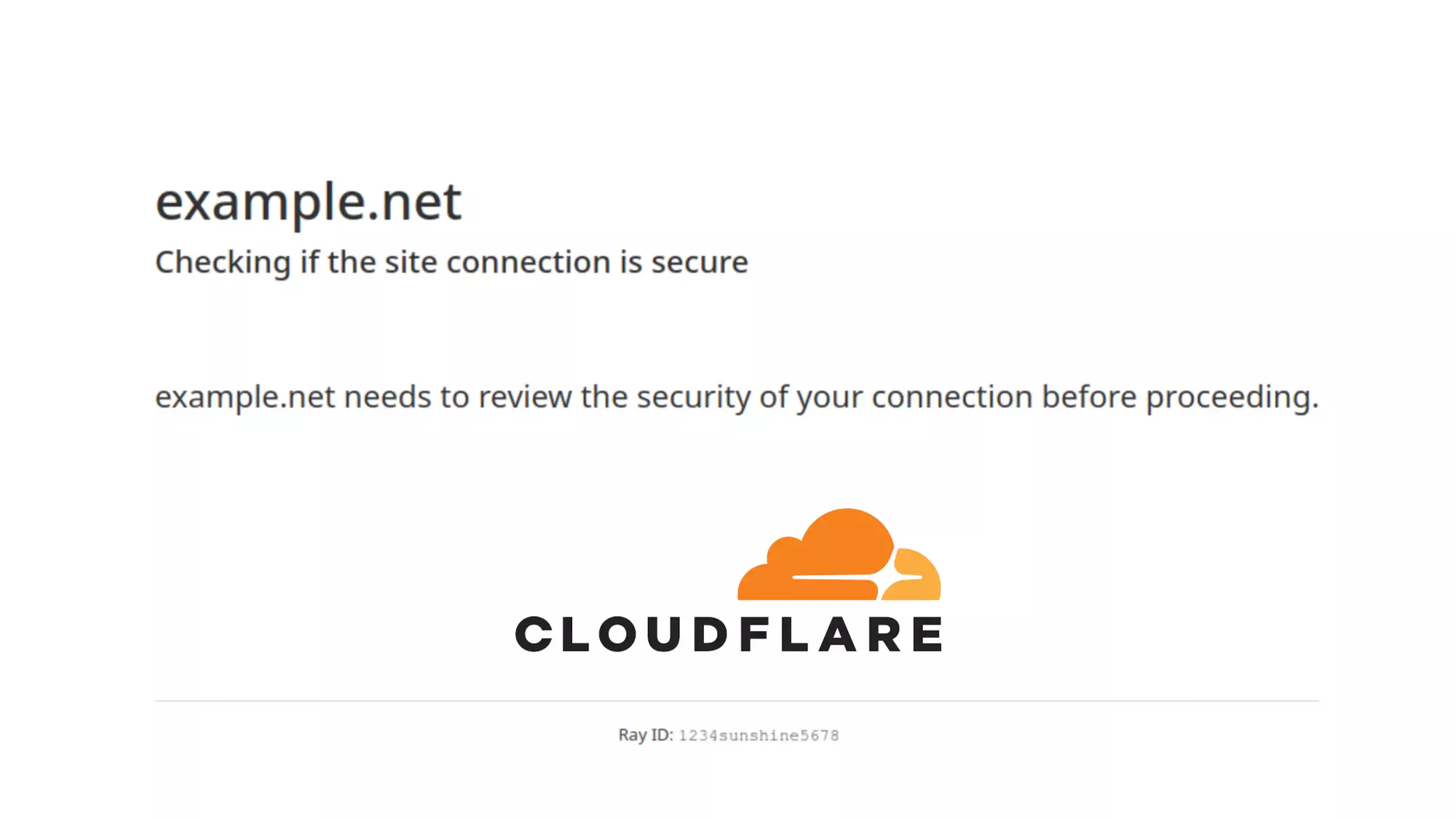
How IP and country blocking helps reduce WooCommerce Registration Spam:
- Stops repeat offenders in their tracks
- Reduces spam sign-ups from high-risk regions
- Keeps your store focused on real, local customers
Plugins like Wordfence or All In One WP Security make IP blocking easy. Some security plugins even track and block suspicious login attempts automatically. If you run a store that only serves certain countries, geo-blocking makes even more sense.
Thinking about customer convenience? Learn How to Export WooCommerce Orders easily to stay organized.
#7 Regularly Monitor and Clean Up Fake Accounts
Even with all the best tools in place, a few sneaky spam accounts might slip through. That’s why it’s smart to check your customer list every so often and sweep out any fakes hiding in plain sight.
Think of it like cleaning up your store’s back room, a little regular tidying keeps everything neat and running smoothly. If you spot accounts with suspicious usernames, weird email addresses, or no activity at all, it’s a good sign they’re part of your WooCommerce Registration Spam problem.
How to keep your customer list clean:
- Delete accounts that look fake or inactive
- Mark suspicious email patterns and block them
- Keep your plugins and security tools up to date
- Review your registration settings every few months
When you stay on top of this simple routine, spam accounts don’t stand a chance. Plus, your real customers will thank you for keeping your store safe, fast, and free of spammy clutter.

Conclusion: Keep WooCommerce Registration Spam Out for Good
Dealing with WooCommerce Registration Spam might feel like playing whack-a-mole at first, but with the right tools, you’ll turn your store into a spam-free zone in no time.
Let’s recap your new spam-busting game plan:
✅ Add reCAPTCHA to scare off bots
✅ Use a good anti-spam plugin as your digital bodyguard
✅ Sneak in a honeypot to trap careless bots
✅ Limit how many times a bot can hit your form
✅ Make everyone prove they’re real with email verification
✅ Block sketchy IPs and countries if needed
✅ Sweep out any fake accounts that sneak through
With these tips, you’ll spend less time deleting junk accounts and more time growing your store. So shut that door on spam bots, keep your real customers happy, and enjoy the peace of mind that comes with a clean, secure WooCommerce shop. After stopping bots, why not Monetize Your Blog with WooCommerce and get more from your site!
Now go show those bots who’s boss, your store deserves it! 🚀✨ Enjoyed this blog? Catchup with these latest WooCommerce tutorials from Tutsflow and make your store shine:

