Whether you’re running a blog, an online store, or a business website, keeping your WordPress site in top shape is non-negotiable. Think of your website like a living, breathing digital space — it needs care, attention, and a little polish from time to time. That’s where a proper WordPress maintenance checklist comes in.
In this guide, we’ll break down everything you need to maintain your WordPress site — no fluff, just essential, actionable tasks. Plus, grab our free downloadable checklist to make your website maintenance process a breeze!
Table of Contents
Why WordPress Maintenance is so Important?
A neglected website is a vulnerable website. Without regular WordPress maintenance, your site can become:
⚠️ Slow and unresponsive
Over time, databases get bloated, unused plugins pile up, and performance drops. This leads to frustrating user experiences and higher bounce rates.
⚠️ Prone to errors and bugs
Outdated themes or plugins can break functionality, causing layout issues, broken forms, or even the dreaded white screen of death.
⚠️ Attractive to hackers
Security vulnerabilities in old versions of WordPress, plugins, or themes are an open invitation for cyberattacks, malware injections, and data breaches.

⚠️ Outdated and unappealing to users
A lack of fresh content, broken links, and missing images give visitors a poor impression and drive them away.
⚠️ SEO-unfriendly
Search engines favor fast, secure, and regularly updated websites. Without proper maintenance, your rankings can slip.
⚠️ Missing backups and recovery options
If something goes wrong and you don’t have recent backups, recovering your site can become a nightmare.
⚠️ Cluttered and disorganized
Spam comments, draft posts, and unnecessary media files can pile up, slowing your admin dashboard and making content harder to manage.
⚠️ Non-compliant with latest standards
Failing to update core components may cause your site to fall behind in terms of accessibility, mobile responsiveness, or legal compliance.
Using a WordPress maintenance checklist helps you stay on top of these issues. It ensures nothing slips through the cracks. By following a reliable WordPress maintenance checklist, you’ll keep your site secure, fast, and user-friendly.
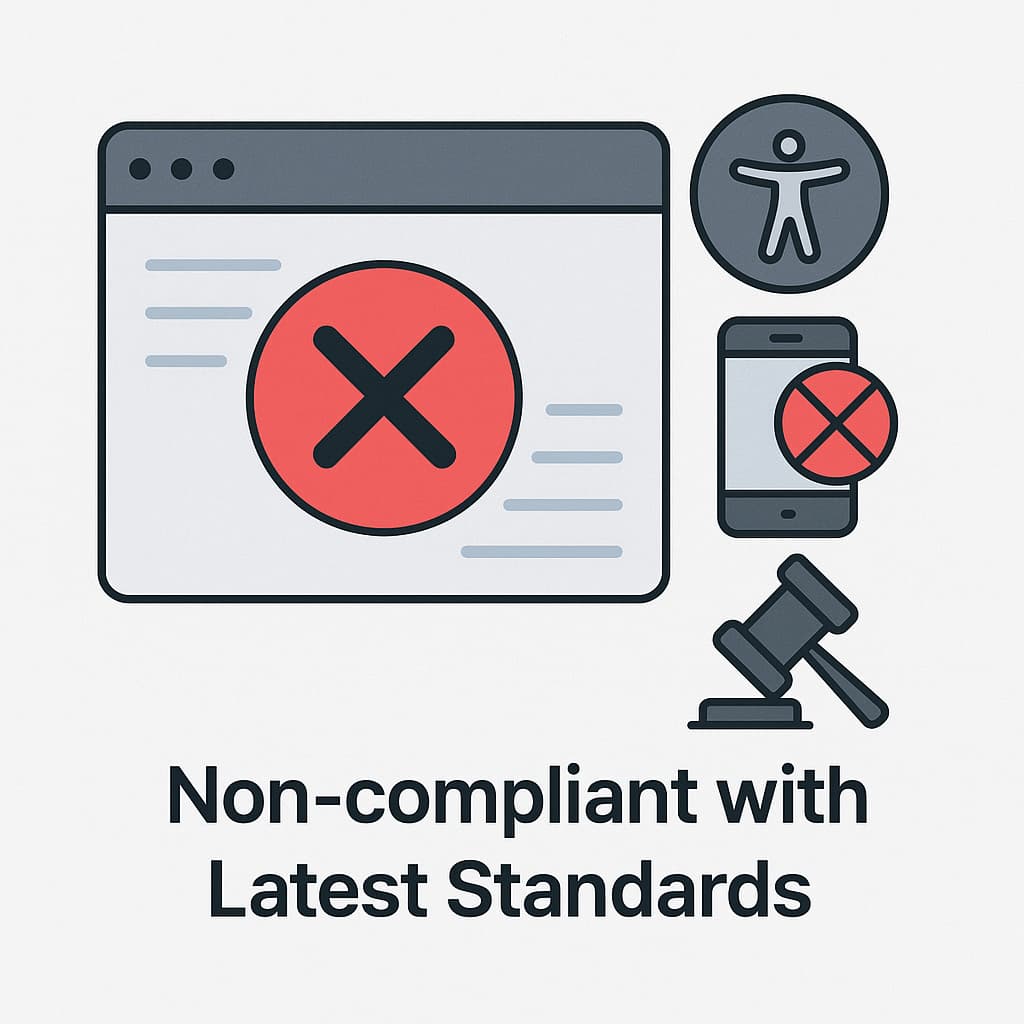
Don’t leave it to chance, build your routine around a solid WordPress maintenance checklist and revisit it regularly for best results. your SEO stays strong, and you can sleep at night knowing your site is secure.
WordPress Maintenance Checklist 📬
Here’s the full breakdown of what you need to stay on top of your WordPress site’s health. Bookmark this page or download the printable version at the end!
#1 Keep WordPress Core, Plugins & Themes Updated
Outdated software is the number one entry point for hackers. Always ensure:
- Your WordPress core is running the latest stable version
- All plugins and themes are up to date
- You test updates on a staging site before going live (if possible)
- You remove any unused or abandoned plugins/themes
Pro Tip: Enable auto-updates for safe, trusted plugins to streamline your process.
#2 Back Up Your Website Regularly
Backups are your safety net. If anything goes wrong, you’ll be glad you have one.
- Use tools like UpdraftPlus, Jetpack, or BlogVault
- Schedule backups and store them in multiple locations (e.g., Dropbox + Google Drive)
- Test your backups occasionally to ensure they actually work
#3 Strengthen Site Security
Security isn’t optional. Your maintenance routine must include:
- A trusted security plugin (e.g., Wordfence, Sucuri, or iThemes Security)
- A firewall to block malicious traffic
- Brute force protection (limit login attempts)
- Two-factor authentication for admin accounts
- Frequent password updates
Also, monitor your site for malware and set up alerts for suspicious activity.
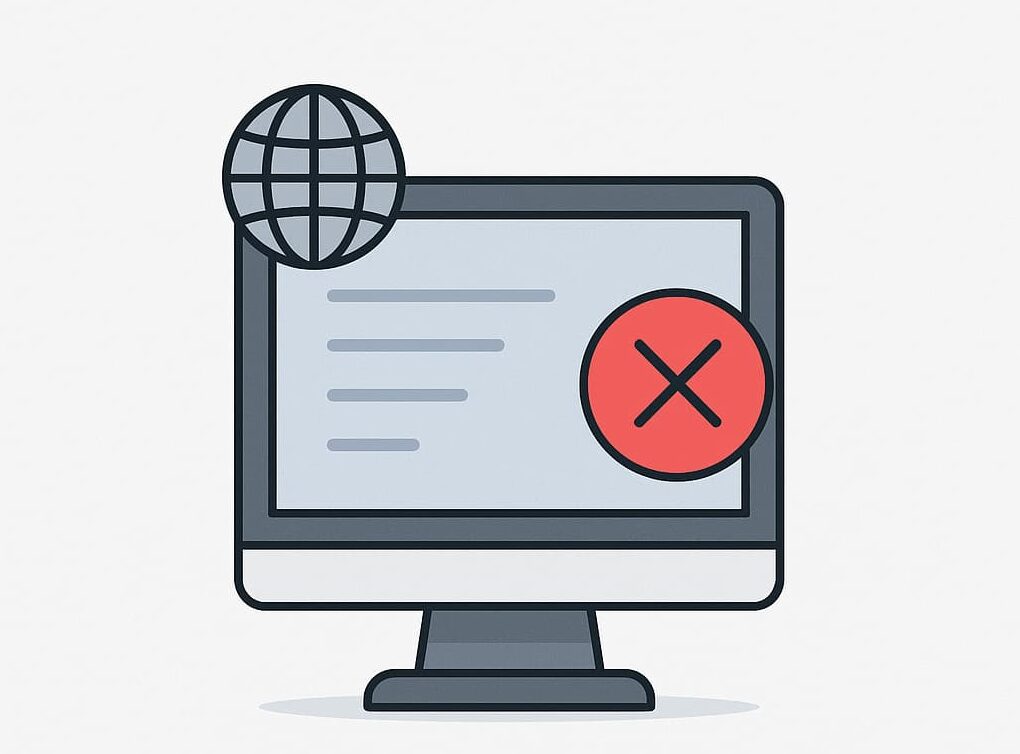
#4 Optimize Website Speed
Speed affects everything — SEO, conversions, and bounce rate. Speed optimization tasks include:
- Caching with plugins like W3 Total Cache, or LiteSpeed Cache
- Image optimization via ShortPixel or Smush
- Using a CDN (Content Delivery Network) like Cloudflare
- Minimizing CSS/JS with a tool like Autoptimize
Run your site through speed testing tools like GTmetrix or Google PageSpeed Insights to identify and fix bottlenecks.
#5 Clean Up Your WordPress Database
Your database collects clutter over time — post revisions, spam comments, trashed posts, etc.
- Use WP-Optimize or Advanced Database Cleaner to tidy up
- Delete unused drafts and revisions
- Optimize database tables for faster queries
This will keep your website lean and fast.
#6 Fix Broken Links and 404 Errors
Dead links frustrate users and hurt SEO. Make sure to:
- Scan your site with Broken Link Checker, Ahrefs, or Screaming Frog
- Fix or redirect any broken URLs
- Update internal links when permalinks change
- Set up a custom 404 page with helpful links
#7 Monitor Performance & Analytics
Keep an eye on how your site is doing.
- Set up Google Analytics to track traffic
- Use Search Console to identify indexing issues or ranking drops
- Review bounce rates, top pages, and user behavior
- Watch for unusual traffic spikes or slowdowns
Use this data to improve content, design, or marketing strategies.
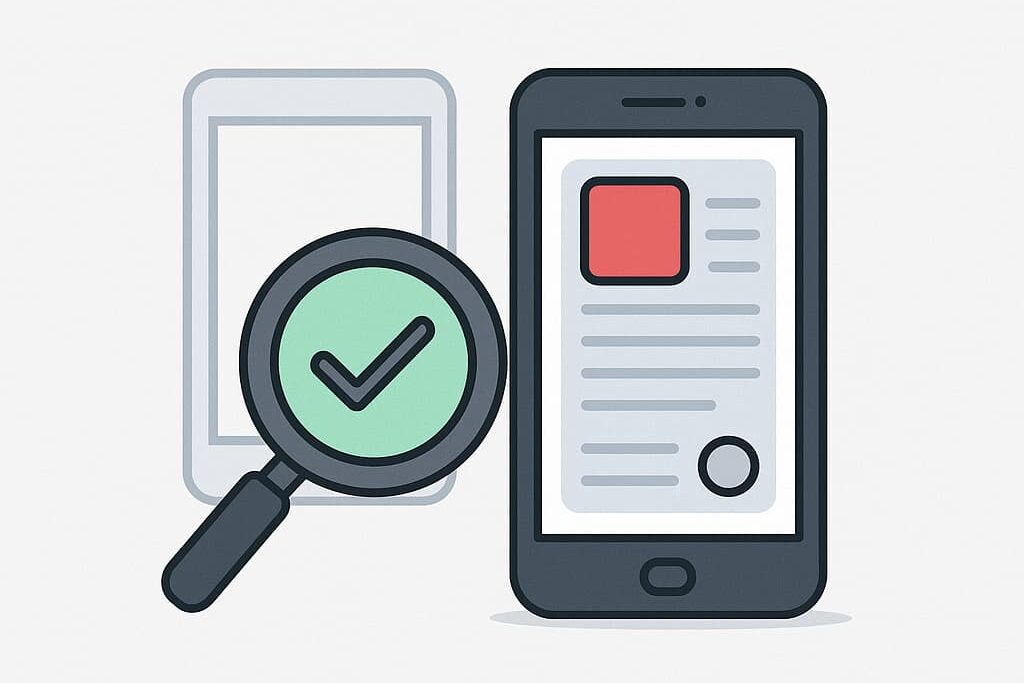
#8 Ensure Mobile-Friendliness
With mobile-first indexing, your mobile experience must be flawless.
- Use Google’s Mobile-Friendly Test
- Check for responsiveness on multiple devices
- Optimize images and buttons for touch interaction
- Ensure mobile speed is up to par
#9 Optimize & Organize Media Files
Messy media libraries are common. Keep yours tidy by:
- Deleting unused images/files
- Renaming images descriptively for SEO
- Using proper file types (e.g., SVGs for icons)
- Compressing large images
A clean media library also saves server space and reduces load times.
#10 Review User Accounts & Permissions
Site admins often forget about user management. Don’t:
- Remove inactive or suspicious accounts
- Ensure users have only the permissions they need
- Enforce strong passwords for all users
- Review author bios and user-generated content
For multi-author blogs or eCommerce stores, this is especially critical.
#11 Test Forms, Email, and CTAs
Broken contact forms = missed opportunities. Regularly:
- Test all forms (contact, newsletter, checkout)
- Ensure emails send correctly (use Fluent SMTP if needed)
- Test email opt-ins and integrations (Mailchimp, ConvertKit, etc.)
- Verify your CTAs are visible, clickable, and working

#12 Run Security & SEO Audits
Regular audits help you stay ahead of issues. Use tools like:
- Ahrefs or SEMrush for SEO and backlink audits
- Site Health Tool in WordPress dashboard
- Manual checks for outdated content or UX problems
These audits often uncover hidden problems like noindexed pages or duplicate content.
Download Your WordPress Maintenance Checklist (Free PDF) 🧾
Want a printable, easy-to-follow checklist to help you stay consistent with your website maintenance?
📥 [Click here to download the free WordPress Maintenance Checklist PDF]
Includes:
- Every task from this guide in checklist format
- Tool recommendations
- Bonus: Emergency Fixes Cheat Sheet
Perfect for freelancers, agencies, or DIY site owners who want to keep things organized and stress-free.
🗓️ Weekly WordPress Maintenance Tasks
Think of this as your digital housekeeping. It only takes a few minutes but makes a huge difference.
✅ Back up Your Website
✅ Moderate Comments & Remove Spam
✅ Check for Plugin & Theme Updates
✅ Test Key Functionality
✅ Scan for Malware
📅 Monthly WordPress Maintenance Tasks
These tasks ensure your site stays polished and optimized.
✅ Update WordPress Core
✅ Optimize Your Database
✅ Check Broken Links
✅ Review Analytics & Performance
✅ Test Site on Mobile & Multiple Browsers
📆 Quarterly WordPress Maintenance Tasks
Time for the deeper cleanup and strategic improvements.
✅ Change Your Passwords
✅ Review User Accounts & Roles
✅ Run a Full Site Audit
✅ Clean Up Media Library
✅ Test Site Speed & Implement Improvements
Why Consistency Matters
Following this WordPress maintenance checklist consistently is crucial to preventing small issues from becoming major problems. Regular maintenance not only enhances security and performance but also builds trust with your audience. A well-maintained site reflects professionalism and reliability, encouraging visitors to return and engage with your content or services.
To streamline the process, consider scheduling tasks using a calendar or project management tool. Alternatively, you can hire a professional maintenance service if you lack the time or expertise. Investing in maintenance now saves you from costly repairs or recovery efforts later.
Best Tools for WordPress Maintenance 💡
Here’s a quick-reference table of our top tool picks:
| Task | Tool |
|---|---|
| Backups | UpdraftPlus, Jetpack |
| Security | Wordfence, Sucuri |
| Speed | WP Rocket, LiteSpeed Cache |
| SEO | Rank Math, Yoast SEO |
| Automation | Uptime Robot, Google Analytics |
| Email Services | WP Mail SMTP, Mailgun |
| Caching | Litespeed Cache, WP Super Cache |
What Happens Without Maintenance? 🔍
Neglecting regular maintenance can lead to a cascade of problems that compromise your website’s functionality and security. Here’s what you risk when you skip your WordPress maintenance checklist:
- Site Crashes or Errors: Unupdated plugins, themes, or core files can conflict, causing your site to crash or display errors. This disrupts the user experience and can drive visitors away.
- Hacker Attacks and Data Breaches: Outdated software is a prime target for hackers. Without security updates, your site is vulnerable to malware, phishing, and data theft.
- Slower Performance: Accumulated clutter, such as unused plugins or unoptimized images, can slow your site down, frustrating users and hurting your search engine rankings.
- Lower Search Rankings: Search engines like Google prioritize fast, secure, and well-maintained websites. A neglected site may lose visibility, reducing organic traffic.
- Loss of Revenue or Trust: Downtime, slow loading times, or security breaches erode customer trust and can lead to lost sales or subscriptions.
In short, skipping your WordPress maintenance checklist is a gamble that can cost you time, money, and credibility. Proactive maintenance is the key to avoiding these pitfalls.
FAQS
Does WordPress need maintenance?
Yes! WordPress requires regular maintenance to keep your website intact. This maintenance is crucial to safeguard your content as well as make your website perform better!
How do I create a maintenance schedule?
You can use the free downloadable WordPress Maintenance Checklist from Tutsflow to keep your Website maintenance scheduled and free from clutter.
Final Thoughts: Stay Proactive with Website Maintenance
Your WordPress website is a valuable asset that requires ongoing care to perform at its best. By adhering to a structured WordPress maintenance checklist, you can avoid the risks of crashes, hacks, and poor performance. A proactive approach ensures your site remains secure, fast, and user-friendly, supporting your business goals and maintaining customer trust.
Make maintenance a priority by setting aside time each week, month, or quarter to complete these tasks. Consistency is key to keeping your site running like a well-oiled machine. With the right WordPress maintenance checklist, you’ll protect your investment, enhance user experience, and stay ahead of potential issues. Start implementing these steps today to keep your WordPress site in top shape for years to come.
✅ Be consistent
✅ Use the right tools
✅ Stay secure, fast, and search-friendly

