Migrating a WordPress site can be a tricky task, especially when you’re unsure of the right tools to ensure a smooth transition. Whether you are moving your website to a new server or backing it up for security, WordPress migration plugins make the process less intimidating.
In this blog
By simplifying complex steps like transferring themes, plugins, and databases, these plugins streamline the migration process. This guide will explore some of the best WordPress migration plugins available, discussing their key features, ease of use, and pricing. With the right plugin, you can safely move your site with minimal downtime and hassle.
| Plugin | Key Feature | Pricing |
| WordPress Backup and Migration | One-click backups, cloud storage support, selective file migration. | Free, premium starts at $39/year |
| Migrate Guru | Automated migrations, URL rewriting, data serialization management. | Free |
| WP Migrate | Migrate database and full site, export specific data tables. | Freemium, Pro starts at $49/year |
| WPvivid | Backup, migration, staging, scheduled backups, unused image cleaning. | Freemium, Pro starts at $49/year |
| UpdraftPlus | Incremental backups, cloud integration, Updraft Migrator add-on for migration. | Free, premium starts at $70/year |
| All-in-One WP Migration | Drag-and-drop migration, full site export, no downtime. | Free, paid extensions start at $69 |
| Duplicator | Site cloning, backup, migration, serialized data handling. | Free, Pro starts at $59/year |
| BlogVault | Incremental backups, free staging environment, reliable restore process. | Starts at $89/year |
WordPress migration plugins are tools designed to help you move a WordPress website from one hosting environment to another. They simplify the complex process of transferring your site’s files, database, themes, plugins, media, and settings without downtime or errors.
What Do WordPress Migration Plugins Do?
Here’s what these plugins typically help with:
- Full Site Migration
Move everything — content, themes, plugins, and settings — from one server to another. - Database Migration
Export and import your MySQL database while handling serialized data, which is critical for WordPress to function correctly after migration. - Backup & Restore
Create complete backups of your site that can be restored later, either manually or on a new server. - Clone or Duplicate Sites
Create exact copies of a site for staging, testing, or development. - Staging Site Setup
Some plugins allow you to create a staging environment where you can test changes before pushing them live. - Cloud Storage Integration
Many plugins support saving backups to Google Drive, Dropbox, Amazon S3, and more. - URL Rewriting & Serialized Data Handling
Automatically update URLs and ensure serialized data (used in themes and plugins) isn’t broken in the move.
Why Use a WordPress Migration Plugin? 🔧
- No Coding Required: Even non-technical users can move sites easily.
- Time-Saving: Automates what would otherwise be a manual, multi-step process.
- Safe & Secure: Reduces the risk of data loss or corruption during transfer.
- Minimize Downtime: Some plugins allow you to switch hosts without your site ever going offline.
Popular Use Cases
- Moving a site to a new web host.
- Creating a backup for security.
- Cloning a live site to a staging environment.
- Switching from a local development setup to live hosting.
Components of WordPress Migration Plugins 🧩
Typically WordPress migration involves moving two components of a website:
- Files
- Database
WordPress Website Files
The files associated with a WordPress website store data related to the website’s design, structure, and functionality.
These files include themes, which determine the appearance of the site, plugins that add functionality, media files such as images, audio, videos, and downloadable content, as well as code files that contain the programming code, including JavaScript, PHP, and other languages, used to build the website. In WordPress migration plugin, these files are stored in cloud.
The WordPress Database 🛠️
WordPress relies on a database to store various types of data, including posts, pages, comments, categories, tags, custom fields, users, and WordPress options.
The database acts as an organized filing cabinet, managing and storing this data in a structured manner. WordPress uses MySQL as its database system.
During a website migration, both files (such as themes, plugins, and media files) and the database must be transferred to the new hosting environment to ensure a complete migration without any data loss using the WordPress migration plugin
8 Best WordPress Migration Plugins
Here are 8 recommended WordPress migration plugins that can simplify migrating your website. Different methods of migration are also discussed in this article.
1. WordPress backup and migration
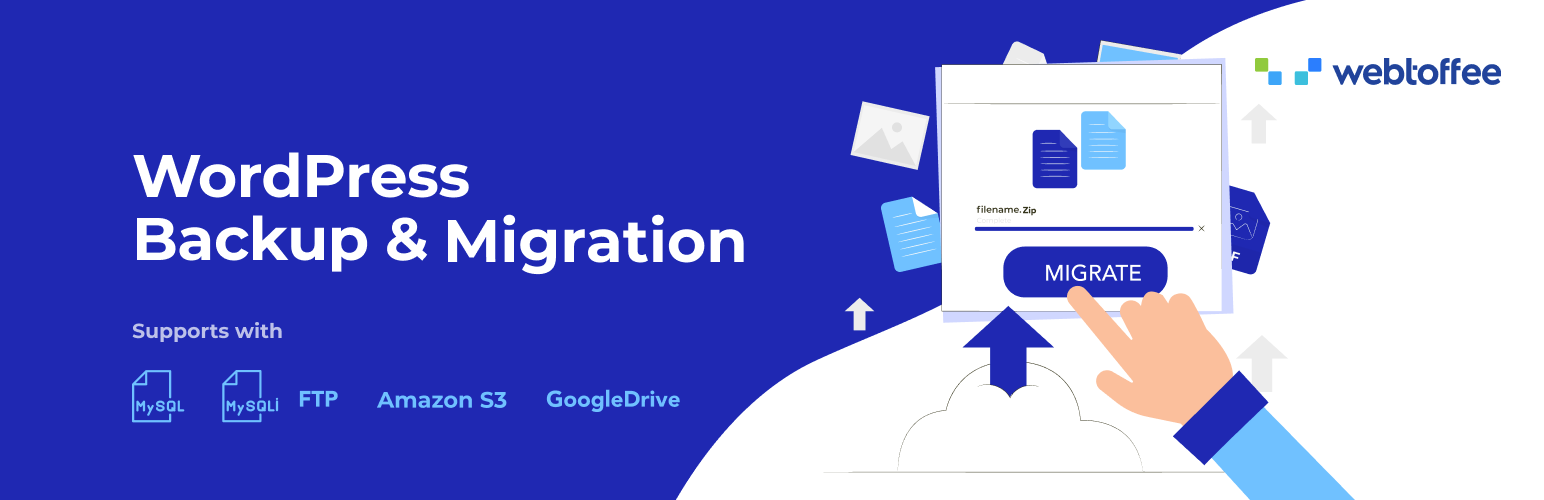
The WordPress Backup and Migration Plugin simplifies the process of backing up and migrating your WordPress website. It supports one-click backups and restores, with options for cloud storage integration, such as Google Drive and Amazon S3, ensuring your files are safe during the migration process.
This WordPress migration plugin’s key feature is its ability to backup entire sites, including themes, plugins, media, and databases. It also offers selective file migration, so you can choose specific components to migrate rather than the entire site.
- Key Features: Offers one-click backups and migrations, supports cloud storage (Amazon S3, Google Drive), and allows selective file migrations.
- Pricing: Free, with premium options starting at $39/year.
- Best for: Quick backups and selective file migration with cloud support
- Get WordPress Backup and Migration
2. Migrate Guru

Migrate Guru is a fast, user-friendly WordPress migration plugin designed for larger sites and multisite networks. It specializes in handling sites of all sizes, ensuring an effortless migration with minimal downtime. The plugin’s key feature is its ability to perform automated migrations, including database and file transfers, without the need for manual intervention.
Additionally, it supports URL rewriting and handles serialized data efficiently, making it perfect for complex sites. This WordPress migration plugin is completely free to use, making it an excellent option for users looking for a robust solution without spending any money.
- Key Features: Fast migrations for large sites and multisite networks, automated URL rewrites, and data serialization management.
- Pricing: Free.
- Best for: Fast, automated migrations with advanced URL and data handling
- Get Migrate Guru
3. WP Migrate

WP Migrate is a WordPress migration plugin that makes migrating your database and exporting full sites easy, fast, and stress-free.
WP Migrate Lite can export your entire site, including the database, media uploads, themes, plugins, and other files required to create an exact copy of your site in a new environment. You may set up your export in the same user-friendly interface you are accustomed to, decide what to include or exclude, and then single-click your way to a downloadable ZIP file of your entire site. a suitable option for site copying and straightforward migrations.
- Key Features: Backup, migration, and staging features, along with scheduled backups and unused image cleaning.
- Pricing: Freemium with pro version starting at $49/year
- Best for: Exporting specific database tables and full site migration
- Get WP Migrate
4. WpVivid
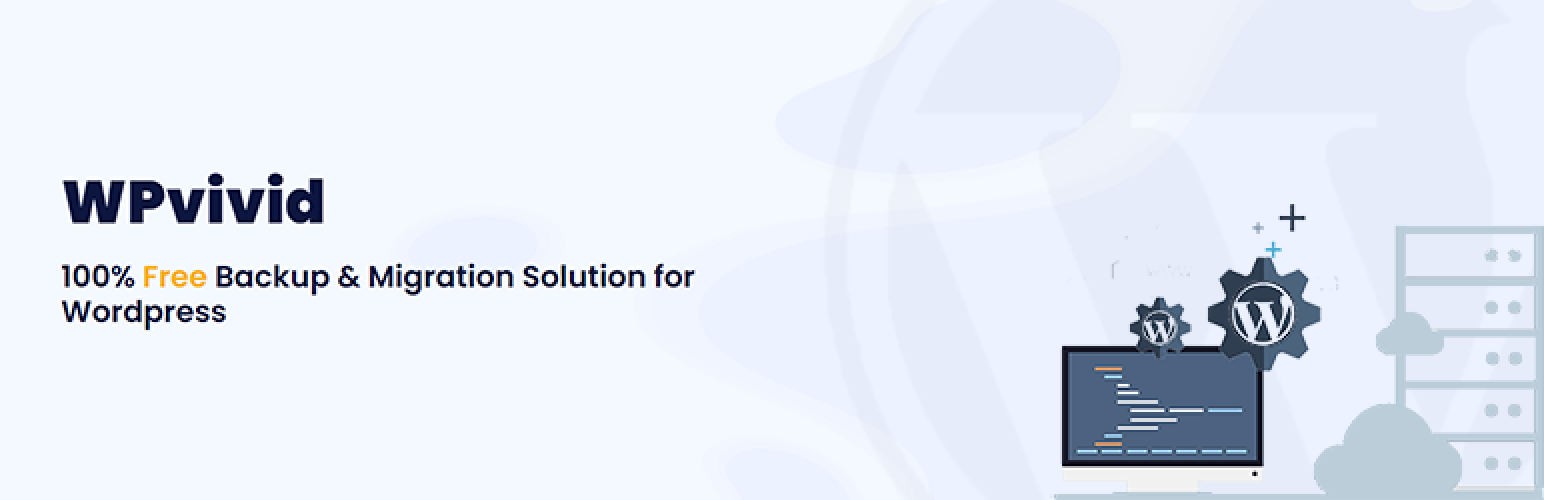
The WPvivid Backup Plugin includes backup, migration, and staging as standard capabilities and continues to add more sophisticated features like database snapshots and unused image cleaning.
You can create a staging site on a subdirectory to safely test WordPress, plugins, themes and website changes using this WordPress migration plugin. Learn how to create a free online WordPress test site easily.
Additionally, you may schedule backups, send backups to reputable remote storage, clean unused images prior to backup and migration, and clone and migrate a copy of the WordPress website to a new server (a new domain).
- Key Features: Enables database and full-site export with an easy-to-use interface, ideal for creating a clone of your site.
- Pricing: Freemium with pro version starting at $49/year
- Best for: Scheduled backups, staging sites, and cleaning unused images
- Get WPvivid
5. UpdraftPlus

UpdraftPlus is famous for its efficient site backups. But this plugin is much more efficient than that. Website backups are swift with UpdraftPlus because of its ability to perform incremental backups and its integration with cloud storage platforms like Dropbox, Amazon Web Services, and Google Drive.
The cloning and migration feature of UpdraftPlus comes in the premium addon called Updraft Migrator.
Website migration cannot be completed without both plugins. You must first restore the website using UpdraftPlus.
Next, you need to download the files to your computer or cloud storage. Once you host a new WordPress installation in your new server, you can upload the backed-up files through the Updraft Migrator Plugin.
- Key Features: Incremental backups, easy migration with Updraft Migrator add-on, cloud storage integration.
- Pricing: Free, premium version starts at $70/year.
- Best for: Reliable incremental backups with flexible cloud storage options
- Get UpdraftPlus
6. All-in-One WP Migration

All-in-One WP Migration which was released in 2013 and is currently used by over 60 million websites, is unquestionably one of the most popular and widely used WordPress migration plugins for transferring websites with the utmost ease.
All-in-One WP Migration was designed with the non-technical user in mind and is packed with beginner-friendly features that let you migrate your WordPress website with little to no technical expertise or understanding.
- Install the plugin for All-in-One WP Migration.
- To combine your database, media assets, plugins, and themes into one neat file, click the export option.
- Using a simple “drag and drop” capability in the WordPress dashboard of your new website, unpack the file at the new location.
Follow these three simple steps, and your site will be live at its new location with minimal stress and zero downtime! One feature that makes All-in-One WP Migration widely loved is that the technical requirements for installing the plugin are simple.
- Key Features: Beginner-friendly with drag-and-drop functionality, full site export, and no downtime during migration.
- Pricing: Free with optional paid extensions starting at $69.
- Best for: Drag-and-drop simplicity and full site exports without downtime
- Get All-in-One WP Migration
7. Duplicator
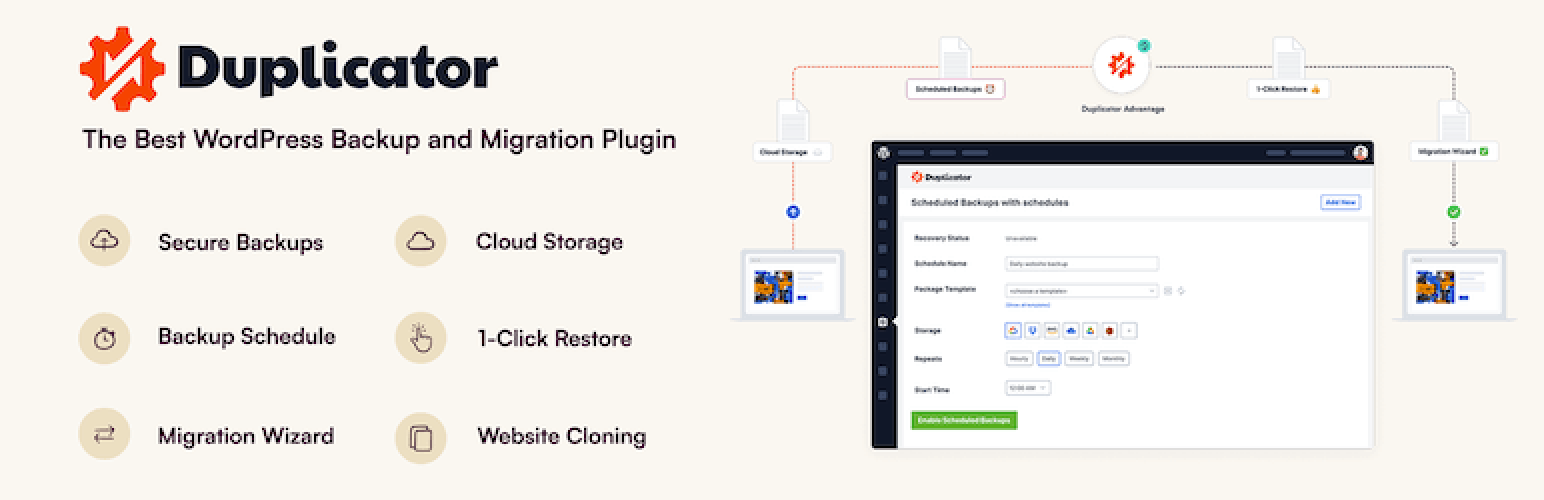
With over 30 million downloads Duplicator successfully gives WordPress users the ability to migrate, copy, move or clone a site from one location to another and also serves as a simple backup utility. The duplicator handles serialized and base64 serialized replacements. This WordPress migration plugin can effortlessly manage standard WordPress migrations, backups of WordPress, and zero downtime migrations.
- Key Features: Site cloning, backup, and migration, including serialized data handling, staging environment setup.
- Pricing: Free; Pro version with cloud storage support and multisite migrations at $59/year.
- Best for: Site cloning and managing serialized data during migration
- Get Duplicator
8. BlogVault

BlogVault is The Most Reliable Incremental WordPress Migration and Backup Plugin with Free Cloud Storage. The best part is that Comes with a FREE Staging Environment.
BlogVault regularly backs up everything on your WordPress site – Including the WordPress database, WordPress files, themes, images, etc.
BlogVault is the world’s quickest and finest WordPress backup plugin, relied upon by more than 4,50,000 WordPress websites, and boasts a 100% success rate for successful website restores.
- Key Features: Incremental backups, reliable restore process, and free staging environment. Trusted by over 450,000 sites.
- Pricing: Subscription-based with various plans starting at $89/year.
- Best for: Staging, incremental backups, and dependable restores
- Get BlogVault
Conclusion
Choosing the right WordPress migration plugin is crucial for website owners who want to migrate without errors or downtime. Each plugin offers unique features, catering to different needs, from simple backups to full-site migration solutions. While some plugins offer free versions, others have affordable premium options that unlock additional features for large or complex websites.
Post-migration, you may also want to clear your WordPress cache, minify CSS and JS, or explore caching plugins for performance. Don’t forget to run security checks using WordPress malware removal plugins, and explore WordPress automation plugins for workflow efficiency.
By weighing your website’s size, complexity, and budget, you can select the best plugin to ensure a seamless migration process. Whether you go with a free plugin like Migrate Guru or a premium option like BlogVault, you’ll find a solution that suits your needs.
If you’re migrating a WooCommerce store, consider learning affiliate plugins for WooCommerce or customize the add to cart links.

